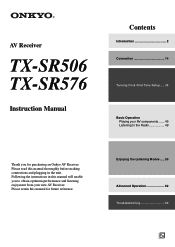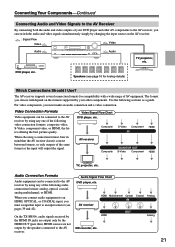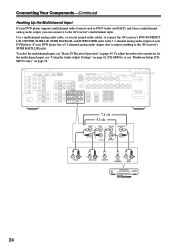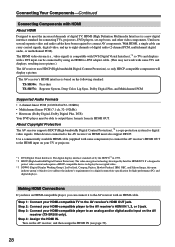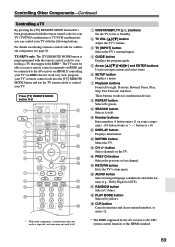Onkyo TX SR576 Support Question
Find answers below for this question about Onkyo TX SR576 - AV Receiver.Need a Onkyo TX SR576 manual? We have 1 online manual for this item!
Question posted by bsanchez69 on March 15th, 2013
Owners Manual
Current Answers
Answer #1: Posted by tintinb on March 15th, 2013 5:58 PM
- http://elektrotanya.com/onkyo_tx-41-sm-tuner-amp.pdf/download.html
- http://www.nodevice.com/manual/newmans/TX41smpdf/get19062.html
Read the manual comprehensively and follow the instructions provided.
If you have more questions, please don't hesitate to ask here at HelpOwl. Experts here are always willing to answer your questions to the best of our knowledge and expertise.
Regards,
Tintin
Related Onkyo TX SR576 Manual Pages
Similar Questions
Where can I download the firmware file for Onkyo AV Receiver TX-SR343?
how do I hook up my Onkyo equalizer to my Onkyo AV receiver TX-SR600
Need to replace the small remote apps that came w/ the ONKYO AV Receiver TX-NR414. Sons installed as...
t