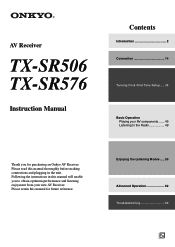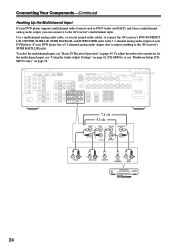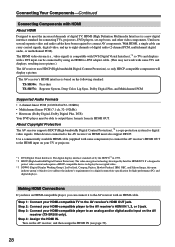Onkyo TX SR576 Support Question
Find answers below for this question about Onkyo TX SR576 - AV Receiver.Need a Onkyo TX SR576 manual? We have 1 online manual for this item!
Question posted by jonnichols23 on November 3rd, 2012
How To Hook Up A Klipsch Sub6 To A Onkyo Ht Sr576 No Purple Input On Sub
The person who posted this question about this Onkyo product did not include a detailed explanation. Please use the "Request More Information" button to the right if more details would help you to answer this question.
Current Answers
Related Onkyo TX SR576 Manual Pages
Similar Questions
How Do I Hook Up An Onkyo Equalizer To My Onkyo Av Receiver Tx-sr600
how do I hook up my Onkyo equalizer to my Onkyo AV receiver TX-SR600
how do I hook up my Onkyo equalizer to my Onkyo AV receiver TX-SR600
(Posted by casesimmons94 3 years ago)
Does Onkyo Tx 828 Nr Av Receiver Support Hdmi2.0 Input
Hi, just bought a new uhd tv, does my av receiver support hdmi 2.0 input (passthrough)? Many Thanks
Hi, just bought a new uhd tv, does my av receiver support hdmi 2.0 input (passthrough)? Many Thanks
(Posted by edwincatli 7 years ago)
My Ht-r560 Onkyo Av Receiver Has Something Going On Inside...
Only thing i use on it is the FM stereo nothing else is hooked to it just the speaker wires and dock...
Only thing i use on it is the FM stereo nothing else is hooked to it just the speaker wires and dock...
(Posted by rattletrap2012 9 years ago)
How To Tune Onkyo Av Receiver Ht-r570 Home Theater Speakers
(Posted by xijsc 9 years ago)