Onkyo HT-RC360 Support Question
Find answers below for this question about Onkyo HT-RC360.Need a Onkyo HT-RC360 manual? We have 1 online manual for this item!
Question posted by rt291wizz on July 17th, 2014
Does Ht-rc360 Really Bi-amp
The person who posted this question about this Onkyo product did not include a detailed explanation. Please use the "Request More Information" button to the right if more details would help you to answer this question.
Current Answers
There are currently no answers that have been posted for this question.
Be the first to post an answer! Remember that you can earn up to 1,100 points for every answer you submit. The better the quality of your answer, the better chance it has to be accepted.
Be the first to post an answer! Remember that you can earn up to 1,100 points for every answer you submit. The better the quality of your answer, the better chance it has to be accepted.
Related Onkyo HT-RC360 Manual Pages
Owner Manual - Page 1


...
Introduction 2 Connections 12 Turning On & Basic Operations ......20 Advanced Operations 40 Controlling Other Components...59 Appendix 65
En Following the instructions in the unit. AV Receiver
HT-RC360
Instruction Manual
Thank you to obtain optimum performance and listening enjoyment from your new AV...
Owner Manual - Page 5
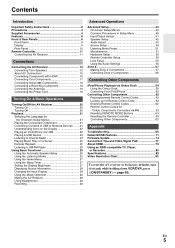
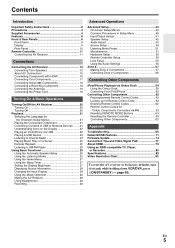
...the Antennas 19 Connecting the Power Cord 19
Turning On & Basic Operations
Turning On/Off the AV Receiver 20 Turning On 20 Turning Off 20
Playback 21 Selecting the Language for the Onscreen Setup Menus 21... 40 Common Procedures in Setup Menu 40 Input/Output Assign 41 Speaker Setup 42 Audio Adjust 45 Source Setup 46 Listening Mode Preset 51 Miscellaneous 51 Hardware Setup 52 Remote Controller...
Owner Manual - Page 6


... American models) • Banana Plug-Compatible Speaker Posts • Powered Zone 2 • Bi-Amping Capability for FL/FR with SBL/SBR • Internet Radio Connectivity (SiriusXM Internet
Radio/vTuner/...)
* Services available may vary depending on the region.
• Network Capability for Streaming Audio Files*10 • Front-Panel USB Input for Memory Devices and
iPod®/iPhone®*8...
Owner Manual - Page 7
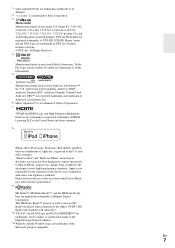
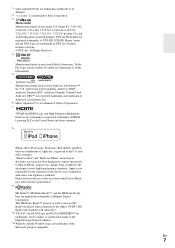
...from Audyssey Laboratories™, Inc. and foreign patents pending. and other U.S. This HD Radio Ready™ receiver is not responsible for iPhone" mean that the use of this device or its affiliates.
*2 "x.v.Color"...pending. DTS and the Symbol are registered trademarks, & DTS-HD, DTS-HD Master Audio, and the DTS logos are trademarks of DTS, Inc. Audyssey 2EQ®, Audyssey Dynamic...
Owner Manual - Page 9


Display BCDE
F GH
I Bi AMP indicator (14, 43) J Audyssey indicator (29, 46)
Dynamic EQ indicator (46) Dynamic Vol indicator (47) K Headphone indicator (39) L Message ...54) G Tuning indicators
RDS indicator (Chinese models) (27) AUTO indicator (26) TUNED indicator (26) FM STEREO indicator (26)
L
M N OP
H Audio input indicators I
JK
For detailed information, see the pages in parentheses.
Owner Manual - Page 10


... FM ANTENNA jack and AM ANTENNA terminal F HDMI IN and OUT jacks G Power cord H V REMOTE CONTROL jack I Composite video and analog audio jacks
(BD/DVD IN, VCR/DVR IN and OUT, CBL/SAT IN, GAME IN, TV/CD IN)
J MONITOR OUT V jack K ...jack N SPEAKERS terminals
(CENTER, FRONT, SURROUND, SURROUND BACK or FRONT HIGH, ZONE 2)
See "Connecting the AV Receiver" for connection (➔ pages 12 to 19).
Owner Manual - Page 13


... ohms. If the impedance
of any connections.
13 Doing so may damage the AV receiver. • Make sure the metal core of time, the built- Speaker Connection Precautions... the speaker settings automatically (➔ page 29) or manually (➔ page 42). in amp protection circuit may be used at high volume levels for a long period of the wire ...for a really powerful and solid bass.
Owner Manual - Page 14


... jack to a 5.1 speaker system in the main room. LINE INPUT
LINE INPUT
LINE INPUT
LINE INPUT
Powered subwoofer
Bi-amping the Front Speakers
Important:
• When making the bi-amping connections, be used , the AV receiver is used only with good bass, experiment by placing your subwoofer at various positions within the room, and choose...
Owner Manual - Page 15
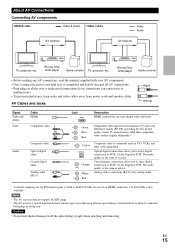
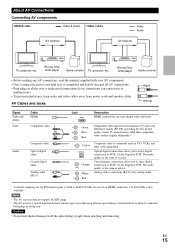
....
OPTICAL
Optical digital connections allow you to enjoy digital sound such as coaxial. L
White Analog audio connections (RCA) carry analog audio. About AV Connections
Connecting AV components
HDMI cable
: Video & Audio Other cables
AV receiver
: Video : Audio
AV receiver
TV, projector, etc.
Green Blue Red
Component video separates the luminance (Y) and color difference signals...
Owner Manual - Page 16
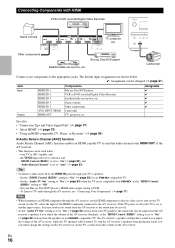
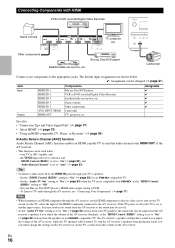
... 41). Game console Other components Camcorder TV, projector, etc. "HDMI Control (RIHD)" is ARC capable, and - Tip
• To listen to audio received by the HDMI IN jacks through the AV receiver, see "Connecting Your Components" (➔ page 17). your TV is set to "On" (➔ page 52) to hear from the AV...
Owner Manual - Page 17
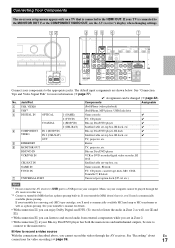
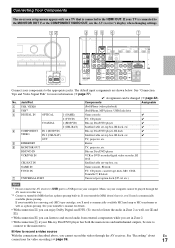
... for more information (➔ page 77).
✔: Assignment can listen to and record audio from external components while you are shown below. If your Blu-ray Disc/DVD player has...8226; With connection $, you 'll need a commercially available MC head amp or MC transformer as well as well, use the AV receiver's display when changing settings. See your computer cannot be changed (➔...
Owner Manual - Page 18
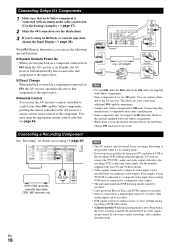
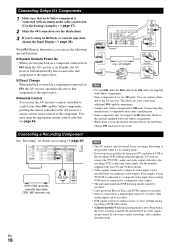
.... • DTS signals will automatically turn on and select that component as noise, so don't attempt analog
recording of the component. L
R
AUDIO IN
VIDEO IN
Note
• The AV receiver must enter the appropriate remote control code first (➔ page 63). En
18
Connecting Onkyo V Components
1 Make sure that component as the...
Owner Manual - Page 23


... controlled in your iPod/iPhone, connect it to the USB port at the front of data or audio format used by connecting to your MAC Address, please see "Network" (➔ page 54).
...Composers, Shuffle Songs, Now Playing. Listening to Internet Radio
You need to connect the AV receiver to the AV receiver from a USB device (e.g., USB flash drives and MP3 players). Listening to start playback....
Owner Manual - Page 42


...
Default assignment COAXIAL1 ----COAXIAL2 OPTICAL1 OPTICAL2 ----- In this case, if you want to use the coaxial or optical audio input, make the selection in this assignment.
Note
• When bi-amping is used, the AV receiver is useful if you must assign that input to output composite video and component video sources.
Here are...
Owner Manual - Page 43


... be selected.
*5 If anything else than "None" is selected in "Surround Back", this setting, you 've bi-amped your front speakers.
■ Powered Zone 2 ` No ` Yes: Zone 2 speakers can output low frequency bass... or front high speakers cannot be output by the subwoofer instead of the following cases: -
the "Audio TV Out" setting is set to "None".
■ Surround Back Ch ` 1ch: Select if...
Owner Manual - Page 57
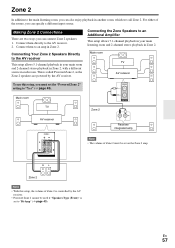
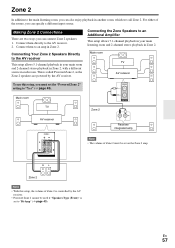
... the rooms, you can specify a different input source. Making Zone 2 Connections
There are powered by the AV
receiver. • Powered Zone 2 cannot be set to "Bi-Amp" (➔ page 43). This is controlled by the AV receiver. Connecting the Zone Speakers to an Additional Amplifier This setup allows 7.1-channel playback in your main room...
Owner Manual - Page 58


...in Zone 2, use its input selector is selected, the power consumption of Main room and Zone 2 is set to Pure Audio will automatically switch it to Direct. • AUX cannot be selected as the main room's, press ZONE 2 repeatedly until... select different AM or FM radio stations for your Zone 2 speakers are connected to a receiver or integrated amp in each room.
3 To turn on the display.
Owner Manual - Page 65


...the speaker cables are - If your Onkyo dealer. connect an MC head amp, or an MC transformer.
To reset the AV receiver to its factory defaults, turn on the display, 39 press the remote...is properly selected. 21
Make sure that support DVD, the default setting is output from the
speakers.
audio output format from a DVD player connected to "Off". Make sure that , reconnect the power cord...
Owner Manual - Page 66


... - En
66
■ Can't get 6.1/7.1 playback
If no sound. Depending on the AV receiver. An audio cable may be picking up interference. Try -
With some DVD-Video discs, you need to ... rate, or frequency response changed) and the AV receiver doesn't recognize it 33-36 is not a malfunction.
■ The beginning of audio received by the surround speakers. This is not always possible...
Owner Manual - Page 68


...Audio listening - The iPod/iPhone cannot be possible.
UP-HT1 (North American models) with AUTO selected with the tuner's Mode Selector switch, you download or copy large files on a USB device
Make sure the USB device is compatible with the AV receiver...not paused, the Direct Change function may not connect properly to "Bi-Amp". point it into the Dock. If you use a dedicated server....
Similar Questions
Bi-amp A Tx-ds484.... Help?
Hi. - is it possible to Bi-amp the Onkyo TX-DS484? Any help appreciated.......Many thanks in advance
Hi. - is it possible to Bi-amp the Onkyo TX-DS484? Any help appreciated.......Many thanks in advance
(Posted by kevin71675 4 years ago)
Is The Onkyo Ubt-1 Compatible With The Ht-rc360 Receiver
(Posted by LOEVOLTAGE 9 years ago)

