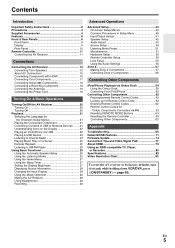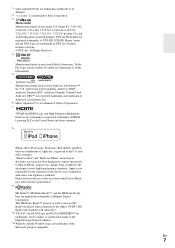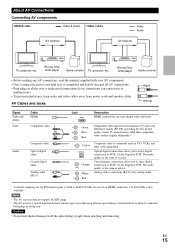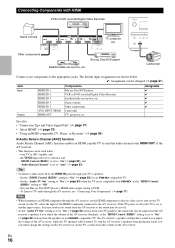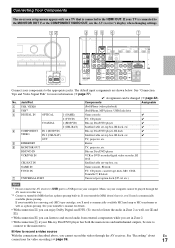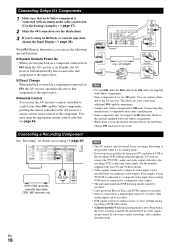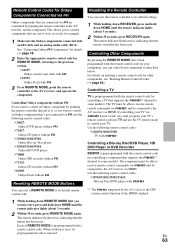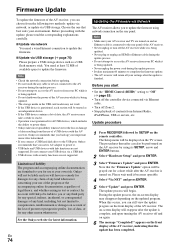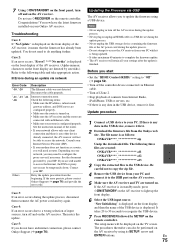Onkyo HT-RC360 Support Question
Find answers below for this question about Onkyo HT-RC360.Need a Onkyo HT-RC360 manual? We have 1 online manual for this item!
Question posted by bmarshman on May 18th, 2012
Does The Onkyo Ht-rc360 Support Older Turntables?
The person who posted this question about this Onkyo product did not include a detailed explanation. Please use the "Request More Information" button to the right if more details would help you to answer this question.