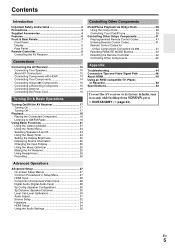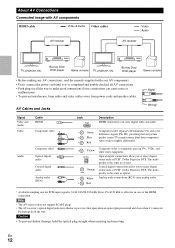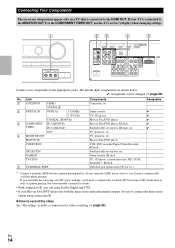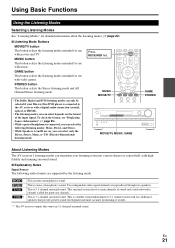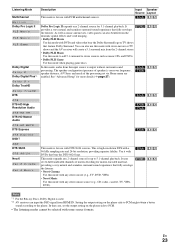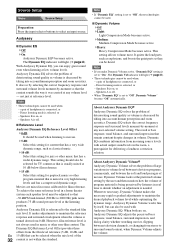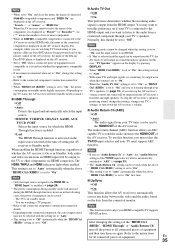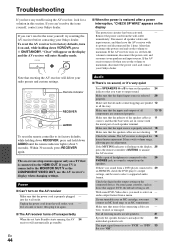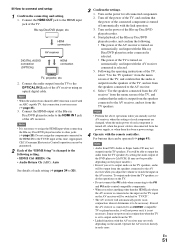Onkyo AVX-290 Support Question
Find answers below for this question about Onkyo AVX-290.Need a Onkyo AVX-290 manual? We have 1 online manual for this item!
Question posted by mikem3836 on January 29th, 2013
Hdmi Game Input
Is there a way to force the game port to stay on HDMI and not switch to A/V. Our xbox does not seem to have time for the handshaking to occur before it switches to the next input thinking there is nothing connected. Xbox box works just connected to the TV but when we pass it though the Onkyo the TV says no signal but my laptop will pass thought on the same input and same HDMI cable.
Current Answers
Related Onkyo AVX-290 Manual Pages
Similar Questions
Connecting A Broadcast Tv Signal To The Ht-s9400thx
I currently have an HT-S9400THX system connected to a Panasonic PT-AE7000U projector. I have a comca...
I currently have an HT-S9400THX system connected to a Panasonic PT-AE7000U projector. I have a comca...
(Posted by blester1 11 years ago)
Onkyo 9300 Thx
how can i connect my onkyo 9300 thx 7.1 with tv and dvd. While connecting the setup menu of a/v rece...
how can i connect my onkyo 9300 thx 7.1 with tv and dvd. While connecting the setup menu of a/v rece...
(Posted by jerryjohn8 12 years ago)
Regarding A/v Surround Home Network Receiver & Home Theater Of Onkyo
I want to purchase onkyo 7.1 Channel 3D ready home theatre but I did not know the price kindly reque...
I want to purchase onkyo 7.1 Channel 3D ready home theatre but I did not know the price kindly reque...
(Posted by punyadeepdahale 12 years ago)
I Have A Ht-s7100 Home Theater. I Don't Get My Dvd To Play Through The Hdmi Port
(Posted by Anonymous-48274 12 years ago)