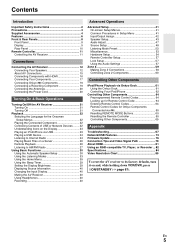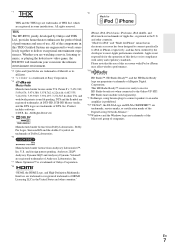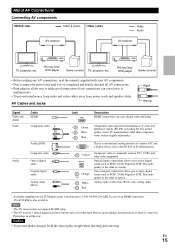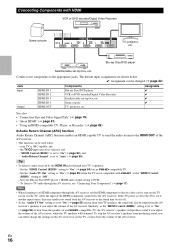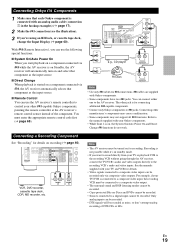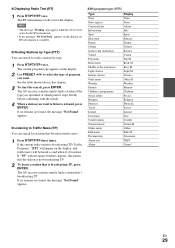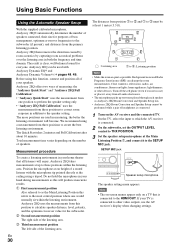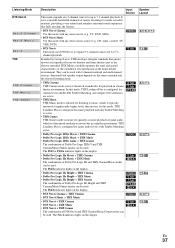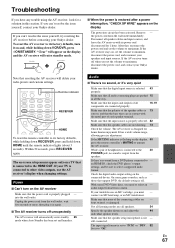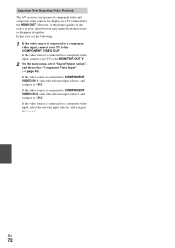Onkyo HT-S9400THX Support Question
Find answers below for this question about Onkyo HT-S9400THX.Need a Onkyo HT-S9400THX manual? We have 1 online manual for this item!
Question posted by blester1 on January 19th, 2013
Connecting A Broadcast Tv Signal To The Ht-s9400thx
I currently have an HT-S9400THX system connected to a Panasonic PT-AE7000U projector. I have a comcast cable box connected to the Onkyo for television. All connections are HDMI. I am thinking of getting rid of the cable TV connection and instead purchasing a broadcast TV reciever. This receiver would be connected to a standard broadcast antenna. I want to know if I can connect the TV receiver to the Onkyo HT-R990 via an HDMI cable? In addition which HDMI connector, e.g. 1, 2, 3 or 4? If I can't connect to an HDMI input what is the best alternative for connecting the broadcast TV signal to the Onkyo? Thank you in advance. By the way I haven't purchased a TV receiver yet pending on your connection recommendations.
Bruce R. Lester
Current Answers
Related Onkyo HT-S9400THX Manual Pages
Similar Questions
What Ohms Are The Speakers? I'm Matching With A 6 Ohm Receiver. Thanks
(Posted by orfeosings 11 years ago)
How Many Rms Watts Is The Subwoofer Of Ht-s9400thx
(Posted by Anonymous-53887 12 years ago)
Regarding A/v Surround Home Network Receiver & Home Theater Of Onkyo
I want to purchase onkyo 7.1 Channel 3D ready home theatre but I did not know the price kindly reque...
I want to purchase onkyo 7.1 Channel 3D ready home theatre but I did not know the price kindly reque...
(Posted by punyadeepdahale 12 years ago)
I Have A Ht-s7100 Home Theater. I Don't Get My Dvd To Play Through The Hdmi Port
(Posted by Anonymous-48274 12 years ago)