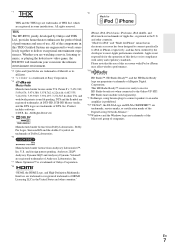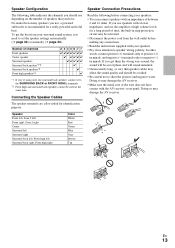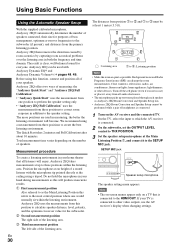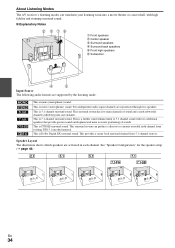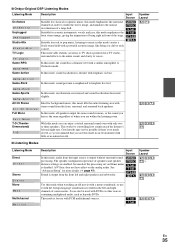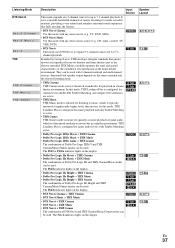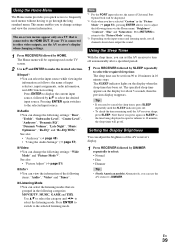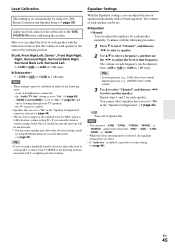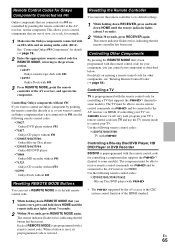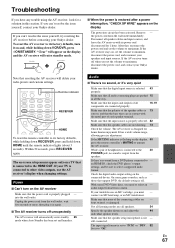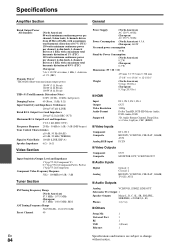Onkyo HT-S9400THX Support Question
Find answers below for this question about Onkyo HT-S9400THX.Need a Onkyo HT-S9400THX manual? We have 1 online manual for this item!
Question posted by Anonymous-53887 on March 15th, 2012
How Many Rms Watts Is The Subwoofer Of Ht-s9400thx
The person who posted this question about this Onkyo product did not include a detailed explanation. Please use the "Request More Information" button to the right if more details would help you to answer this question.
Current Answers
Related Onkyo HT-S9400THX Manual Pages
Similar Questions
Is There Any Voltage Difference In Us And Asian Models
is there any voltage difference in US and Asian models of Onkyo home theater.
is there any voltage difference in US and Asian models of Onkyo home theater.
(Posted by noushadktla 8 years ago)
Connecting A Broadcast Tv Signal To The Ht-s9400thx
I currently have an HT-S9400THX system connected to a Panasonic PT-AE7000U projector. I have a comca...
I currently have an HT-S9400THX system connected to a Panasonic PT-AE7000U projector. I have a comca...
(Posted by blester1 11 years ago)
What Ohms Are The Speakers? I'm Matching With A 6 Ohm Receiver. Thanks
(Posted by orfeosings 11 years ago)
Regarding A/v Surround Home Network Receiver & Home Theater Of Onkyo
I want to purchase onkyo 7.1 Channel 3D ready home theatre but I did not know the price kindly reque...
I want to purchase onkyo 7.1 Channel 3D ready home theatre but I did not know the price kindly reque...
(Posted by punyadeepdahale 12 years ago)
I Have A Ht-s7100 Home Theater. I Don't Get My Dvd To Play Through The Hdmi Port
(Posted by Anonymous-48274 12 years ago)