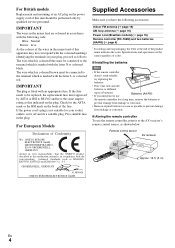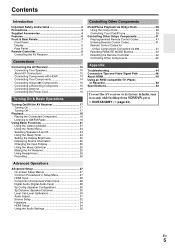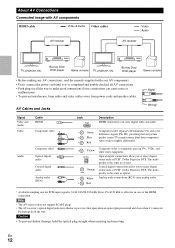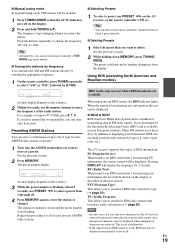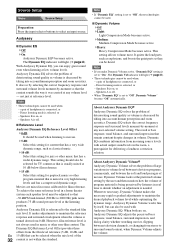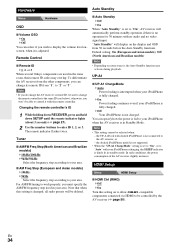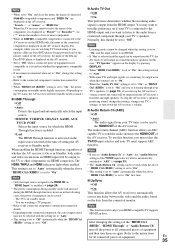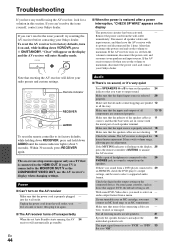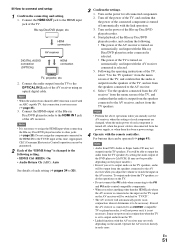Onkyo AVX-290 Support and Manuals
Get Help and Manuals for this Onkyo item

View All Support Options Below
Free Onkyo AVX-290 manuals!
Problems with Onkyo AVX-290?
Ask a Question
Free Onkyo AVX-290 manuals!
Problems with Onkyo AVX-290?
Ask a Question
Most Recent Onkyo AVX-290 Questions
How To Setup Onkyo Avx-290
(Posted by grimaignace 9 years ago)
`how Can I Test The Subwoofer? Not Sure It's Working
(Posted by Anonymous-109543 10 years ago)
Hdmi Game Input
Is there a way to force the game port to stay on HDMI and not switch to A/V. Our xbox does not seem ...
Is there a way to force the game port to stay on HDMI and not switch to A/V. Our xbox does not seem ...
(Posted by mikem3836 11 years ago)
Onkyo AVX-290 Videos
Popular Onkyo AVX-290 Manual Pages
Onkyo AVX-290 Reviews
We have not received any reviews for Onkyo yet.