Olympus VR-310 Support Question
Find answers below for this question about Olympus VR-310.Need a Olympus VR-310 manual? We have 4 online manuals for this item!
Question posted by larrywelty on April 21st, 2014
Camera Won't Come On All The Way
red light flashes,shows some pic,then shuts off
Current Answers
There are currently no answers that have been posted for this question.
Be the first to post an answer! Remember that you can earn up to 1,100 points for every answer you submit. The better the quality of your answer, the better chance it has to be accepted.
Be the first to post an answer! Remember that you can earn up to 1,100 points for every answer you submit. The better the quality of your answer, the better chance it has to be accepted.
Related Olympus VR-310 Manual Pages
VR-330 Instruction Manual (English) - Page 1


DIGITAL CAMERA
VR-330/D-730 VR-320/D-725 VR-310/D-720
Instruction Manual
● Thank you start to use your camera before taking important photographs. ● In the interest of continually improving our products, Olympus reserves the right to enjoy optimum performance and a longer service life. ...
VR-330 Instruction Manual (English) - Page 2


1 Step
Checking the contents of the box
or
Digital camera
Strap
LI-42B Lithium Ion Battery
Other accessories not shown: warranty card Contents may vary depending on purchase location.
2 Step
Preparing the Camera
"Preparing the Camera" (p. 12)
F-2AC USB-AC adapter
USB cable
AV cable
OLYMPUS Setup
CD-ROM
3 Step
Shooting and Playing Back Images...
VR-330 Instruction Manual (English) - Page 5


... a setting is displayed.
1 Reset
2 Image Size
14M
Compression AF Mode
Normal Face/iESP
1 Digital Zoom
Off
2 Image Stabilizer On
AF Illuminat.
Setup menu
Press the m button during shooting or ...playback to the previous screen.
On
Exit MENU
Set OK
2 Press H to a variety of camera settings, including options not listed in the function menu, display options, and the time and
date....
VR-330 Instruction Manual (English) - Page 7


.../D-730 only *2 VR-320/D-725 and VR-310/D-720 only
EN 7 Menus for Playback, Editing, and Printing Functions
1 Slideshow
2 Edit
Erase
1
Print Order
1? 2y
1 q (Playback menu) Slideshow p. 38
Edit p. 38, 39
Erase p. 39
Print Order p. 40 ? (Protect p. 40 y (Rotate p. 40
Exit MENU
Set OK
Menus for Other Camera Settings
1 Format
2 Backup
USB Connection Storage...
VR-330 Instruction Manual (English) - Page 9


EN 9 p. 17, 19
2 Shutter button p. 20
3 Monitor p. 19, 55
4 Zoom lever p. 21, 24
5 R button
(shooting movies) ....... p. 20
6 Indicator lamp......... 1 2 3
Attaching the camera strap
4
1 n button........ p. 14, 16
7 q button
5
(switch between shooting
6
and playback) ....... p. 20, 22 8 Q button (OK p. 17
7
9 Arrow pad p. 3
8
INFO button
9
(change information
...
VR-330 Instruction Manual (English) - Page 13


...Windows
1 Insert the supplied CD in until it clicks and comes out slightly, then grab the card and pull it out. The camera battery can be displayed. EN 13 Windows Vista/Windows 7...or later), Windows Vista, or Windows 7.
If the indicator lamp does not light, the camera is not correctly connected or the battery, camera, computer, or USB cable may not be displayed.
Windows XP ●...
VR-330 Instruction Manual (English) - Page 17


... the menus and messages displayed in the monitor.
1 Press the n button to turn on the camera. ● The date and time setting screen is displayed when the date and time are not ... button, Q button, or zoom lever should be used.
1 Reset 2 Image Size
Compression AF Mode 1 Digital Zoom 2 Image Stabilizer AF Illuminat. Image
Set OK
Operation guide
OK
Erase/Cancel MENU
Date, time, time zone...
VR-330 Instruction Manual (English) - Page 20


...way down to focus on the subject. ● When the camera... length
Lights up red when ...recording
Sound will also be used. To record a movie with optical zoom, set [R] (Movie sound recording) (p. 37) to end recording. Try focusing again. During sound recording, only the digital zoom can be recorded. 3 Press the shutter button halfway down while being careful not to shake the camera...
VR-330 Instruction Manual (English) - Page 21


...zoom bar displayed in red may appear "grainy."
W side
T side
[Off] selected for [Digital Zoom]:
Image size
Zoom bar
14M
Digital zoom range
Other
Image zoomed and cropped.*1
Digital zoom range
*1 ..., the camera will automatically resize and crop the image to the selected image size and enter the digital zoom range if [Digital Zoom] is [On]. VR-330/D-730 VR-320/D-725 VR-310/D-720
...
VR-330 Instruction Manual (English) - Page 25


..., playback of JPEG files and MPO files.
Playing back 3D images (VR-330/D-730)
3D images shot with this camera can be possible. For the connection and setting method, see "Using an HDMI cable"... (p. 44).
2 Use FG to select [3D Show] and then press the Q button.
3 Use HI to select the 3D image to this camera using the HDMI cable. To stop the slideshow, press the m ...
VR-330 Instruction Manual (English) - Page 26
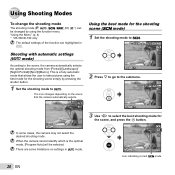
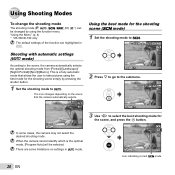
...for the shooting scene (s mode)
1 Set the shooting mode to the scene, the camera automatically selects the optimal shooting mode from [Portrait]/[Landscape]/ [Night+Portrait]/[Sport]/[Macro]. The...the function menu.
"Using the Menu" (p. 4) *1 VR-330/D-730 only
The default settings of the function are some cases, the camera may not select the desired shooting mode. There are highlighted...
VR-330 Instruction Manual (English) - Page 29


... not look 3D.
EN 29
Depending on the subject or the situation (if the distance between the camera and subject is
faintly displayed in the monitor, and choose the position for viewing on the subject, ...shooting mode without saving an image, press the m button.
Shooting 3D images (D mode) (VR-330/D-730)
In this mode, 3D images are shot for the second frame.
4 Press the shutter button to take...
VR-330 Instruction Manual (English) - Page 31


Using the self-timer
After the shutter button is pressed all the way down, the picture is taken after a short delay.
1 Select the self-timer option in...timer is taken.
EN 31
P
0.0
4 14M NORM
0.3 0.0 0.3
WB AUTO ISO AUTO
#
2 Use HI to set by the camera based on for approx. 10 seconds, then blinks for approx. 2 seconds, and then the picture is deactivated. The self-timer lamp ...
VR-330 Instruction Manual (English) - Page 32


... values result in less sensitivity, sharp images can be taken under low light conditions. For shooting outdoors under white fluorescent lighting (offices, etc.). For shooting under a clear sky. The ISO sensitivity is short for "International Organization for digital cameras and film, thus codes such as "ISO 100" are used to...
VR-330 Instruction Manual (English) - Page 36


...track the subject movement. There may not be a noise coming from inside the camera when the shutter button is recommended for [Digital Zoom] affects the appearance of the zoom bar.
The...a tripod or other stable surface.
The camera's default settings are [Image Stabilizer] (still images) to [On] and [IS Movie Mode] (movies) to red. When the camera fails to track the subject movement, the ...
VR-330 Instruction Manual (English) - Page 43


... NTSC is used (e.g., North America, Taiwan, Korea, and Japan). Camera factory defaults vary with the country or region of the monitor [s]
s (Settings 2) X s
Submenu 2 Bright/Normal
Application
Selects the monitor brightness depending on the surrounding brightness. EN 43 Viewing images on a TV [TV Out] (VR-330/D-730)
s (Settings 2) X TV Out
Different countries and...
VR-330 Instruction Manual (English) - Page 44


... device using the menus, see to 576p. Do not connect the HDMI cable when the camera is not supported then to 480p and finally to the instruction manual provided with the... AV cable (supplied)
Using an HDMI cable 1 Match the camera digital signal format ([480p/576p]/[720p]/[1080i]) to that used by the TV. 2 Connect the camera to the HDMI connector on changing TV HDMI input settings, see...
VR-330 Instruction Manual (English) - Page 66


... in fire. • Handle the camera with the specified USB-AC adapter. Caution for leaks,
discoloration, warping, or any way, solder, etc. • If battery &#...exploding, or causing electrical shocks or burns. If you carry the camera.
Charge the battery with care to prevent batteries from coming into your eyes, flush your skin, seek medical attention immediately...
VR-330 Instruction Manual (English) - Page 68


... "WHAT TO DO WHEN SERVICE IS NEEDED"). For customers in Canada This Class B digital apparatus complies with Part 15 of the FCC rules. IMAGING PRODUCTS Olympus warrants that the...installed and used to connect the camera to USB enabled personal computers (PC).
Olympus does not assume any of Conformity
Model Number: VR-330/D-730
VR-320/D-725
VR-310/D-720
Trade Name:
OLYMPUS
Responsible ...
VR-330 Instruction Manual (English) - Page 73


... with still pictures : Wave format
Movie
: AVI Motion JPEG
Memory
: Internal memory, SD/SDHC memory card
No. SPECIFICATIONS
Camera
VR-330/D-730
VR-320/D-725
VR-310/D-720
Product type
: Digital camera (for Camera File system (DCF))
Applicable standards : Exif 2.2, Digital Print Order Format (DPOF), PRINT Image Matching III, PictBridge
3D still image
: MP-format compliant
-
Similar Questions
Olympus Camera Vr 330
"hello, my olympus vr330 , out of a sudden, will not focus at all. I tried all the type of settings,...
"hello, my olympus vr330 , out of a sudden, will not focus at all. I tried all the type of settings,...
(Posted by evangelounastasia 11 years ago)
Olympus Vr-310 Charging Problem?
Hi there i have a charging problem with myolympus vr-310. When i connec it to charger or pc the red ...
Hi there i have a charging problem with myolympus vr-310. When i connec it to charger or pc the red ...
(Posted by kostasbidis 11 years ago)
My Olympus Vr-310 Won't Turn On
I bought my camera last week, now when I try to trun it on, the lens open about 1mm, then go back, a...
I bought my camera last week, now when I try to trun it on, the lens open about 1mm, then go back, a...
(Posted by emilycrunk 11 years ago)
Olympus Vr-320 Indicator Light
The instruction manual says the VR-320 indicator light will light up when the battery is charging. M...
The instruction manual says the VR-320 indicator light will light up when the battery is charging. M...
(Posted by mitchellandkarenkidd 11 years ago)
My Camera Won't Come On.
When I try turning my camera on the indicater lamp flaches and the camera beeps breifly. It worked t...
When I try turning my camera on the indicater lamp flaches and the camera beeps breifly. It worked t...
(Posted by colleenwhittle 12 years ago)

