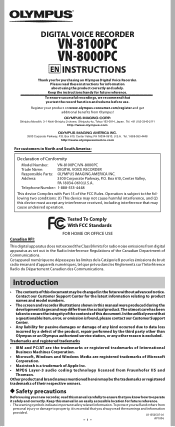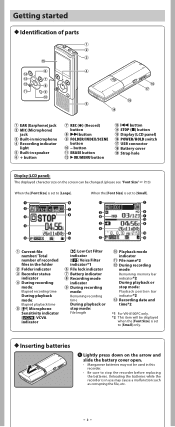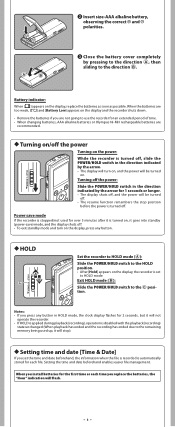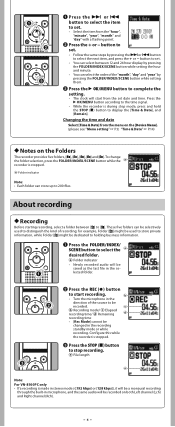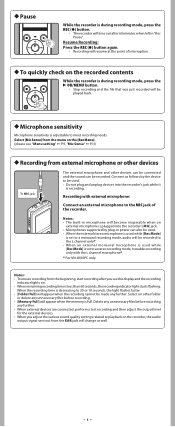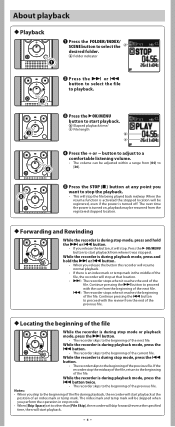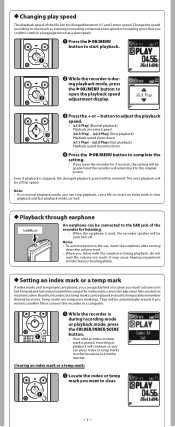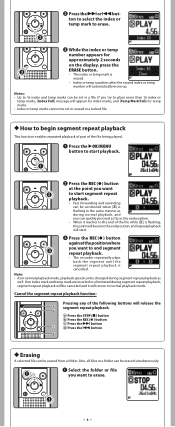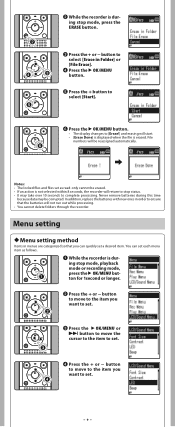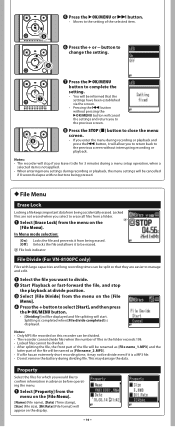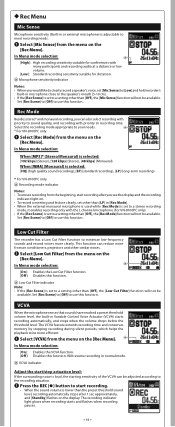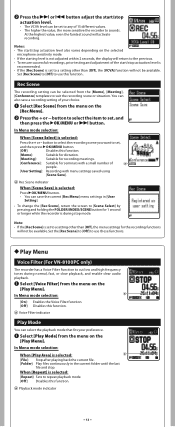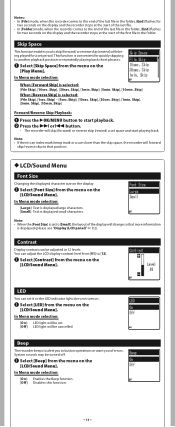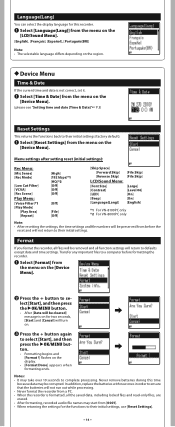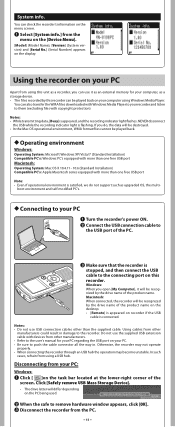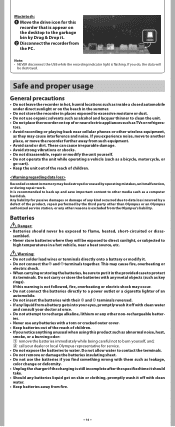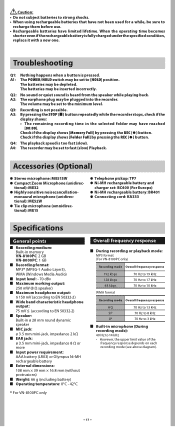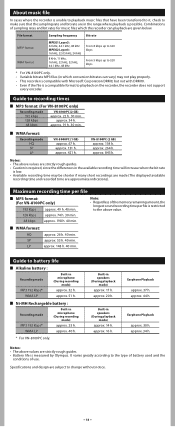Olympus VN-8100PC Support Question
Find answers below for this question about Olympus VN-8100PC.Need a Olympus VN-8100PC manual? We have 4 online manuals for this item!
Question posted by zonkerxxx on November 29th, 2011
Why?
Why do I have to ask a question to download a manual?
Current Answers
Answer #1: Posted by dandaman1200 on December 10th, 2011 9:51 AM
If you're asking for a copy of the manual for this product you can get it here:http://www.helpowl.com/manual.php?file=73131c797eeba9d0a0d5bdba30c45912&manual=150488
Related Olympus VN-8100PC Manual Pages
Similar Questions
How To Connect To The Computer The Digital Voice Recorder Vn-8100pc Olympus To
(Posted by gahabepicus 1 year ago)
How To Transfer Audio From Olympus Digital Voice Recorder Vn-7100
(Posted by scham 9 years ago)
Olympus Digital Recorder Vn-900pc Manual (english)
Could you please assist me with a copy of the Instruction Manua (english) for the Olympus Digital Vo...
Could you please assist me with a copy of the Instruction Manua (english) for the Olympus Digital Vo...
(Posted by StaffordJoseph 9 years ago)
Olympus Vn 8100pc Instructionstime Instants
how to set the time in digital voice recorder
how to set the time in digital voice recorder
(Posted by murthy45usha 10 years ago)