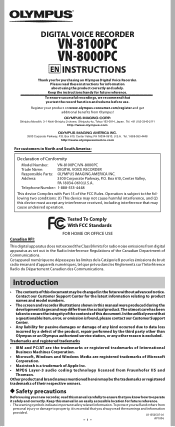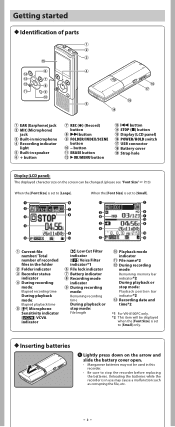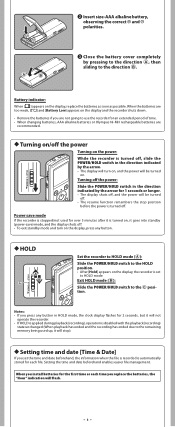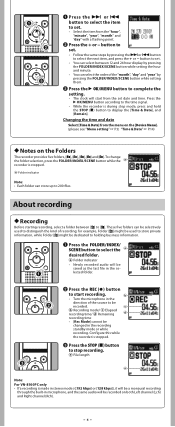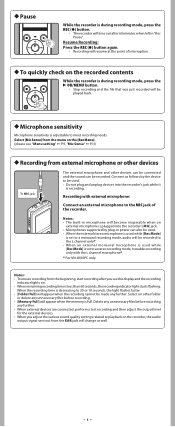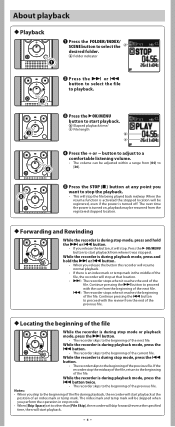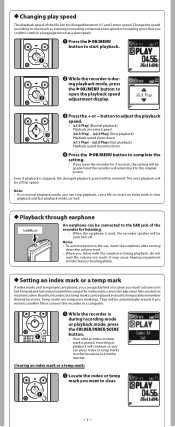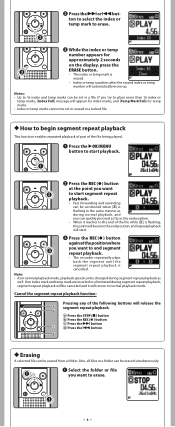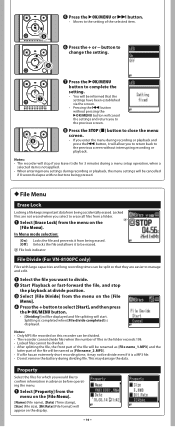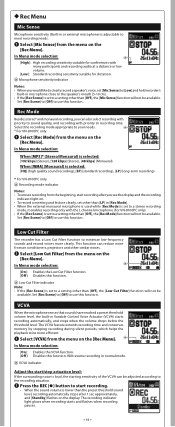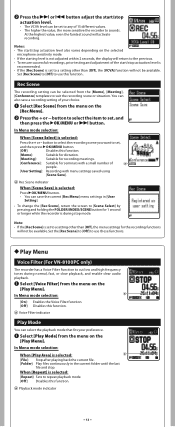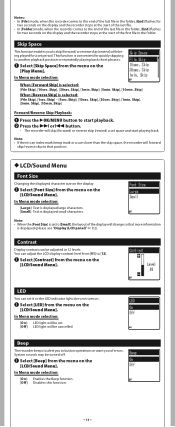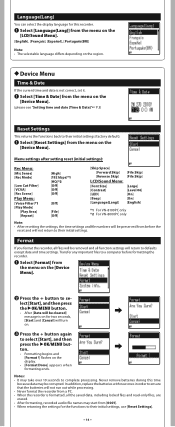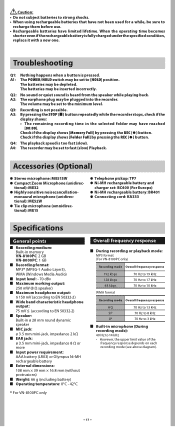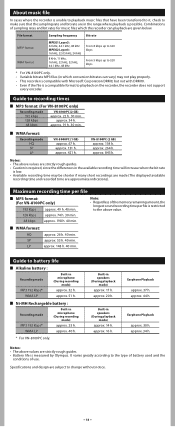Olympus VN-8100PC Support and Manuals
Get Help and Manuals for this Olympus item

View All Support Options Below
Free Olympus VN-8100PC manuals!
Problems with Olympus VN-8100PC?
Ask a Question
Free Olympus VN-8100PC manuals!
Problems with Olympus VN-8100PC?
Ask a Question
Most Recent Olympus VN-8100PC Questions
How To Connect To The Computer The Digital Voice Recorder Vn-8100pc Olympus To
(Posted by gahabepicus 1 year ago)
How To Format The Write Protect Drive?
(Posted by engineer08807 10 years ago)
Olympus Vn 8100pc Instructionstime Instants
how to set the time in digital voice recorder
how to set the time in digital voice recorder
(Posted by murthy45usha 10 years ago)
How To Adjust Playback Speed On Vn-7200 Right Now It's Set To 'slow.'
Somehow the playback speed on my VN-7200 got switched to "slow" and I cannot find a way to switch it...
Somehow the playback speed on my VN-7200 got switched to "slow" and I cannot find a way to switch it...
(Posted by melissalsherwood 10 years ago)
Olympus VN-8100PC Videos
Popular Olympus VN-8100PC Manual Pages
Olympus VN-8100PC Reviews
We have not received any reviews for Olympus yet.