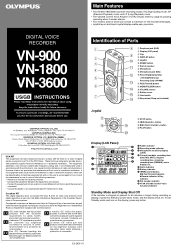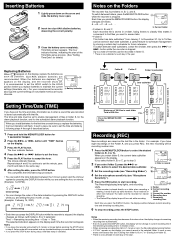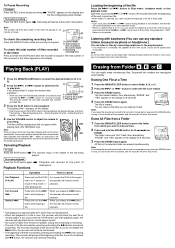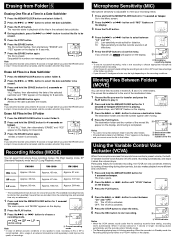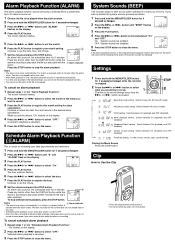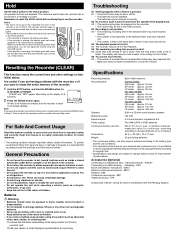Olympus VN-1800 Support and Manuals
Get Help and Manuals for this Olympus item

View All Support Options Below
Free Olympus VN-1800 manuals!
Problems with Olympus VN-1800?
Ask a Question
Free Olympus VN-1800 manuals!
Problems with Olympus VN-1800?
Ask a Question
Olympus VN-1800 Videos
Popular Olympus VN-1800 Manual Pages
Olympus VN-1800 Reviews
We have not received any reviews for Olympus yet.