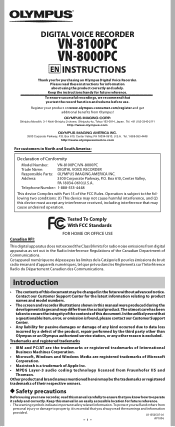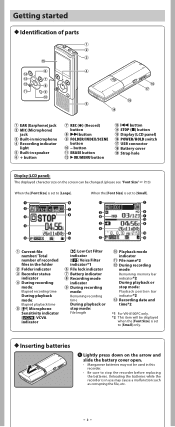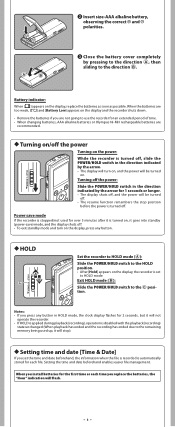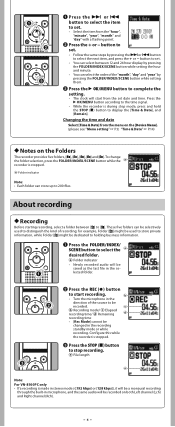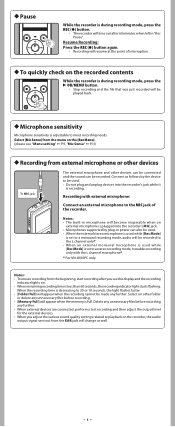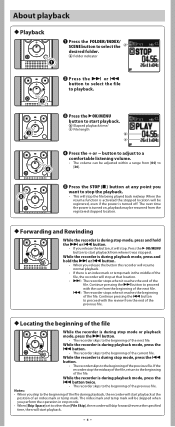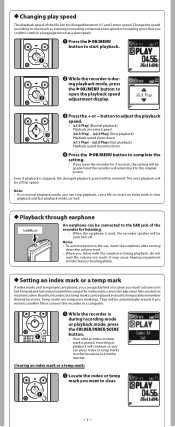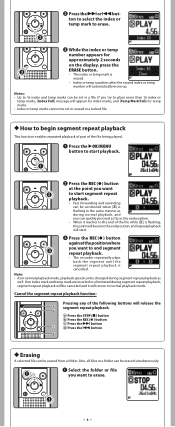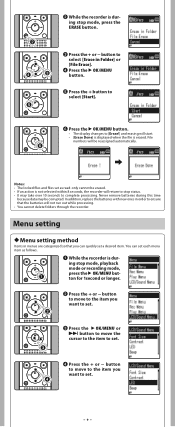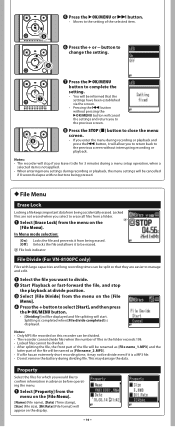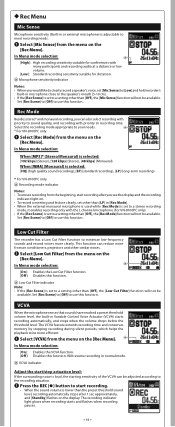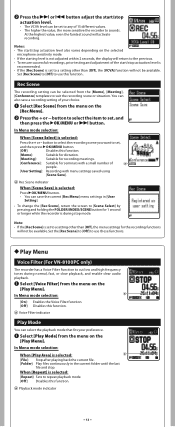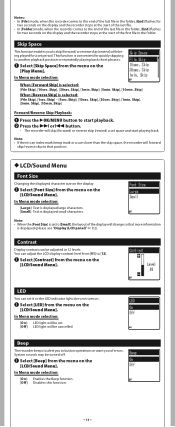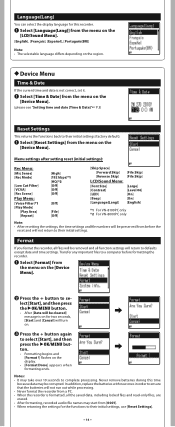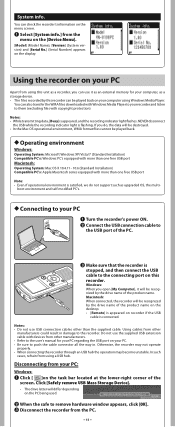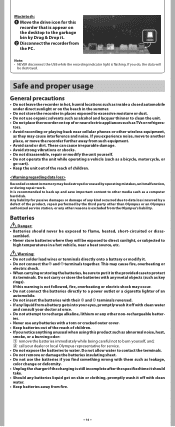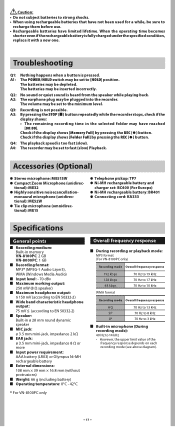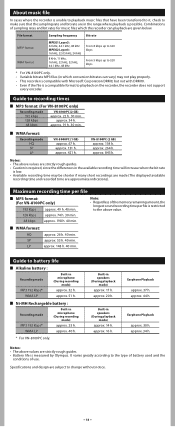Olympus VN-8100PC Support Question
Find answers below for this question about Olympus VN-8100PC.Need a Olympus VN-8100PC manual? We have 4 online manuals for this item!
Question posted by melissalsherwood on August 23rd, 2013
How To Adjust Playback Speed On Vn-7200 Right Now It's Set To 'slow.'
Somehow the playback speed on my VN-7200 got switched to "slow" and I cannot find a way to switch it back to normal. I urgently need to play the audio files that I've recorded on this device but right now the playback is too slow for the device to be useful. Can someone please help?!!
Current Answers
Related Olympus VN-8100PC Manual Pages
Similar Questions
How To Connect To The Computer The Digital Voice Recorder Vn-8100pc Olympus To
(Posted by gahabepicus 1 year ago)
How To Adjust Playback Speed On Olympus Digital Voice Recorder Vn7100
(Posted by almram 9 years ago)
How To Change Playback Speed?
My 2 year old was playing with my Olympus VN-8100PC and changed the playback speed to fast. I looked...
My 2 year old was playing with my Olympus VN-8100PC and changed the playback speed to fast. I looked...
(Posted by margaret39296 10 years ago)
How Do I See Levels On The Vn-8100 Pc Recorder?
HOW DO I SEE LEVELS ON THE VN-8100 PC RECORDER?
HOW DO I SEE LEVELS ON THE VN-8100 PC RECORDER?
(Posted by dreadlocs 11 years ago)
Need Help Changing Playback Speed
Please help. I don't know how to change the playback speed from fast to slow on my olympus VN 7100 d...
Please help. I don't know how to change the playback speed from fast to slow on my olympus VN 7100 d...
(Posted by ammarshall 11 years ago)