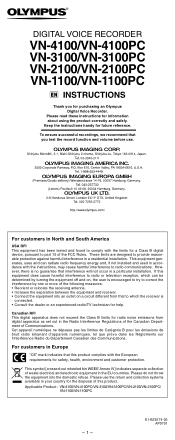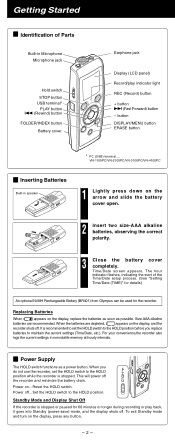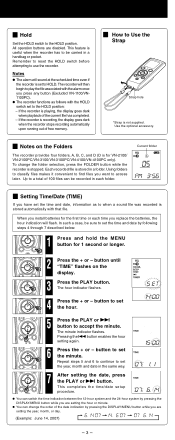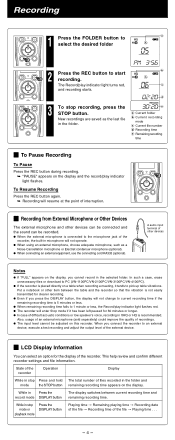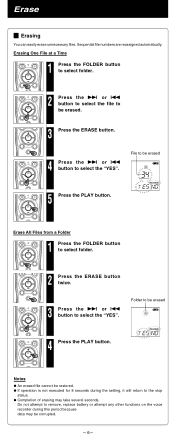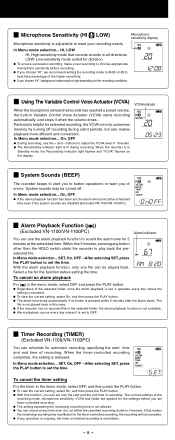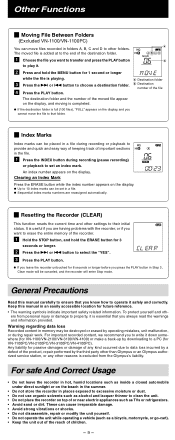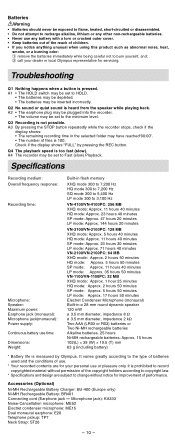Olympus VN3100 Support Question
Find answers below for this question about Olympus VN3100 - VN 128 MB Digital Voice Recorder.Need a Olympus VN3100 manual? We have 1 online manual for this item!
Question posted by christianedupont on December 1st, 2011
Je Recherche Le Manuel D'utilisation En Francais.
please, give me the french manual for DIGITAL VOICE RECORDER VN-3100PC.
Current Answers
Related Olympus VN3100 Manual Pages
Similar Questions
Can I Use It With Winidw 8?
Please, how can I download files from my Olympus VN2100 PC to my laptpo with window 8?
Please, how can I download files from my Olympus VN2100 PC to my laptpo with window 8?
(Posted by ysguassero 9 years ago)
Como Instalarla En El Computador Si No Tengo Lector De Cd?
(Posted by gloriamariaisaza 12 years ago)
Need A Manuel For Olympus Digial Voice Recorder Vn-4100pc
(Posted by Gail443 12 years ago)