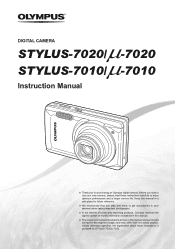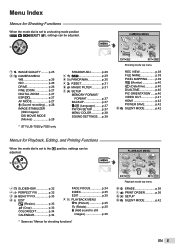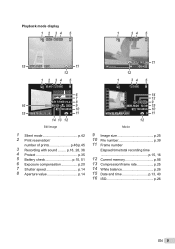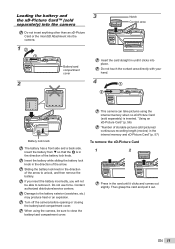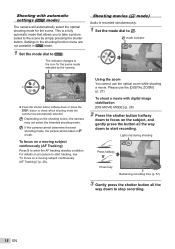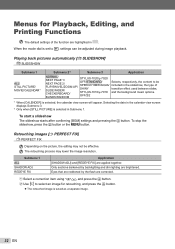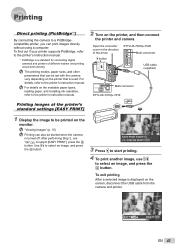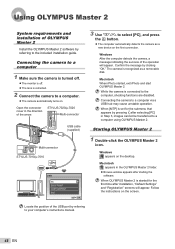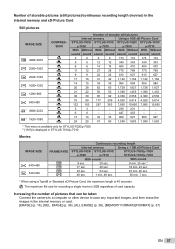Olympus S701 Support Question
Find answers below for this question about Olympus S701 - Pearlcorder Microcassette Dictaphone.Need a Olympus S701 manual? We have 4 online manuals for this item!
Current Answers
Answer #1: Posted by techyagent on September 27th, 2021 4:18 PM
Related Olympus S701 Manual Pages
Similar Questions
Reusing Tapes
Good Day,How do I erase an Olpmpus Pearlcorder S701 Microcassete Recorder tape?Thank you.
Good Day,How do I erase an Olpmpus Pearlcorder S701 Microcassete Recorder tape?Thank you.
(Posted by naomidaniel 6 years ago)
Olpmpus Pearlcorder S701 Microcassete Recorder Manual
Good Day, Where may I find an online pdf Olpmpus Pearlcorder S701 Microcassete Recorder Manual
Good Day, Where may I find an online pdf Olpmpus Pearlcorder S701 Microcassete Recorder Manual
(Posted by naomidaniel 6 years ago)
I Lost The Charger Of My Olympus Ws311m Digital Voice Recorder. How Can I Get On
Where can a buy a charger for me voice recorder? Should I buy a new battery also? I have not been us...
Where can a buy a charger for me voice recorder? Should I buy a new battery also? I have not been us...
(Posted by vlsmoura2012 12 years ago)
Olympus Digital Voice Recorder Ds-20 (141147) In New York
What is the price of Olympus digital voice recorder DS-20 (141147) in New York?
What is the price of Olympus digital voice recorder DS-20 (141147) in New York?
(Posted by navmouly 13 years ago)