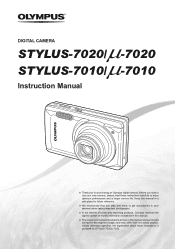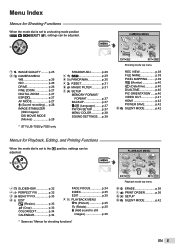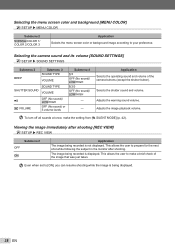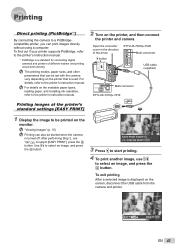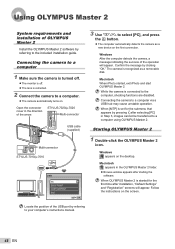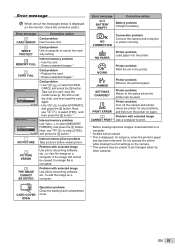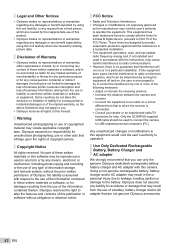Olympus S701 - Pearlcorder Microcassette Dictaphone Support and Manuals
Get Help and Manuals for this Olympus item

View All Support Options Below
Free Olympus S701 manuals!
Problems with Olympus S701?
Ask a Question
Free Olympus S701 manuals!
Problems with Olympus S701?
Ask a Question
Most Recent Olympus S701 Questions
I Need The Manual For The Pearlcorder S701
(Posted by coombedingle 10 months ago)
Reusing Tapes
Good Day,How do I erase an Olpmpus Pearlcorder S701 Microcassete Recorder tape?Thank you.
Good Day,How do I erase an Olpmpus Pearlcorder S701 Microcassete Recorder tape?Thank you.
(Posted by naomidaniel 6 years ago)
Olpmpus Pearlcorder S701 Microcassete Recorder Manual
Good Day, Where may I find an online pdf Olpmpus Pearlcorder S701 Microcassete Recorder Manual
Good Day, Where may I find an online pdf Olpmpus Pearlcorder S701 Microcassete Recorder Manual
(Posted by naomidaniel 6 years ago)
Olympus S701 Videos
Popular Olympus S701 Manual Pages
Olympus S701 Reviews
We have not received any reviews for Olympus yet.