Olympus Stylus 810 - Stylus 810 8MP Digital Camera Support and Manuals
Get Help and Manuals for this Olympus item
This item is in your list!

View All Support Options Below
Free Olympus Stylus 810 manuals!
Problems with Olympus Stylus 810?
Ask a Question
Free Olympus Stylus 810 manuals!
Problems with Olympus Stylus 810?
Ask a Question
Popular Olympus Stylus 810 Manual Pages
Stylus 810 Advanced Manual (English) - Page 1


... instructions carefully to use your camera before taking important photographs. Keep this manual.
We recommend that you for purchasing an Olympus digital camera. The screen and camera illustrations shown in a safe place for each function such as camera buttons and menus is separately provided. Before you start to enjoy optimum performance and a longer service life. DIGITAL CAMERA...
Stylus 810 Advanced Manual (English) - Page 35


... OFF (No sound) / LOW / HIGH
You can add other languages to your camera with the provided OLYMPUS Master software. If [SCREEN] is displayed asking if you purchased this camera. Menu operations
W Selecting a display language
You can select a language for [PW ON SETUP].
COLOR Setting the color of the menu screens
NORMAL /BLUE /BLACK / PINK
BEEP Adjusting...
Stylus 810 Advanced Manual (English) - Page 41


... the printer's instruction manual. A standard for its standard settings or contact the printer manufacturer.
1 In playback mode, display the picture you want to print out on
the LCD monitor.
2 Turn the printer on and plug the USB cable provided with PictBridge, refer to the printer's instruction manual.
41
Refer to the printer's instruction manual for connecting digital cameras and...
Stylus 810 Advanced Manual (English) - Page 49


... Prepare the following :
Connecting the camera to the "Help" guide and OLYMPUS Master reference manual.
49 Make panoramic images You can make indexes, calendars and postcards. 4 Connecting the camera to a computer
4 Connecting the camera to a computer
Flow
Using the USB cable provided with your camera, you can connect the camera and computer and download (transfer) the images to your computer...
Stylus 810 Advanced Manual (English) - Page 53


.... PC
EASY PRINT
• Windows When you connect your digital camera for the USB connection is displayed.
Monitor Connector cover
• Refer to your computer for managing digital images. Multi-connector
3 Select [PC], and press o. When you connect the camera to your computer's instruction manual to locate the position of the USB port.
• The camera turns on automatically...
Stylus 810 Advanced Manual (English) - Page 59


... if your computer using the USB cable provided with the camera to download and save images to a computer without using OLYMPUS Master. Windows: Windows 98SE/Me/2000 Professional/XP Macintosh: Mac OS 9.0 to install the USB
driver. You can connect the camera to your
computer is equipped with a USB port. • Windows 95/98/NT 4.0 • Windows 98SE upgrades from Windows 95/98 • Mac...
Stylus 810 Advanced Manual (English) - Page 76


... camera automatically sets the best shutter speed and aperture for Standardization (ISO) (ex.gISO100h). To exit the sleep mode, use any button on the camera (shutter button, arrow pad (1243), etc.). Getting to save battery life. NTSC is mainly used in Europe and China.
PictBridge
A standard for connecting digital cameras and printers of pixels. By downloading these...
Stylus 810 Advanced Manual (English) - Page 82


...or in the camera's
manual. Do not use .
• Always charge a battery when using products with
weatherproof designs, read the battery's instruction manual carefully before ...battery.
• Before going on cameras.
• Do not leave the camera pointed directly at the sun. Miscellaneous
Battery Handling Precautions
• This camera uses a lithium ion battery specified by turning...
Stylus 810 Basic Manual (English, Français, Español) - Page 2


... Mode 12
Self-Timer 13
Flash Modes 13
Power Save Feature 13
MENUS AND SETTINGS 14
Top Menu 14 Erase All Pictures 14 Select a Language 14 Monitor Symbols & Icons 15 Thumbnail (Index) Display 16
CONNECTING THE CAMERA 17
Playback on a TV 17 Direct Printing (PictBridge 18
OLYMPUS Master SOFTWARE 19
SPECIFICATIONS 20
SAFETY PRECAUTIONS 22
Before...
Stylus 810 Basic Manual (English, Français, Español) - Page 4
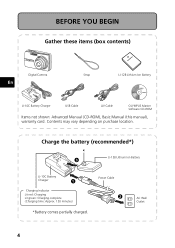
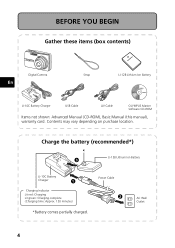
...Charging complete (Charging time: Approx. 120 minutes)
*Battery comes partially charged. Power Cable
2
AC Wall Outlet
4
BEFORE YOU BEGIN
Gather these items (box contents)
Digital Camera
En
Strap
LI-12B Lithium Ion Battery
LI-10C Battery Charger
USB Cable
AV Cable
OLYMPUS Master Software CD-ROM
Items not shown: Advanced Manual (CD-ROM), Basic Manual (this manual), warranty card.
Stylus 810 Basic Manual (English, Français, Español) - Page 14


... on the area where you will shoot according to its intended purpose.
„ RESET Return the changed shooting functions back to default settings.
„ CAMERA MENU Adjust various shooting settings.
„ SETUP Set the date, time, language, and operation sound, etc.
„ s (Scene) Select the scene according to the subject and shooting condition when the...
Stylus 810 Basic Manual (English, Français, Español) - Page 19


... of software and camera firmware updates, and more , allowing you install OLYMPUS Master to activate your software to OLYMPUS Master Plus via the Internet. User Registration
Register your camera when you to greatly expand your digital pictures and movies and more with minimum 65,536 colors (Windows), 32,000 colors (Macintosh)
For the latest support information, visit the Olympus website...
Stylus 810 Basic Manual (English, Français, Español) - Page 20


...No. of storable pictures when using a new fully charged battery) SPECIFICATIONS
(Camera
Product type
: Digital camera (for shooting and displaying)
Recording system
Still pictures
: Digital recording, JPEG (in .) (W only) (super macro mode)
: 2.5" TFT color LCD display, 230,000 pixels
: Approx. 5 sec. (for full flash discharge at room temperature using the internal memory
Still pictures...
Stylus 810 Basic Manual (English, Français, Español) - Page 26


...; is subject to in this manual are registered trademarks and/or
trademarks of the Canadian Interference-Causing Equipment Regulations. Telephone Number : 1-631-844-5000
Tested To Comply With FCC Standards FOR HOME OR OFFICE USE
This device complies with Part 15 of Conformity
Model Number : Stylus 810/µ 810
Trade Name
: OLYMPUS
Responsible Party :
Address
: Two Corporate...
Stylus 810 Quick Start Guide (English) - Page 1
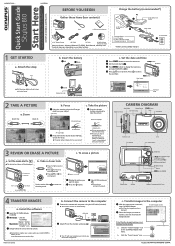
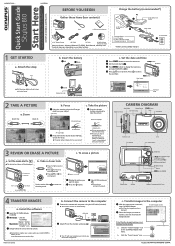
... BEGIN
Gather these items (box contents)
Charge the battery (recommended*)
W
3
LI-12B Lithium Ion Battery
Digital Camera
Strap
LI-12B Lithium Ion Battery
LI-10C Battery Charger
USB Cable
AV Cable
OLYMPUS Master
Software CD-ROM
Items not shown: Advanced Manual (CD-ROM), Basic Manual, warranty card. LI-10C Battery
Charger
1
Power Cable
Charging Indicator Lit red: Charging Lit green...
Olympus Stylus 810 Reviews
Do you have an experience with the Olympus Stylus 810 that you would like to share?
Earn 750 points for your review!
We have not received any reviews for Olympus yet.
Earn 750 points for your review!
