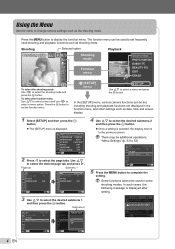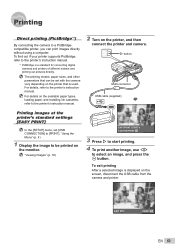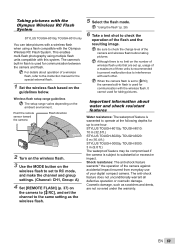Olympus STYLUS TOUGH-8010 Support Question
Find answers below for this question about Olympus STYLUS TOUGH-8010.Need a Olympus STYLUS TOUGH-8010 manual? We have 4 online manuals for this item!
Question posted by 328d5fd8 on May 6th, 2015
Underwater Pictures Come Out White But Videos Are Fine. What Could The Issue Be?
The person who posted this question about this Olympus product did not include a detailed explanation. Please use the "Request More Information" button to the right if more details would help you to answer this question.
Current Answers
Answer #1: Posted by TommyKervz on May 7th, 2015 2:16 AM
The camera takes a picture using the optimum settings for the scene conditions e.g. NIGHT SCENE and SUNSET, try changing these. Using Shooting Modes on page 23 here
Related Olympus STYLUS TOUGH-8010 Manual Pages
Similar Questions
Olympus Fe-310 Digital Camera
I have misplaced the CD for my Olympus FE-310 digital camera. Is there any help
I have misplaced the CD for my Olympus FE-310 digital camera. Is there any help
(Posted by laura44 7 years ago)
Where Can I Order The Us Cable For The Olympus Camedia Digital Camera D-435?
(Posted by cbpaguio 11 years ago)
Where Can I Find Sp-550uz Olympus Memory Cards For My Digital Camera.
(Posted by hermab12 11 years ago)
New Olympus Sp-810 & Sp-815 Uz Digital Camera
Is there any difference between the SP-810 & SP-815 Olympus Digital Camera?
Is there any difference between the SP-810 & SP-815 Olympus Digital Camera?
(Posted by ritagara68 11 years ago)
I Have An Olympus Sp-350 Digital Camera Attached To The Microscope With The Appr
I have an Olympus SP-350 digital camera attached to the microscope with the appropriate program card...
I have an Olympus SP-350 digital camera attached to the microscope with the appropriate program card...
(Posted by petrescustioan 12 years ago)