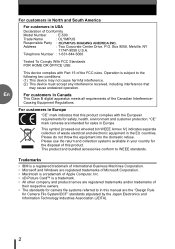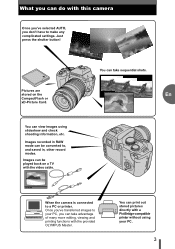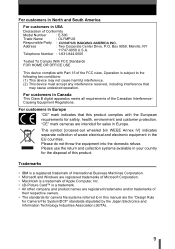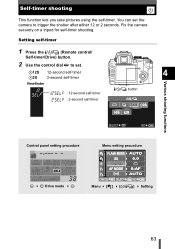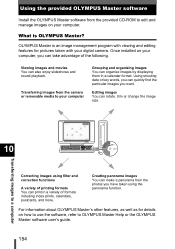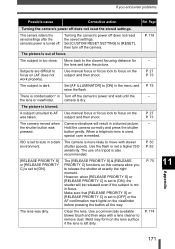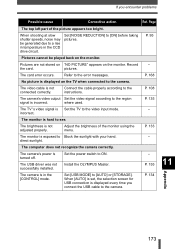Olympus E-500 Support Question
Find answers below for this question about Olympus E-500 - EVOLT Digital Camera.Need a Olympus E-500 manual? We have 8 online manuals for this item!
Question posted by alicia10058 on June 27th, 2011
Olympus E-500 Camera Is Not Taking Pictures.
Current Answers
Answer #1: Posted by crazyredhead87 on June 27th, 2011 12:05 PM
Answer #2: Posted by kcmjr on June 27th, 2011 12:04 PM
This sounds like the image sensor has failed.
To be sure first make sure that the battery has a full 13 hour charge on it. Also make sure the memory card is good (they do wear out). Try using the camera without the memory card or swap in another.
If the images are still bad then the camera has an internal failure and should be sent in for service. You should be able to get it sent at at most any camera store such as Wolf Camera.
Licenses & Certifications: Microsoft, Cisco, VMware, Novell, FCC RF & Amateur Radio licensed.
Related Olympus E-500 Manual Pages
Similar Questions
the botton you push to take picture is lock and i cannot take pictures.
when i press the shutter button camera wont focus or take pictures. What can i do
When camera is turned on, 'dust redcuction' pops up and then camera goes off?
My scan card was full and I continued taking pics assuming it would go on the internal drive. Now I ...