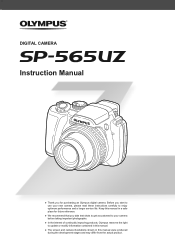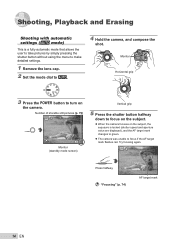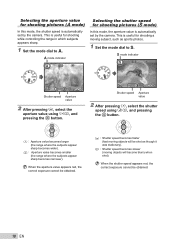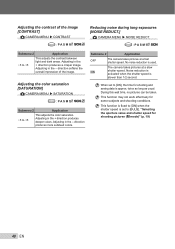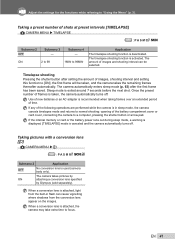Olympus SP-565 UZ Support Question
Find answers below for this question about Olympus SP-565 UZ - Digital Camera - Compact.Need a Olympus SP-565 UZ manual? We have 3 online manuals for this item!
Question posted by mmotamedi on June 18th, 2014
I Have Olympus Sp565uz Camera And I Canot Take Pictures The Shutter That Push To
the botton you push to take picture is lock and i cannot take pictures.
Current Answers
Related Olympus SP-565 UZ Manual Pages
Similar Questions
Olympus Sp565uz- The Camera Is Automatically Focused And Lock When I Switch On T
When the camera is switch on, it is automatically focused and lock. All buttons become mulfunction e...
When the camera is switch on, it is automatically focused and lock. All buttons become mulfunction e...
(Posted by matlangs 10 years ago)
What Does Write Protect Mean On The Camera Scree
(Posted by drgifford1969 10 years ago)
How Come Everytime I Try To Format My Camera It Automatically Says Card Error?
I'll turn the camera on and I'll press "format" and when I do card error pops up and won't let me ta...
I'll turn the camera on and I'll press "format" and when I do card error pops up and won't let me ta...
(Posted by Anonymous-105604 11 years ago)
Why My Camera Sp-600uz Will Not Start If My Batteries Are New?
(Posted by khhantke 11 years ago)
How Do I Turn Volume On Taking Video Clips On Olympus Digital Camera Sp-550uz
(Posted by karentulloch 12 years ago)