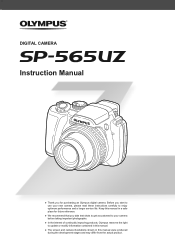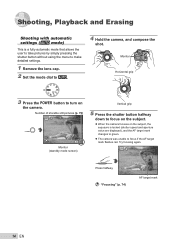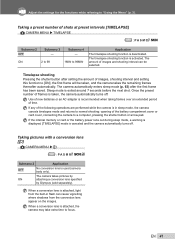Olympus SP-565 UZ Support Question
Find answers below for this question about Olympus SP-565 UZ - Digital Camera - Compact.Need a Olympus SP-565 UZ manual? We have 3 online manuals for this item!
Question posted by matlangs on April 10th, 2014
Olympus Sp565uz- The Camera Is Automatically Focused And Lock When I Switch On T
When the camera is switch on, it is automatically focused and lock. All buttons become mulfunction except snap button. After pushing the snap button (take picture), next focussing is done automatically and lock again as before.... and so on.
Current Answers
Related Olympus SP-565 UZ Manual Pages
Similar Questions
I Have Olympus Sp565uz Camera And I Canot Take Pictures The Shutter That Push To
the botton you push to take picture is lock and i cannot take pictures.
the botton you push to take picture is lock and i cannot take pictures.
(Posted by mmotamedi 9 years ago)
How Do You Take 3d Pictures With The Camera?
Newbie here, I can't find an option on the camera which says "switch to 3d mode" etc. So how do I ta...
Newbie here, I can't find an option on the camera which says "switch to 3d mode" etc. So how do I ta...
(Posted by abcdestiny 10 years ago)
What Does Write Protect Mean On The Camera Scree
(Posted by drgifford1969 10 years ago)
How Come Everytime I Try To Format My Camera It Automatically Says Card Error?
I'll turn the camera on and I'll press "format" and when I do card error pops up and won't let me ta...
I'll turn the camera on and I'll press "format" and when I do card error pops up and won't let me ta...
(Posted by Anonymous-105604 11 years ago)
How To Switch Zoom On On Olympus Vr-310
i have camera olympus and everytime i want to zoom camera make saund and the zoom goes back to norm...
i have camera olympus and everytime i want to zoom camera make saund and the zoom goes back to norm...
(Posted by galanucka 11 years ago)