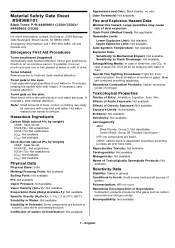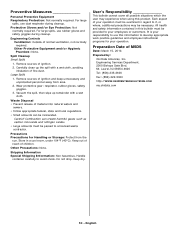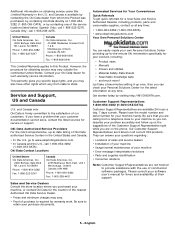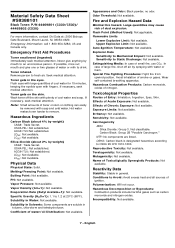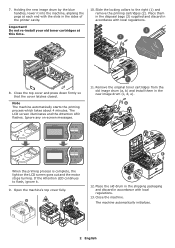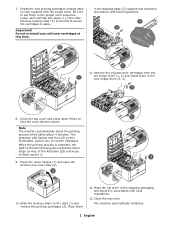Oki C330dn Support Question
Find answers below for this question about Oki C330dn.Need a Oki C330dn manual? We have 7 online manuals for this item!
Question posted by frurriola on July 14th, 2014
Call Services : 069 Error In Attention Led Red.. How Fix This Problem
Current Answers
Answer #1: Posted by support38611 on July 14th, 2014 10:37 PM
Try the instructions below. Make sure you follow the instructions exactly.
Power the printer off
Press and hold down the UP and DOWN ARROWS
Do not release as you power the printer back on
Wait until the screen shows: SYSTEM MAINTENANCE
Release the buttons
Tap OK
On the screen: ENTER PASSWORD
Enter six (6) 0’s (zero) by using the down arrow until 0 shows in the screen, tap OK. Continue until there are six (6) 0’s
Tap OK
On the screen: OKIUSER
Down Arrow to MAINTENANCE MENU
Tap OK
On the screen: MENU RESET EXECUTE
Tap OK
Wait as it REINITIALIZES.
If you need further assistance or have any questions, please contact our technical support number at 1-800-654-3282 available 24/7. You can also send email request's to our email support address at [email protected]
Related Oki C330dn Manual Pages
Similar Questions
show a led red flash .. press button back + ok + arrow down while turn-on ...an nothing the problem ...