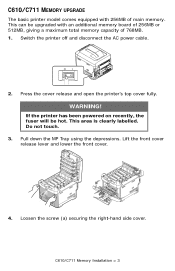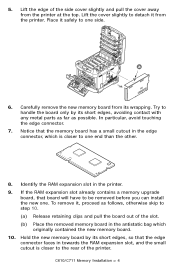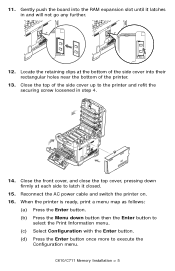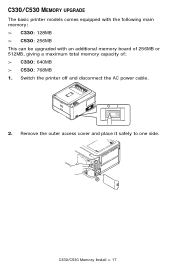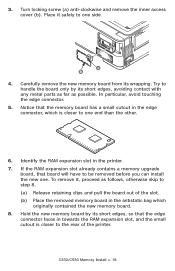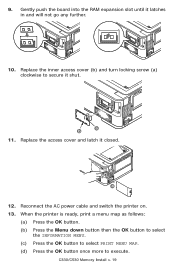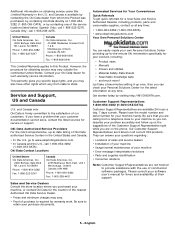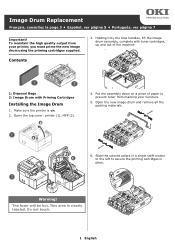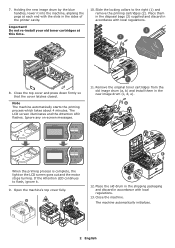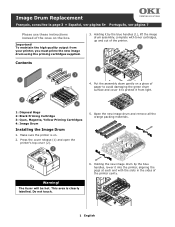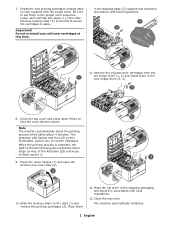Oki C330dn Support Question
Find answers below for this question about Oki C330dn.Need a Oki C330dn manual? We have 7 online manuals for this item!
Question posted by renfroem13 on July 21st, 2014
980 Error Code How To Fix
Is there a way to rest this eoor code?
Current Answers
Answer #1: Posted by waelsaidani1 on July 22nd, 2014 5:21 AM
- Error 980 means that the error by media clinging to the fuser and the fuser is required to be replaced.
Solution 2:
- Take out the Fuser and lay the two blue levers flat and remove them.
- Remove the two silver screws and separate the casing.
- Remove the two black screws from the connector at the bottom of the fuser closest to the edge.
- Unravel and loosen the wires so you can pull that connector out a few inches so you can get a couple of wires in there.
- Insert a wire into each of the two holes on the back of that connector. 2 and 3 have wires going in, 4 and 5 dont which is the fuse. After you get the wires in the 2 holes, check for continuity from the end of the wires and the terminals if you can. Make sure the wires are long enough to hang out the case. Use the thinnest wires you can find.
- Run the wires out of the case and put the case back together and put the fuser in. Twist the two wires together and power up the machine. As soon as you here the first motor, which is about 5 seconds, pull the wires apart, you just reset the fuser back to 100% and cleared the "980" Fatal Error.
Answer #2: Posted by support38611 on July 23rd, 2014 4:14 AM
Hello. I am an Oki Data helpdesk technician from Oki Data America's.
Error 980 means "Error by media clinging to the fuser". I recommend you remove the fuser and check to make sure that there is no paper stuck / clinging to the fuser. Then reinstall the fuser and see if the error clears. Be careful the fuser gets hot. Power the printer off first, let it cool for 15 minutes. If you are still having an issue the fuser unit will need to be replaced.
If you need further assistance or have any questions, please contact our technical support number at 1-800-654-3282 available 24/7. You can also send email request's to our email support address at [email protected]
Error 980 means "Error by media clinging to the fuser". I recommend you remove the fuser and check to make sure that there is no paper stuck / clinging to the fuser. Then reinstall the fuser and see if the error clears. Be careful the fuser gets hot. Power the printer off first, let it cool for 15 minutes. If you are still having an issue the fuser unit will need to be replaced.
If you need further assistance or have any questions, please contact our technical support number at 1-800-654-3282 available 24/7. You can also send email request's to our email support address at [email protected]
Related Oki C330dn Manual Pages
Similar Questions
Oki Model B431dn, Error Code 069
Hello.. my printer Oki model B431dn, error code 069. please help me. tq
Hello.. my printer Oki model B431dn, error code 069. please help me. tq
(Posted by mrkhairulkaizer 9 years ago)
Oki C530dn Error Codes 0093a934, 009381c4, And 0093bdec On/off Error. Solution?
The above error codes are displayed on my OKI C530dn printer. How do I resolve thes issues
The above error codes are displayed on my OKI C530dn printer. How do I resolve thes issues
(Posted by pchristian 9 years ago)
Service Call
Oki C330dn
Error Code 142
I keep getting an attention light On screen: Service call error 142 I turn the printer off and t...
I keep getting an attention light On screen: Service call error 142 I turn the printer off and t...
(Posted by MMMAAARRRYYY 11 years ago)