Oki C330dn Support Question
Find answers below for this question about Oki C330dn.Need a Oki C330dn manual? We have 7 online manuals for this item!
Question posted by krajshad on August 16th, 2014
How To Get To The Oki Maintenance Menu C330dn
The person who posted this question about this Oki product did not include a detailed explanation. Please use the "Request More Information" button to the right if more details would help you to answer this question.
Current Answers
There are currently no answers that have been posted for this question.
Be the first to post an answer! Remember that you can earn up to 1,100 points for every answer you submit. The better the quality of your answer, the better chance it has to be accepted.
Be the first to post an answer! Remember that you can earn up to 1,100 points for every answer you submit. The better the quality of your answer, the better chance it has to be accepted.
Related Oki C330dn Manual Pages
C330/C530 Software Setup Guide (English, Fran栩s, Espa?ol, Portugu鱩 - Page 3


... you want to install Internet downloads.
1 Select Optional Utilities or Internet Downloads from the CD installer menu bar.
2 Click on your system: • Windows: Network (page 3) • Windows: USB...PCL Printer Driver PCL 5c and PCL6e printer drivers are included mainly for the printer. 7 Follow the on the Oki web site.
Test the Printer Driver Installation To make sure the printer driver...
C330/C530 Software Setup Guide (English, Fran栩s, Espa?ol, Portugu鱩 - Page 4


....
3 Select your language. 4 Accept the license agreement. 5 Click Install Driver. 6 Select local printer. 7 When prompted to select the port you want
your printer driver to reflect the options currently installed on the printer. 1 Click Start > Control Panel > Printers. 2 Right click the OKI C330/C530 icon. 3 Click Properties. 4 Click the Installable Options tab. 5 Select Two-Way...
C330/C530 Software Setup Guide (English, Fran栩s, Espa?ol, Portugu鱩 - Page 5


...; Acrobat® Reader 6.0 or higher installed.
1 Select the User Guides tab from the CD installer menu bar.
2 Click Install User's Guide. 3 Follow the on-screen instructions to the desktop To view: double-click it .
1 Turn the printer OFF. 2 Connect the USB cable to the USB port on
the computer, then to the...
C330/C530 Software Setup Guide (English, Fran栩s, Espa?ol, Portugu鱩 - Page 6


button. 5 From the Printer Info window, select
"Installable Options" from the drop-down menu. 6 Click or drop-down the settings to enable the various options. 7 Click Apply Changes to activate the current settings. Service and Support
Available 24 hours a ...
C330/C530 Safety Warranty Regulatory Guide - Page 2


... than those outlined in the documentation, do not use your product from the routine maintenance described in the documentation. English Keep the product out of any adjustments other than the...the power cord. Safety, Warranty and Regulatory Information
Safety Information, 120-Volt Models
Your OKI product has been carefully designed to give you should not exceed 15 amperes.
• ...
C330/C530 Safety Warranty Regulatory Guide - Page 4


... to you choose to use our Overnight Exchange service, call 1-800-654-3282 (1-800-OKI-DATA): our trained personnel will try to consumable items or supplies, such as a result of our Depot Repair Option. The exchange printer will remedy any defective component(s) of the Product for this Limited Warranty.
To make a request...
C330/C530 Safety Warranty Regulatory Guide - Page 5


...phone. Laurel, NJ 08054
Phone: 1-800-654-3282
Fax: 1-856-222-5247
Canada Oki Data Americas, Inc.
2735 Matheson Blvd. Automated Services for Your Convenience Quick Referrals To...Locations of sales and service dealers • Installation of your machine • Usage/normal maintenance of your customer documentation cannot solve, contact the listed sources for such warranty service information...
C330/C530 Safety Warranty Regulatory Guide - Page 6
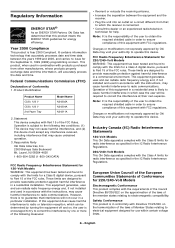
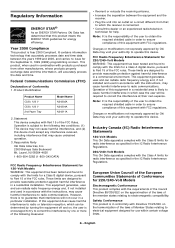
...: It is in the IC Radio Interference Regulations.
220/240-Volt Models This Oki Data apparatus complies with the instructions, may cause harmful interference to provide reasonable protection... manufacturers, whose products properly exchange data and time information, will be determined by Oki Data may cause undesired operation.
3.
Operation is Year 2000 Compliant.
Year 2000...
C330/C530 Safety Warranty Regulatory Guide - Page 7
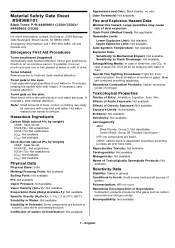
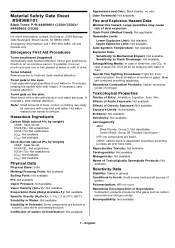
Material Safety Data Sheet #58388101
Black Toner: P/N 44469801 (C330/C530)/ 44469802 (C530)
For more information, contact Oki Data at 20°C (68°F). Emergency First Aid Procedures
Toner swallowed (ingested) Immediately seek medical attention. Never give one or two glasses of toner ...
C330/C530 Safety Warranty Regulatory Guide - Page 8


... and unprotected personnel away from the
sun.
Mt. User's Responsibility
This bulletin cannot cover all possible situations which the user may be necessary. Prepared by:
Oki Data Americas, Inc Engineering Services Department. 2000 Bishops Gate Blvd. For large spills, use this product. Other Precautions: None.
Laurel, NJ 08054-4620
Tel: (856...
C330/C530 Safety Warranty Regulatory Guide - Page 9


Material Safety Data Sheet #58388001
Cyan Toner: P/N 44469703 (C330/C530)/ 44469721 (C530)
For more information, contact Oki Data at 20°C (68°F). If necessary, seek medical attention. Physical Data
Physical State: Solid. Vapor Pressure: Not available. Solubility in general. Odor Threshold: ...
C330/C530 Safety Warranty Regulatory Guide - Page 10
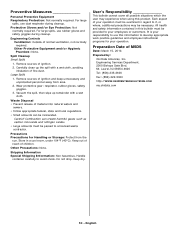
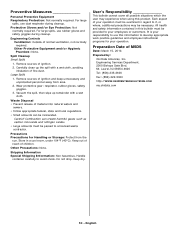
... harmful gases such as carbon monoxide and nitrogen oxides.
• Large amounts must be incinerated. For large spills, use dust respirator during cleanup. Prepared by:
Oki Data Americas, Inc.
Other Protective Equipment and/or Hygienic Practices: None.
Engineering Controls Ventilation: Outside of children.
Remove sources of MSDS
Date: March 15, 2010...
C330/C530 Safety Warranty Regulatory Guide - Page 11


... harmful gases such as carbon monoxide and nitrogen oxides. Material Safety Data Sheet #58387901
Magenta Toner: P/N 44469702 (C330/C530)/ 44469720 (C530)
For more information, contact Oki Data at 20°C (68°F).
Solubility in general. Flammable Limits
Lower Explosive Limit: Not available. Hazardous Combustion Products: Carbon monoxide, oxides of Acute Exposure...
C330/C530 Safety Warranty Regulatory Guide - Page 12


...
my.okidata.com
12 - English
Engineering Controls Ventilation: Outside of your operation.
Remove sources of MSDS
Date: March 15, 2010.
. Other Precautions: None. Prepared by:
Oki Data Americas, Inc. Large Spills
1. Wear protective gear: respirator, rubber gloves, safety goggles.
3.
Shipping Information Special Shipping Information: Non hazardous.
Vacuum the spill, then...
C330/C530/C610/C711 DIMM Install Sheet - Page 5
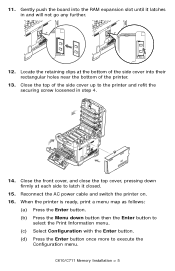
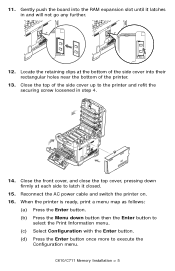
... the board into their rectangular holes near the bottom of the side cover up to execute the
Configuration menu. When the printer is ready, print a menu map as follows:
(a) Press the Enter button. (b) Press the Menu down firmly at the bottom of the side cover into the RAM expansion slot until it closed.
15...
C330/C530/C610/C711 DIMM Install Sheet - Page 6


This should indicate the total memory now installed. C610/C711 Memory Installation > 6 (e) When the Configuration map is printed, press On Line to exit the menu system.
17. This list contains the figure for total memory size. Near the top of the menu map.
Examine the first page of the page, between the two horizontal lines, you will see the current printer configuration.
C330/C530/C610/C711 DIMM Install Sheet - Page 19
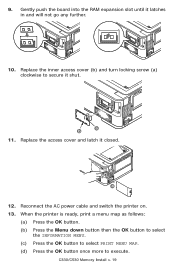
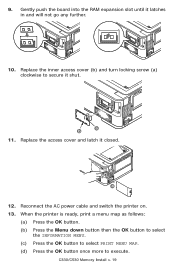
9. Reconnect the AC power cable and switch the printer on. 13. When the printer is ready, print a menu map as follows:
(a) Press the OK button. (b) Press the Menu down button then the OK button to select
the INFORMATION MENU. (c) Press the OK button to select PRINT MENU MAP. (d) Press the OK button once more to secure it...
Safety Warranty Manual - Page 2


... You could cause a fire.
• Aside from overheating.
For further information please contact Oki Data at 1-800-OKI-DATA.
• Your product has a grounded, three-prong plug as a radiator or ...UPS). Do not use this product to overheat.
• Protect your product from the routine maintenance described in the documentation, do not use your local power company.
• Do not ...
Safety Warranty Manual - Page 4


... ON THE FACE HEREOF AND DESCRIBED ABOVE. Limited Warranty, US and Canada
U.S. The exchange printer will be warranted for the Product, showing the date of purchase, dealer's name, and...(30) days or the remaining warranty period of the warranted item. and Canada only
Oki Data Americas, Inc. (Oki Data) warrants this information.
English
If they determine that your credit card available as ...
Safety Warranty Manual - Page 5
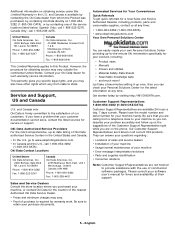
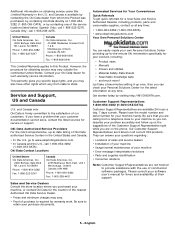
...and Canada
U.S.
Please have other rights which vary from a telephone close to -the-minute Oki information specifically for your product, including:
• Product news • Manuals • ...Locations of sales and service dealers • Installation of your machine • Usage/normal maintenance of your Personal Solutions Center for warranty work. Spanish Only: call 1-856-222-5276...
Similar Questions
Drum Reset On My Oki C330dn After Drum Replacement.
after replacing my image drum the toner levels are showing zero % for every color but K. i tried put...
after replacing my image drum the toner levels are showing zero % for every color but K. i tried put...
(Posted by jose1209 9 years ago)
How Do I Change The Darkness Settings On A Oki B4350 Laser Printer
(Posted by Warrilcoh 9 years ago)
The Printer Show The Nex Message: Call Service : 069 Error, And Dont Print.
show a led red flash .. press button back + ok + arrow down while turn-on ...an nothing the problem ...
show a led red flash .. press button back + ok + arrow down while turn-on ...an nothing the problem ...
(Posted by frurriola4531 9 years ago)
Call Services : 069 Error In Attention Led Red.. How Fix This Problem
(Posted by frurriola 9 years ago)

