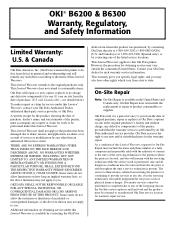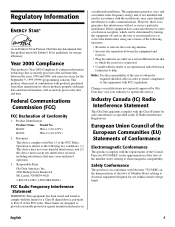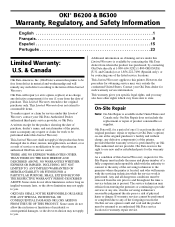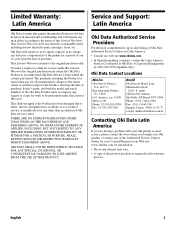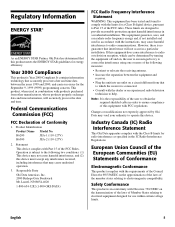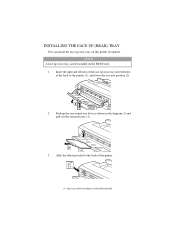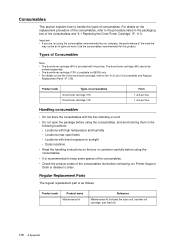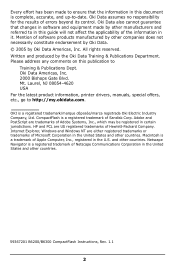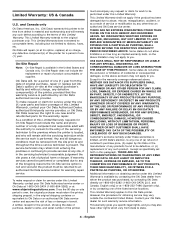Oki B6300 Support Question
Find answers below for this question about Oki B6300.Need a Oki B6300 manual? We have 6 online manuals for this item!
Question posted by kbarqw on September 24th, 2014
Troubleshoot Oki B6300 How To Replace Fuser
The person who posted this question about this Oki product did not include a detailed explanation. Please use the "Request More Information" button to the right if more details would help you to answer this question.
Current Answers
Related Oki B6300 Manual Pages
Similar Questions
Como Resetear Fusor De Oki B6300 Impresora Laser
PROBLEMAS CON UNA IMPRESORA OKI B6300 ME MARCA CODIGO 010-349 Y ES EL FUSOR, COMO LO PUEDO RESETEAR ...
PROBLEMAS CON UNA IMPRESORA OKI B6300 ME MARCA CODIGO 010-349 Y ES EL FUSOR, COMO LO PUEDO RESETEAR ...
(Posted by BUHO21 12 years ago)
Where Can I Purchase A Second Hand Printer Tray #2 For A Oki B6300 ?
(Posted by mpmowat 12 years ago)