Oki B6300 Support Question
Find answers below for this question about Oki B6300.Need a Oki B6300 manual? We have 6 online manuals for this item!
Question posted by abse on August 24th, 2014
B6300 How Set Face Up
The person who posted this question about this Oki product did not include a detailed explanation. Please use the "Request More Information" button to the right if more details would help you to answer this question.
Current Answers
There are currently no answers that have been posted for this question.
Be the first to post an answer! Remember that you can earn up to 1,100 points for every answer you submit. The better the quality of your answer, the better chance it has to be accepted.
Be the first to post an answer! Remember that you can earn up to 1,100 points for every answer you submit. The better the quality of your answer, the better chance it has to be accepted.
Related Oki B6300 Manual Pages
Warranty, Regulatory and Safety Information: English - Page 1
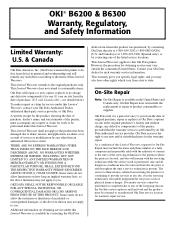
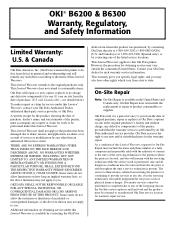
...United States and Canada only. THERE ARE NO EXPRESS WARRANTIES OTHER THAN THOSE ON THE FACE HEREOF AND DESCRIBED ABOVE.
Oki Data reserves the right to use new and/or refurbished ...for the warranty repair. OKI® B6200 & B6300
Warranty, Regulatory, and Safety Information
Limited Warranty: U.S. & Canada
Oki Data Americas, Inc. (Oki Data) warrants this printer to be free from state to state.
OKI B6200 & B6300 Warranty, Regulatory, and Safety Information: Multilingual - Page 1
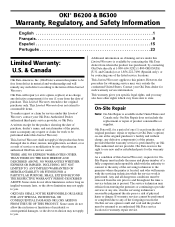
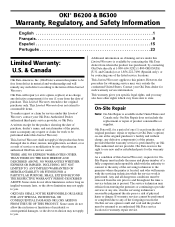
... available in the United States and Canada only. OKI® B6200 & B6300
Warranty, Regulatory, and Safety Information
English 1 Français 9 Españ... ARE NO EXPRESS WARRANTIES OTHER THAN THOSE ON THE FACE HEREOF AND DESCRIBED ABOVE. However, the procedure for ... facility and without charge, any defective component(s) of the printer, provided that the warranty service is null and void and ...
B6200/6300 Series Setup Guide - English - Page 6


... features fully and to operate your computer and, if required, network environment. This is applicable to help you set up, install and operate your printer.
6 > INTRODUCTION This guide is a guide to the B6200/B6300 Series printers in general although illustrations used are based on the CD-ROM supplied with the basics of how to...
B6200/6300 Series Setup Guide - English - Page 9


...printer with this product and should always be read prior to setting up your configuration.
The specifications that apply to your printer depend on each side of installing and setting up the printer... (B6300). Never attempt to lift the printer alone.
• To lift the printer, have two individuals facing each other than these recessed areas.
• When lifting the printer, ...
B6200/6300 Series Setup Guide - English - Page 10


... Oki has provided an interface, under MS Windows, to assist you fully utilize your new printer.
NOTE
Retain the packaging material and box for approximately 6,000 Letter
pages at 5% coverage,... 5% of the addressable print area is printed) • 250-sheet Paper Tray • Face Up (Rear) Tray (B6300 only) • Power cord(s) • Unpacking instructions and Quick Setup Guide • Safety...
B6200/6300 Series Setup Guide - English - Page 11


...the printer ...No. Holds 250 sheets (B6200) or 550 sheets (B6300) of the control buttons, indicators and display. Provide ventilation for ...cable. Holds 150 sheets of the printer. For connecting the network cable when using the printer as a network printer. (The Network Software Kit option ... PRINTER
The main parts of the printer and a brief description of their functions are output here ...
B6200/6300 Series Setup Guide - English - Page 14
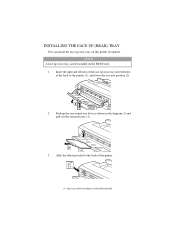
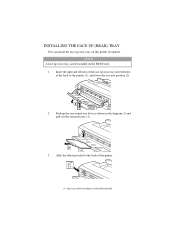
... tray into the holes at the back of the printer.
14 > INSTALLATION AND RELOCATION PROCEDURE Push up (rear) tray into position (2).
2. NOTE
A face up (rear) tray can install the face up (rear) tray on the B6300 only. 1. Insert the right and left tabs of the face up the rear output tray lever as shown in...
B6200/6300 Series Setup Guide - English - Page 46


... is displayed,
then press the < > button. 3.
Press the button. The [System Settings List] will be output to the face up (rear) tray output lever.
46 > INSTALLATION AND RELOCATION PROCEDURE Press the button to... the control panel, press the button to print the [System Settings List]. NOTE
> The layout of the printer.
> For B6300, [Rear Output Tray] is displayed in the column for Output...
B6200/6300 Series Setup Guide - English - Page 47


... control panel, settings for the system and network ports can be set in each screen, click the [Help] button to set the printer configuration. NOTE
> The web page facility is only available when the printer is connected to... browser and press the key. INSTALLATION AND RELOCATION PROCEDURE > 47 Among the printer settings that can use Telnet to display the Online Help. Boot your computer, and...
B6200/6300 Series Setup Guide - English - Page 50


.../Device Settings tab. 4. INSTALL PRINTER SOFTWARE UTILITIES With the Software Installation screen open the on-line manual, you want following the on the CD-ROM supplied with your printer has an optional duplex unit, internal hard drive, compact flash disk, additional memory, universal paper tray, or face-up rear tray and offset catch tray (B6300...
B6200/6300 Technical Reference/User's Guide - Page 6


...
4.2 Description of Menu Items 58 Print Language ...58 ESCP ...58 HPGL ...58 PDF ...58 PCL ...59 Admin Menu ...62 Network/Port ...62 System Settings 74 Printer Settings ...77 Allocate Memory*3 (refer to P. 83 79 Init/Del Data ...81 Display Language 82
4.3 Menu list ...84
5 Troubleshooting 89
5.1 When Paper Jams 89 Inside Cover A ......
B6200/6300 Technical Reference/User's Guide - Page 7


... OSs 117 Browsers ...118 Web Browser Settings 118 Setting the Printer 118 Procedure ...119 IP Filter Feature via IP Address List 120
6.4 Checking Printer Status via E-mail 121 About Mail Notice Service 121 Settings for Mail Notice Service 121 Network Environment 121 Setting the E-mail Environment (at This Printer 122 Setting the Printer Driver Properties (at the Computer 122...
B6200/6300 Technical Reference/User's Guide - Page 12


... output here with the printed side facing down. Attached to check the amount of the printer on paper larger than Letter/A4 size. Raise this printer to the network for B6300. 1 Basic Operations
1.1 Main Components and Their Functions
This Printer
Standard Configuration 12
8
14
13 12
3
11
7
654
3
No. Sets the 150 tray. 250 tray is...
B6200/6300 Technical Reference/User's Guide - Page 41


... as the file to be printed according to the following settings at the printer
receiving the data: • TIFF file: The logical printer value set at [Printer] > [Printer Config] > [TIFF] > [Memory Settings] of
OkiWebRemote. • PDF file: Value set here will start.
2.9 Printing From Web Browser 37 4. Click [Print] on the control panel.
5. Printing will be printed. Click...
B6200/6300 Technical Reference/User's Guide - Page 43
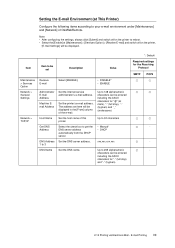
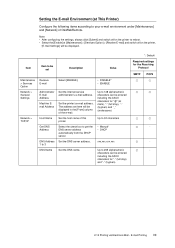
... OkiWebRemote.
Item
Item to reboot. • Select the [Enable] at mark), "." (full stop), "-" (hyphen) and "_" (underscore). Set the printer's e-mail address. The address set
Description
Value
Maintenance > Services Option Network > General Settings
Network > TCP/IP
Receive E-mail
Select [ENABLE].
• DISABLE* • ENABLE
Administrator E-mail Address
Machine Email Address...
B6200/6300 Technical Reference/User's Guide - Page 45


...files if any case. • TIFF file attachment: The logical printer value set at the printer receiving the
data. Note that specifying the offset output feature is not...except one part of OkiWebRemote. • PDF file attachment: Value set at [Printer] > [Printer Config] > [TIFF] > [Memory
Settings] of the
features added by this printer, refer to "2.8 Direct Printing of PDF Files" (P. 35)....
B6200/6300 Technical Reference/User's Guide - Page 58


...
Note • If you need to change process is completed, the factory defaults will be displayed. Initializing Configured Values
Display the item you want to set the printer by browsing though each menu structure. Once the change values after you have been confirmed are displayed with the affix "*". Menu
Print Language 2. Press...
B6200/6300 Technical Reference/User's Guide - Page 97


.... Refer to • Cancelling printing: "1.4 Cancelling/Checking Printing" (P. 14)
The receive buffer is missing.
Refer to TrueType font printing for the printer driver
Are the paper tray guides set the printer in the correct positions? In this , "When the Print Quality is reduced. Poor print quality. Change to • "5.3 When the Print Quality...
B6200/6300 Technical Reference/User's Guide - Page 122


...-line Help for the security level. • For newer versions of stored pages, either the
setting that compares them every session or the setting that compares them every time is disabled, set and [OkiWebRemote] activated (default: [Enable]). Setting the Printer
To use OkiWebRemote, the IP address of the screen. • For details on the control...
B6200/6300 Technical Reference/User's Guide - Page 126


... the E-mail Environment (at mark), "." (full stop), "-" (hyphen) and "_" (underscore). Select appropriate settings for "@" (at This Printer)
Activate OkiWebRemote and set
Description
Maintenance > Mail Notice Service Services Option
Network > General Settings
Administrator E-mail Address (recommended setting), Machine Email Address
Network > TCP/IP
Host Name, Get DNS Address, DNS Address...
Similar Questions
Code 006-335 Shutdown Again On B6300 Laser Printer Always Later Everyone Printin
(Posted by carlosx 12 years ago)
Where Can I Purchase A Second Hand Printer Tray #2 For A Oki B6300 ?
(Posted by mpmowat 12 years ago)
Saving Of Menu Settings In Printer
Will the menu settings adjusted on configuration manager be stored in the printer itself so that eve...
Will the menu settings adjusted on configuration manager be stored in the printer itself so that eve...
(Posted by drsinghvi 12 years ago)

