Oki B4600 Support Question
Find answers below for this question about Oki B4600.Need a Oki B4600 manual? We have 11 online manuals for this item!
Question posted by ct9renni on October 26th, 2013
What Is Okidata B4600 Error 172
The person who posted this question about this Oki product did not include a detailed explanation. Please use the "Request More Information" button to the right if more details would help you to answer this question.
Current Answers
There are currently no answers that have been posted for this question.
Be the first to post an answer! Remember that you can earn up to 1,100 points for every answer you submit. The better the quality of your answer, the better chance it has to be accepted.
Be the first to post an answer! Remember that you can earn up to 1,100 points for every answer you submit. The better the quality of your answer, the better chance it has to be accepted.
Related Oki B4600 Manual Pages
B4400/B4500/B4550/B4600 Safety, Warranty and Regulatory Booklet - Page 6
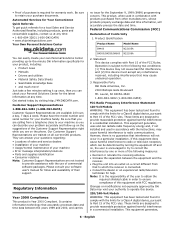
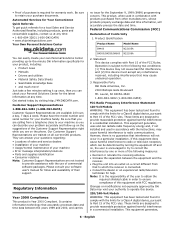
...machine • Usage/normal maintenance of your machine • Error message interpretation/solutions • Parts and supplies identification • ...so you can be determined by visiting http://MY.OKIDATA.com.
Be sure that may void your own...1. Product Identification
Product Name
Model Name
B4400
N22105A
B4500/B4550/B4600 N22106A
2. Laurel, NJ 08054-4620
1-800-654-3282 (1-...
B4400 4500 4550 4600 User Guide (English) - Page 3


... Paper Feeder 18 Multi-purpose Feeder 21 Operator panels 24 B4400 24 B4400 Status Monitor 26 B4500, B4550, B4600 32 Using the Printer Menu 33 Menu functions 33 Printing menu settings 45 Changing the Printer Menu Language 46 Network Connection Setup via Windows 47 Checking the Ethernet Address 47 Connecting a Cable 48 Setup...
B4400 4500 4550 4600 User Guide (English) - Page 4


... envelopes 69 Heavyweight paper or cardstock 69 Paper feed, size and media setting 69 B4500, B4550, B4600 70
Interfaces 74 Printer Drivers 75
Windows operating systems 75 Macintosh 76 Operation 77 Printer settings in Windows 77 Printer settings in Macintosh 88 Consumables and maintenance 89 Consumable order details 89 When to replace the toner...
B4400 4500 4550 4600 User Guide (English) - Page 10
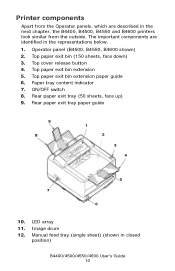
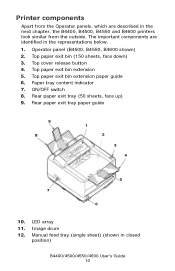
...
10. Manual feed tray (single sheet) (shown in the representations below.
1. Operator panel (B4500, B4550, B4600 shown) 2. Top paper exit bin extension 5. Image drum 12. Rear paper exit tray (50 sheets, face up... switch 8. Printer components
Apart from the outside. The important components are described in the next chapter, the B4400, B4500, B4550 and B4600 printers look similar ...
B4400 4500 4550 4600 User Guide (English) - Page 24


..., the LEDs indicate Power On, Ready, Manual feed and Error.
4400_panel.jpg
LED indicators
The LED indicators show the status of the printer and have five operating conditions as it provides the B4400 with... as follows:
• Indicator off • Indicator on the B4500, B4550 and B4600. (See "Printer Drivers" for installation of the Status Monitor.)
B4400
Operator panel
NOTE: The easiest way...
B4400 4500 4550 4600 User Guide (English) - Page 31
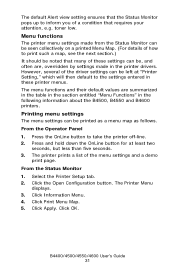
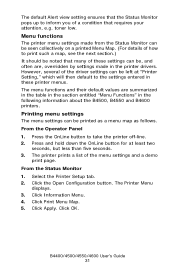
... Functions" in the following information about the B4500, B4550 and B4600 printers.
Press the OnLine button to take the printer off-line. 2. Click Apply. Press and hold down the OnLine button for at "Printer Setting," which will then default to the settings entered in the printer drivers. From the Status Monitor 1. B4400/4500/4550/4600...
B4400 4500 4550 4600 User Guide (English) - Page 32


... 32 Online button. NOTE: When pressed in menu mode and error messages. B4500, B4550, B4600
Operator panel
The B4500, B4550 and B4600 operator panel consists of up to 8 alphanumeric digits displaying print... status, menu items in Menu mode, the Online button returns the printer to online status. Press...
B4400 4500 4550 4600 User Guide (English) - Page 45
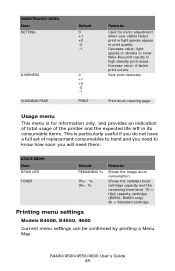
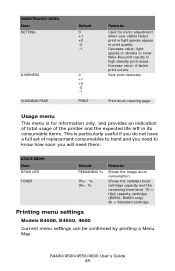
... toner cartridge capacity and the remaining toner level. 7K = High capacity cartridge (B4550, B4600 only) 3k = Standard cartridge
Printing menu settings
Models B4500, B4550, 4600
Current menu settings... -1
PRINT
Remarks Used for information only, and provides an indication of total usage of the printer and the expected life left in its consumable items. This is particularly useful if you do ...
B4400 4500 4550 4600 User Guide (English) - Page 46
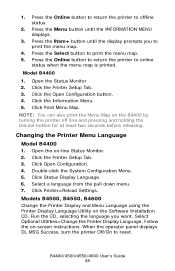
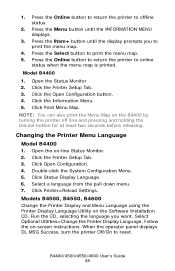
.... 3. Double-click the System Configuration Menu. 5. Select a language from the pull down menu. 7. Models B4500, B4550, B4600
Change the Printer Display and Menu Language using the Printer Display Language Utility on the B4400 by turning the printer off line and pressing and holding the OnLine button for at least two seconds before releasing.
NOTE...
B4400 4500 4550 4600 User Guide (English) - Page 51
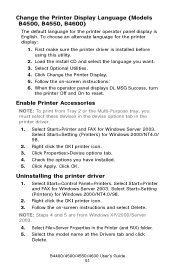
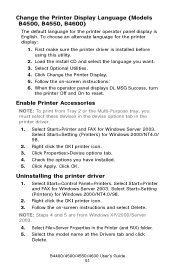
...the on -screen instructions.' 6. Uninstalling the printer driver
1. Select Start>Control Panel>Printers. Select Start>Setting (Printers) for Windows Server 2003. To choose an alternate language for the printer display:
1. Click Properties>Devise options tab. 4. Change the Printer Display Language (Models B4500, B4550, B4600)
The default language for the printer operator panel display is...
B4400 4500 4550 4600 User Guide (English) - Page 53
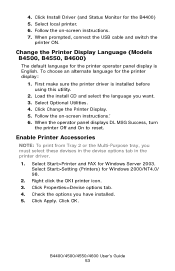
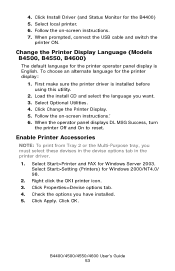
...:
1. Check the options you have installed. 5. Select Optional Utilities. 4. B4400/4500/4550/4600 User's Guide 53 Change the Printer Display Language (Models B4500, B4550, B4600)
The default language for the printer operator panel display is installed before using this utility.
2. Follow the on -screen instructions. 7. Click Install Driver (and Status Monitor for Windows...
B4400 4500 4550 4600 User Guide (English) - Page 56
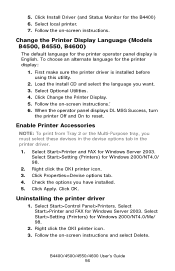
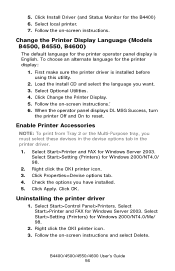
... Windows 2000/NT4.0/Me/ 98.
2. Click OK. Select Start>Setting (Printers) for Windows 2000/NT4.0/ 98. 2. Click Install Driver (and Status Monitor for the printer operator panel display is installed before using this utility.
2. Change the Printer Display Language (Models B4500, B4550, B4600)
The default language for the B4400) 6. Load the install CD and...
B4400 4500 4550 4600 User Guide (English) - Page 57
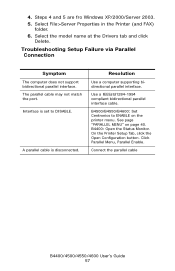
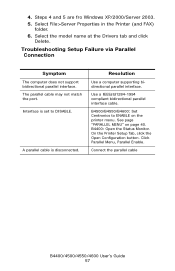
... bidirectional parallel interface. Interface is disconnected. Resolution
Use a computer supporting bidirectional parallel interface. See page "PARALLEL MENU" on the printer menu.
A parallel cable is set to ENABLE on page 40.
B4500/B4550/B4600: Set Centronics to DISABLE. Connect the parallel cable
B4400/4500/4550/4600 User's Guide 57 Select File>Server Properties...
B4400 4500 4550 4600 User Guide (English) - Page 70
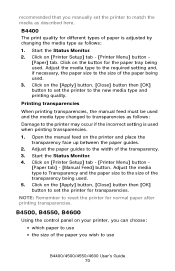
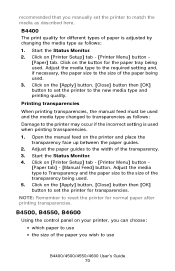
...the media type as described here. Start the Status Monitor. 4. B4500, B4550, B4600
Using the control panel on your printer, you can choose:
• which paper to use
B4400/4500/4550/4600 User... if necessary, the paper size to use • the size of the paper you manually set the printer for different types of paper is used when printing transparencies.
1. Click on the [Apply] button, ...
B4400 4500 4550 4600 User Guide (English) - Page 72
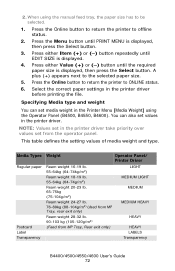
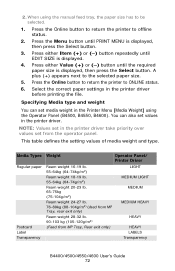
... weight and type. A plus (+) appears next to offline status.
2. You can set media weight in the printer driver
before printing the file. Press the Menu button until the required paper size is displayed, then press the Select... button until PRINT MENU is displayed.
4. When using the Operator Panel (B4500, B4550, B4600). Press the Online button to return the printer to be selected.
1.
B4400 4500 4550 4600 User Guide (English) - Page 74
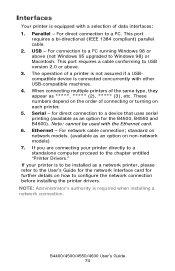
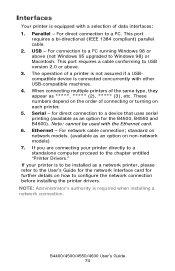
... User's Guide for the network interface card for further details on each printer. 5. When connecting multiple printers of connecting or turning on how to Windows 98) or Macintosh.
B4400/4500/4550/4600 User's Guide 74 Interfaces
Your printer is required when installing a network connection. for the B4500, B4550 and B4600). For network cable connection;
B4400 4500 4550 4600 User Guide (English) - Page 89
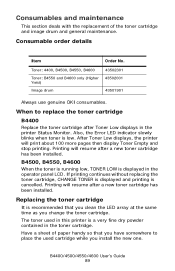
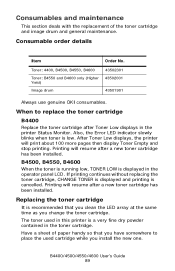
...4500/4550/4600 User's Guide 89
Also, the Error LED indicator slowly blinks when toner is a very fine dry powder contained in the printer Status Monitor. The toner used cartridge while you ... cartridge and image drum and general maintenance. B4500, B4550, B4600
When the toner is running low, TONER LOW is displayed in this printer is low.
Printing will print about 100 more pages then ...
B4400 4500 4550 4600 User Guide (English) - Page 90


... that the new one came with the new toner cartridge or soft tissue.
5. Also, the Error LED indicator slowly blinks when the image drum requires changing. Do not use hot water, and never...top cover.
1.
If this is displayed in the printer Status Monitor. Press the top cover release button and open the printer's top cover fully. B4500, B4550, B4600
When the drum reaches 90% of its life, ...
B4400 4500 4550 4600 User Guide (English) - Page 94
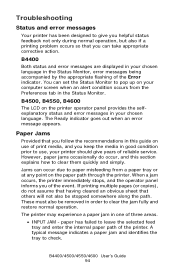
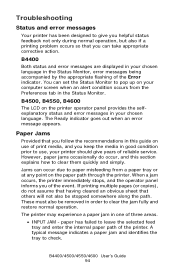
...restore normal operation. B4500, B4550, B4600
The LCD on use of print media, and you keep the media in good condition prior to use, your printer should give you helpful status feedback ... User's Guide 94 Troubleshooting
Status and error messages
Your printer has been designed to give years of reliable service.
The Ready indicator goes out when an error message appears. Jams can occur due ...
B4400 4500 4550 4600 User Guide (English) - Page 99


communications
error. Gases are given off before rebooting computer. Make sure the ...Printer is on but must heat up delay, set on can withstand heating, and provide adequate ventilation.
Turn printer off by forms or adhesives passing through the hot fusing unit.
Symptom
Problem
Solution
Printer freezes or Booting the
displays error
computer while the
message when printer...

