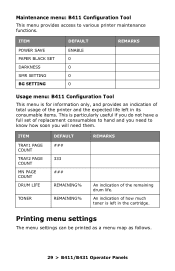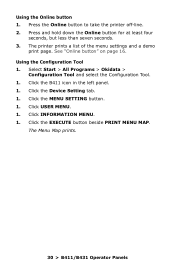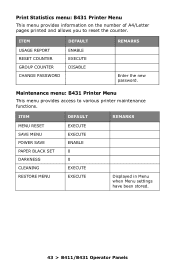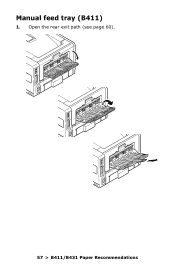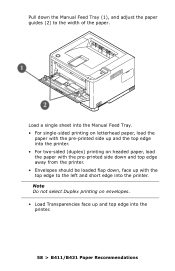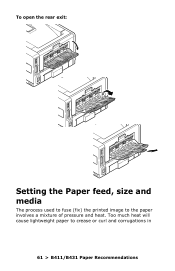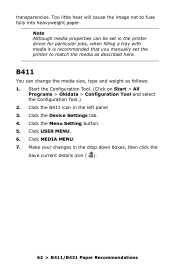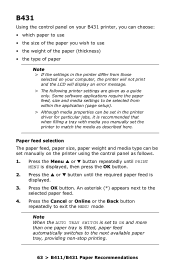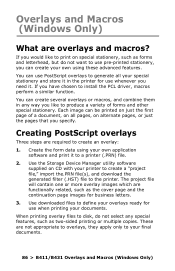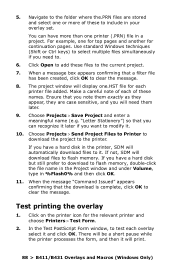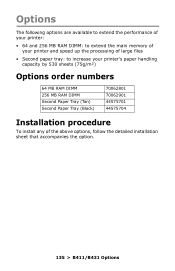Oki B431dn Support Question
Find answers below for this question about Oki B431dn.Need a Oki B431dn manual? We have 6 online manuals for this item!
Question posted by servicemill on October 28th, 2014
My Continuous Form Does Not Feed On The Left Side And Clicks Under The Black Loa
The form starts under the black roller but acts like some stops it. I put small paper on the right side with the machine off and it gets tight on the left. What do I need to do.
Current Answers
Related Oki B431dn Manual Pages
Similar Questions
Large Black Streak Down Center Of Paper
We have B4600 printer. The paper has very large black streaks down the middle of the paper. Firstpri...
We have B4600 printer. The paper has very large black streaks down the middle of the paper. Firstpri...
(Posted by thecarthagemarket 8 years ago)
Oki C530dn Check Toner Cartridge 544: Y Cartridge Lock Position
I need help, the printer Oki C539DN send this menssageCheck toner cartridge 544: Y Cartridge lock po...
I need help, the printer Oki C539DN send this menssageCheck toner cartridge 544: Y Cartridge lock po...
(Posted by gamalielmata 10 years ago)
Left Side Of Paper The Print Is Fading Out.... Is This A Toner Issue
(Posted by wagsnagsstables 11 years ago)
Print Is Too Light To Read
I have replaced the drum and toner but, print still too light to read on the page. Is there a way to...
I have replaced the drum and toner but, print still too light to read on the page. Is there a way to...
(Posted by mtpeak 11 years ago)
Reset Oki B431dn Toner
On various sites the steps to reset are listed but my printer shows "nvram parameters" as an option,...
On various sites the steps to reset are listed but my printer shows "nvram parameters" as an option,...
(Posted by drhiramortega 12 years ago)