Oki B431dn Support Question
Find answers below for this question about Oki B431dn.Need a Oki B431dn manual? We have 6 online manuals for this item!
Question posted by drhiramortega on September 17th, 2011
Reset Oki B431dn Toner
On various sites the steps to reset are listed but my printer shows "nvram parameters" as an option, not "nvram initial" to continue with reset.
Current Answers
There are currently no answers that have been posted for this question.
Be the first to post an answer! Remember that you can earn up to 1,100 points for every answer you submit. The better the quality of your answer, the better chance it has to be accepted.
Be the first to post an answer! Remember that you can earn up to 1,100 points for every answer you submit. The better the quality of your answer, the better chance it has to be accepted.
Related Oki B431dn Manual Pages
B411 B431 Setup Guide (English, Fran栩s, Espa?ol, Portugu鱩 - Page 4
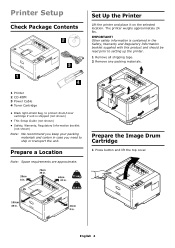
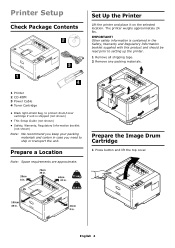
... Information booklet supplied with this product and should be read prior to setting up the printer.
1 Remove all shipping tape. 2 Remove any packing materials.
1 Printer 2 CD-ROM 3 Power Cable 4 Toner Cartridge
• Black light-shield bag, to protect drum/toner cartridge if unit is shipped (not shown)
• This Setup Guide (not shown) •...
B411 B431 Setup Guide (English, Fran栩s, Espa?ol, Portugu鱩 - Page 8
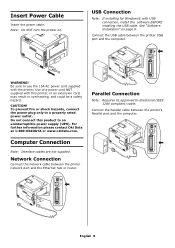
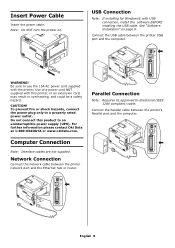
...(UPS). For further information please contact Oki Data at 1-800-OKIDATA or www.okidata.com. Network Connection
Connect the network cable between the printer USB port and the computer. Parallel Connection...bi-directional (IEEE 1284 compliant) cable. English 8
CAUTION!
Connect the USB cable between the printer network port and the Ethernet hub or router.
Use of a power cord NOT supplied with ...
B411 B431 Setup Guide (English, Fran栩s, Espa?ol, Portugu鱩 - Page 9


...(optional)
Models B411dn, B431dn If you are working in a TCP/IP-enabled environment, you accept the license agreement, select I
Agree. 4 Select the Driver Setup tab then click Install
Driver. 5 Select Local Printer. ... Click the B411 icon in the menu list.
Reinstall the
driver if the installation failed. Click Next. 3 If you need to set up the printer on the Print Menu Map in the ...
B411/B431 Safety/Warranty/Regulatory Guide - Page 4
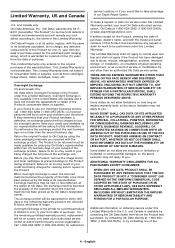
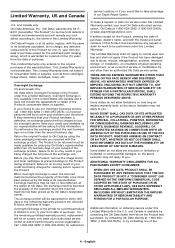
...toner cartridges to prevent damage to the Product during shipment: failure to do so may result in your local Oki Data authorized service center, Oki Data at its option...800-654-3282 (1-800-OKI-DATA), or www.okiprintingsolutions.com.
A written receipt for the Product, showing the date of purchase,.... The exchange printer will be warranted for pickup by using the same...
B411/B431 Safety/Warranty/Regulatory Guide - Page 6


... to electromagnetic compatibility. Industry Canada (IC) Radio Interference Statements
120-Volt Models This Oki Data apparatus complies with the Class B limits for radio interference as specified in a... Federal Communications Commission (FCC)
Product Name
B411 B411dn B431d B431dn
Model Name
N22200A N22201A N22202A N22203A
1. If this equipment in the IC Radio Interference...
B411 B431 User Guide - Eng - Page 7


... or bar codes. • USB 2.0 High speed and Parallel interfaces. • 10/100 BASE-TX Network: B411dn and B431dn only. • Multi Purpose tray for B431: to extend the range of media
your printer can also be used for manual duplexing. • Manual Feed tray for B411: to choose from: B411d, B411dn...
B411 B431 User Guide - Eng - Page 10
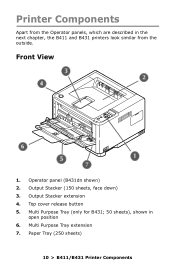
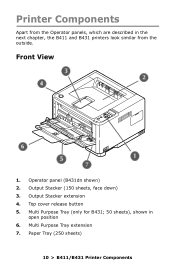
Top cover release button 5. Multi Purpose Tray extension 7.
Operator panel (B431dn shown) 2. Output Stacker extension 4. Paper Tray (250 sheets)
10 > B411/B431 Printer Components Multi Purpose Tray (only for B431; 50 sheets), shown in the next chapter, the B411 and B431 printers look similar from the outside. Front View
1. Output Stacker (150 sheets, face...
B411 B431 User Guide - Eng - Page 12
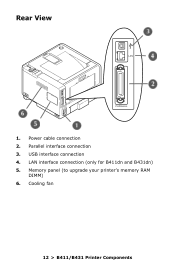
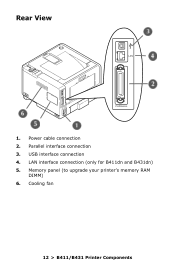
Parallel interface connection 3. LAN interface connection (only for B411dn and B431dn) 5. Memory panel (to upgrade your printer's memory RAM
DIMM) 6. Cooling fan
12 > B411/B431 Printer Components USB interface connection 4. Power cable connection 2. Rear View
1.
B411 B431 User Guide - Eng - Page 15


...problem with the printer, for example, toner is on-line and ready to be changed.
15 > B411/B431 Operator Panels
the printer is processing. LED indicators
The LED indicators show the status of...a warning, (e.g. the printer is low and the image drum needs to receive data. • Indicator off -line and cannot receive data. The meaning of the printer and have three operating ...
B411 B431 User Guide - Eng - Page 17


... plugged in: 1.
If required, this can be changed to control and change the display language. Click Tools > Register Device. 3. Note To reset the printer to the default settings of the manufacturer, the Online button is pressed and held down while the printer is selected, then click Register. Click Yes to change the various printer settings.
B411 B431 User Guide - Eng - Page 29
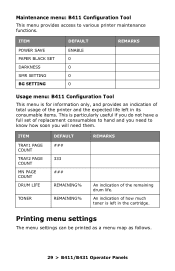
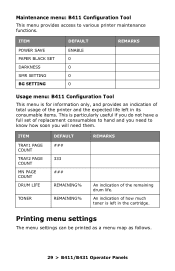
... access to know how soon you do not have a full set of how much toner is left in the cartridge. An indication of replacement consumables to hand and you need... the printer and the expected life left in its consumable items. This is particularly useful if you will need to various printer maintenance functions.
ITEM
TRAY1 PAGE COUNT TRAY2 PAGE COUNT MN PAGE COUNT DRUM LIFE
TONER
DEFAULT ...
B411 B431 User Guide - Eng - Page 33
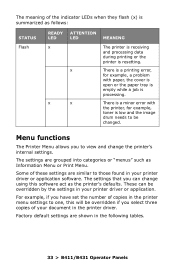
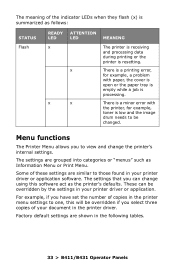
... "menus" such as follows:
STATUS Flash
READY LED x
x
ATTENTION LED
x
x
MEANING
The printer is receiving and processing data during printing or the printer is resetting.
The settings that you select three copies of your printer driver or application. These can change the printer's internal settings.
For example, if you to those found in the following...
B411 B431 User Guide - Eng - Page 34
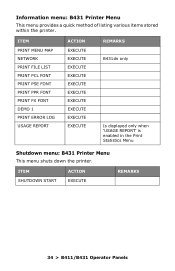
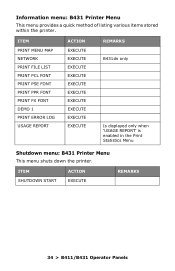
... provides a quick method of listing various items stored within the printer.
ITEM PRINT MENU MAP NETWORK PRINT FILE LIST PRINT PCL FONT PRINT PSE FONT PRINT PPR FONT PRINT FX FONT DEMO 1 PRINT ERROR LOG USAGE REPORT
ACTION EXECUTE EXECUTE EXECUTE EXECUTE EXECUTE EXECUTE EXECUTE EXECUTE EXECUTE EXECUTE
REMARKS B431dn only
Is displayed only when...
B411 B431 User Guide - Eng - Page 35
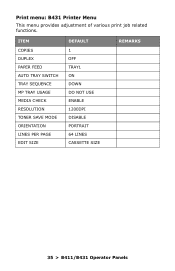
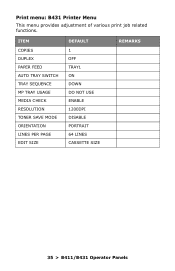
ITEM COPIES DUPLEX PAPER FEED AUTO TRAY SWITCH TRAY SEQUENCE MP TRAY USAGE MEDIA CHECK RESOLUTION TONER SAVE MODE ORIENTATION LINES PER PAGE EDIT SIZE
DEFAULT 1 OFF TRAY1 ON DOWN DO NOT USE ENABLE 1200DPI DISABLE PORTRAIT 64 LINES CASSETTE SIZE
REMARKS
35 > B411/B431 Operator Panels Print menu: B431 Printer Menu
This menu provides adjustment of various print job related functions.
B411 B431 User Guide - Eng - Page 37
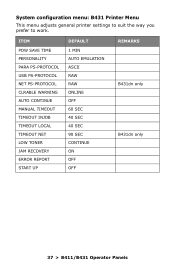
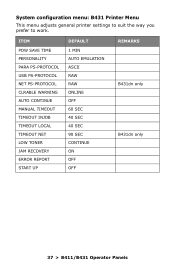
... LOCAL TIMEOUT NET LOW TONER JAM RECOVERY ERROR REPORT START UP
DEFAULT 1 MIN AUTO EMULATION ASCII RAW RAW ONLINE OFF 60 SEC 40 SEC 40 SEC 90 SEC CONTINUE ON OFF OFF
REMARKS B431dn only B431dn only
37 > B411/B431 Operator Panels System configuration menu: B431 Printer Menu
This menu adjusts general printer settings to suit...
B411 B431 User Guide - Eng - Page 41
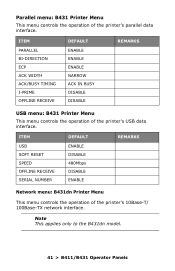
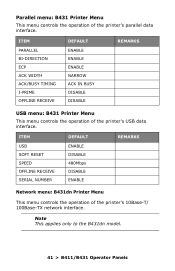
... controls the operation of the printer's USB data interface. Note This applies only to the B431dn model.
41 > B411/B431 Operator Panels
ITEM USB SOFT RESET SPEED OFFLINE RECEIVE SERIAL NUMBER
DEFAULT ENABLE DISABLE 480Mbps DISABLE ENABLE
REMARKS
Network menu: B431dn Printer Menu
This menu controls the operation of the printer's 10Base-T/ 100Base-TX network interface...
B411 B431 User Guide - Eng - Page 43
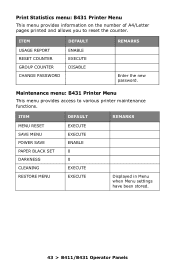
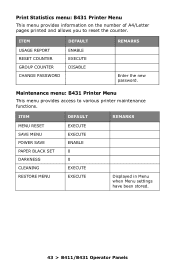
... menu provides information on the number of A4/Letter pages printed and allows you to various printer maintenance functions.
ITEM USAGE REPORT RESET COUNTER GROUP COUNTER CHANGE PASSWORD
DEFAULT ENABLE EXECUTE DISABLE
REMARKS
Enter the new password.
ITEM MENU RESET SAVE MENU POWER SAVE PAPER BLACK SET DARKNESS CLEANING RESTORE MENU
DEFAULT EXECUTE EXECUTE...
B411 B431 User Guide - Eng - Page 66
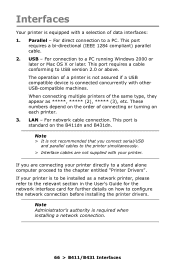
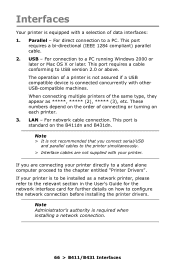
...If your printer directly to a stand alone computer proceed to the printer simultaneously. > Interface cables are connecting your printer is ...of the same type, they appear as a network printer, please refer to the relevant section in the User..."Printer Drivers". Note Administrator's authority is to be installed as 2), ***** (3), etc. USB - When connecting multiple printers of a printer is...
B411 B431 User Guide - Eng - Page 80
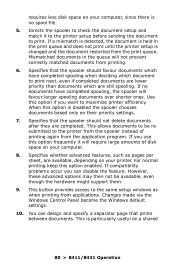
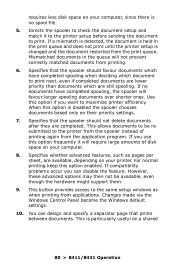
... might support them.
9. requires less disk space on your computer, since there is particularly useful on a shared
80 > B411/B431 Operation Use this option frequently it to the printer setup before sending the document to print next, even if completed documents are lower priority than documents which have completed spooling, the spooler...
B411 B431 User Guide - Eng - Page 136


... x D x H Weight Printing method Print color Print speed Resolution Operating platform
Emulations
Interfaces
Processor Memory Printer/Fuser life
SPECIFICATION
14.5 x 15.5 x 10.5 inches (369 mm x 395 mm x 268 mm...
Parallel port in compliance with IEEE 12841994 standard USB 2.0 High speed B411dn, B431dn: 100BASE-TX/10Base-T
297 MHz PowerPC
64 MB expandible to 320 MB
200,000 pages or 5 years...
Similar Questions
Oki B431dn Why Model Numbers?
OKI B431dn...is model N22203A same as 91659903? If not, what is different?
OKI B431dn...is model N22203A same as 91659903? If not, what is different?
(Posted by ross47638 10 years ago)
A Used Toner Cartridge Or Non- Oki Data Toner
a used toner cartridge or non- oki data toner cartridge is installed any troubles caused by a used t...
a used toner cartridge or non- oki data toner cartridge is installed any troubles caused by a used t...
(Posted by kastroash 11 years ago)
Windows 7 Photo Viewer With Oki B431dn Cut Borders Of
On our other printers we can print from Windows 7 Photo Viewer if we make sure “Fit Picture to...
On our other printers we can print from Windows 7 Photo Viewer if we make sure “Fit Picture to...
(Posted by mail6432 11 years ago)

