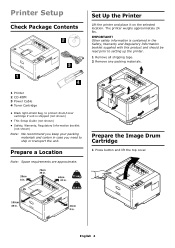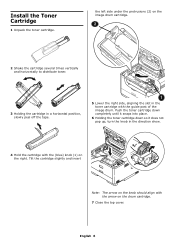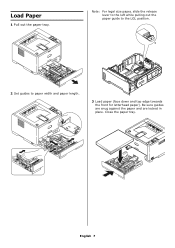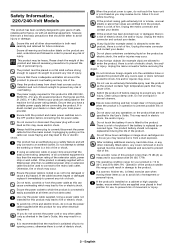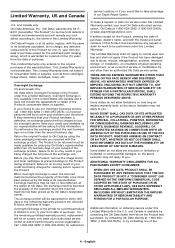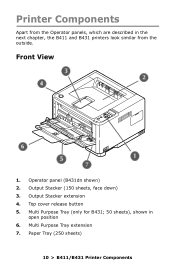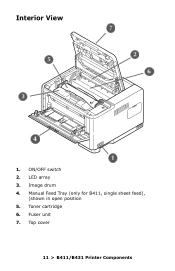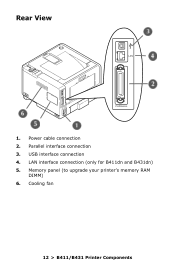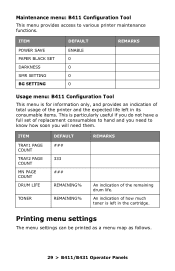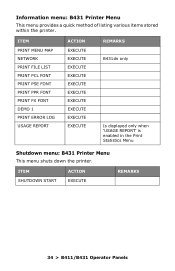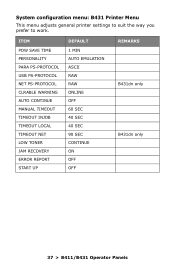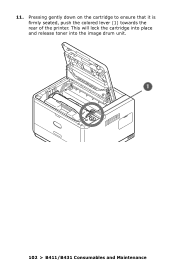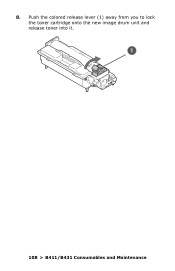Oki B431dn Support Question
Find answers below for this question about Oki B431dn.Need a Oki B431dn manual? We have 6 online manuals for this item!
Question posted by romeil7688 on March 13th, 2013
544: Y Improper Cartridge Lock Position
Current Answers
Answer #1: Posted by support38611 on March 13th, 2013 3:46 AM
The source for the information you require is: www.oki.com
From this homepage click "About Oki" then click Oki Worldwide Offices. This should get you to the information you need.
Related Oki B431dn Manual Pages
Similar Questions
the tonner is new, but did this with the old one and i have change it becouse it has show that only ...
Cartridges Are Loaded Correctly, But Printer Still Reads As Improper Cartridge Lock Position
I get an error "Check Toner Cartridge. 544:Y Improper cartridge lock position" for my C330DN even th...
I need help, the printer Oki C539DN send this menssageCheck toner cartridge 544: Y Cartridge lock po...
Printer shows Error 547. OKI B431d is new. Just about 200 Prints. What to do? Please answer in Ge...