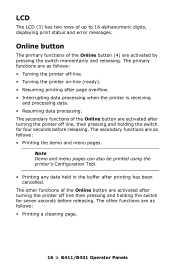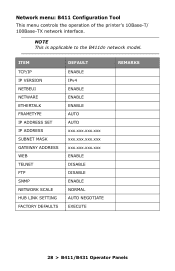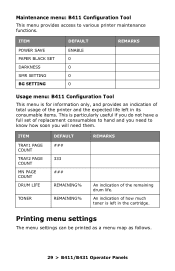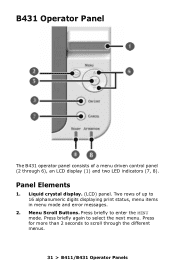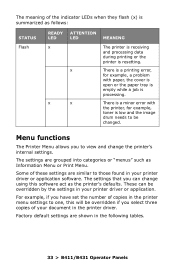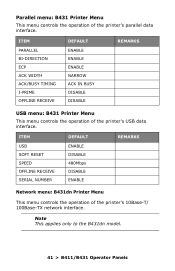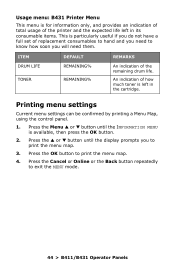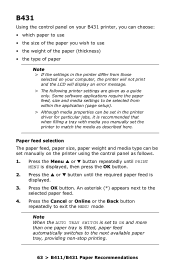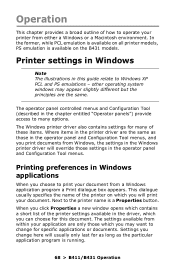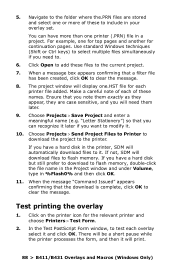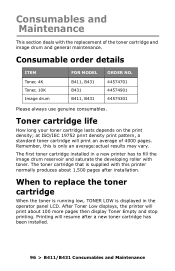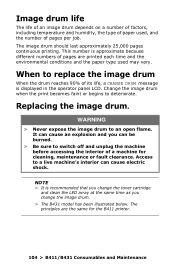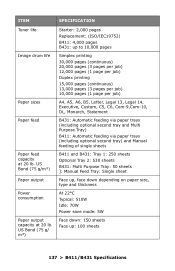Oki B411dn Support Question
Find answers below for this question about Oki B411dn.Need a Oki B411dn manual? We have 7 online manuals for this item!
Question posted by dsisupport on May 16th, 2012
Message Sur Le Panel Control : Drum Life Error For Black
Current Answers
Answer #1: Posted by Anonymous-61747 on June 7th, 2012 7:00 AM
If you need further assistance or have any questions, please contact our technical support number at 1-800-654-3282 available 24/7. You can also send email request's to our email support address at [email protected].
Related Oki B411dn Manual Pages
Similar Questions
We have a OKI B431dn printer... We keep getting a page that prints after every job, hence wasting pa...
On my OKI B431dn, I have paper size check turned off, yet I get paper size error when I print a a4 p...