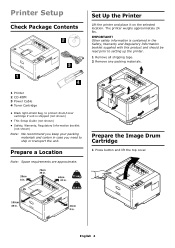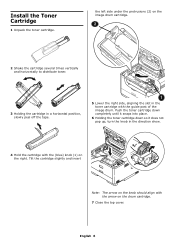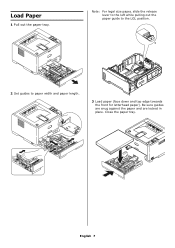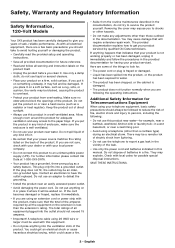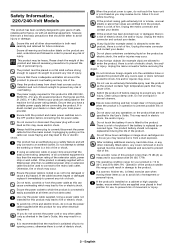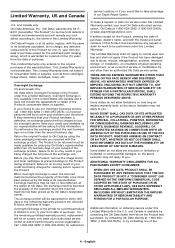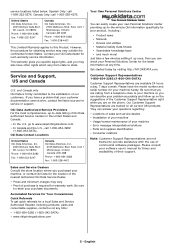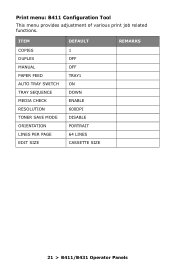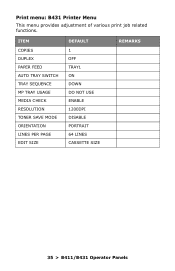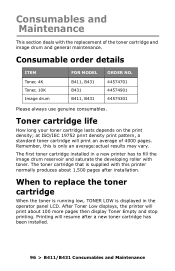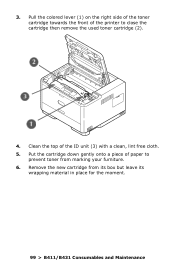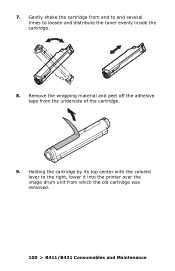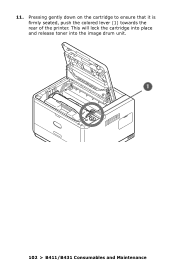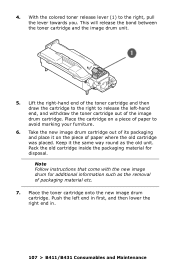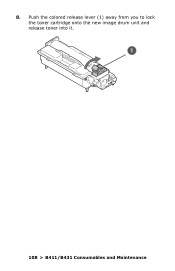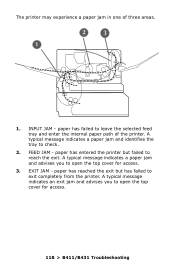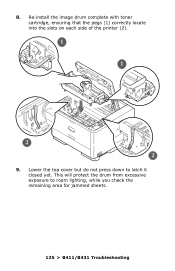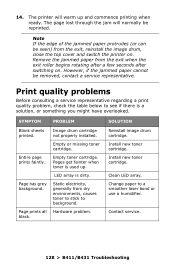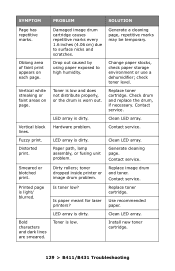Oki B411dn Support Question
Find answers below for this question about Oki B411dn.Need a Oki B411dn manual? We have 7 online manuals for this item!
Question posted by jandribritz on March 19th, 2013
Check Toner Catridge 547: Improper Lock Lever Potition
Current Answers
Answer #1: Posted by support38611 on March 19th, 2013 4:28 AM
Power the printer off, open the cover, unlock the toner, remove the K toner from the drum unit, get a trash can, and shake it in the trashcan to distribute the toner, then lock it back in to the printer. Make sure you lock the toner lock lever, then close the cover, and power the printer back on. If you recently replace the toner cartridge, make sure you are only using genuine Okidata toner. Check for any paper jams in the printer and remove them.
If the error still does not clear, please contact our technical support number at 1-800-654-3282 available 24/7. More interactive support will be needed.
Related Oki B411dn Manual Pages
Similar Questions
On my OKI B431dn, I have paper size check turned off, yet I get paper size error when I print a a4 p...
I get an error "Check Toner Cartridge. 544:Y Improper cartridge lock position" for my C330DN even th...
Printer shows Error 547. OKI B431d is new. Just about 200 Prints. What to do? Please answer in Ge...
B411dn print task in queue , but printing doesn't start on Windows7 desktop