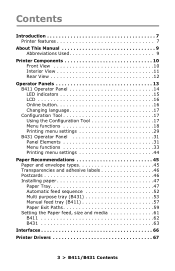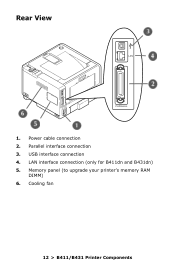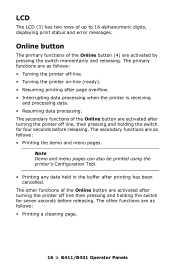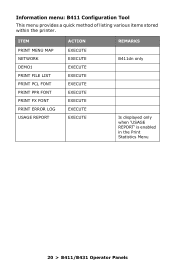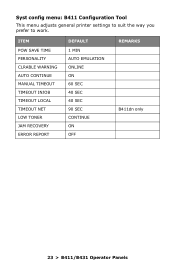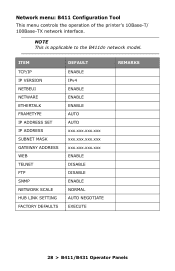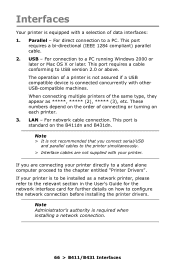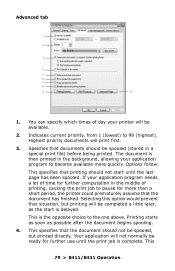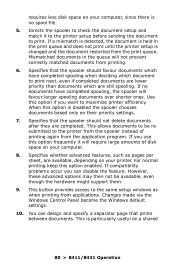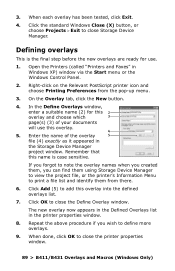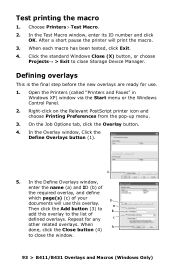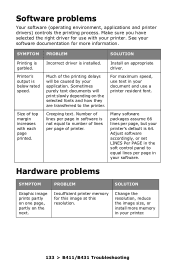Oki B411dn Support Question
Find answers below for this question about Oki B411dn.Need a Oki B411dn manual? We have 7 online manuals for this item!
Question posted by karelvanrompaey on September 17th, 2012
Spooler
Current Answers
Answer #1: Posted by support38611 on September 18th, 2012 4:03 AM
I'm assuming you have the printer connected via a usb cable. Check your printer connection. Make sure the usb cable is secure. Also reboot the computer, and recycle the printer power. Go to Start, Control Panel, Devices & Printers, right click on the printer, left click on Printer Properties, left click on Ports, under ports make surethe printer port is set to USB Virtual Port. If not change it to the usb virtual port. If you have more then one port available, and one that does not specify a printer, try that one, then press OK, then try another testpage. Also, make sure the printer driver shows the printer is online. You can left double click on the printer icon, select Printer in the menu, and see if you have an option, Use Printer Offline, if there is a check remove it.
If you need further assistance or have any questions, please contact our technical support number at 1-800-654-3282 available 24/7. You can also send email request's to our email support address at [email protected]