Oki B411d Support Question
Find answers below for this question about Oki B411d.Need a Oki B411d manual? We have 7 online manuals for this item!
Question posted by powernassima on October 20th, 2011
Message D'erreur
toneur neuf mais l'imprimante affiche le message d'erreur toner Empty
Current Answers
There are currently no answers that have been posted for this question.
Be the first to post an answer! Remember that you can earn up to 1,100 points for every answer you submit. The better the quality of your answer, the better chance it has to be accepted.
Be the first to post an answer! Remember that you can earn up to 1,100 points for every answer you submit. The better the quality of your answer, the better chance it has to be accepted.
Related Oki B411d Manual Pages
B411 B431 Setup Guide (English, Fran栩s, Espa?ol, Portugu鱩 - Page 4
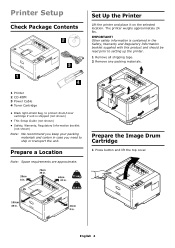
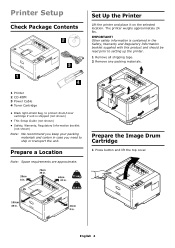
... Information booklet supplied with this product and should be read prior to setting up the printer.
1 Remove all shipping tape. 2 Remove any packing materials.
1 Printer 2 CD-ROM 3 Power Cable 4 Toner Cartridge
• Black light-shield bag, to protect drum/toner cartridge if unit is shipped (not shown)
• This Setup Guide (not shown) •...
B411 B431 Setup Guide (English, Fran栩s, Espa?ol, Portugu鱩 - Page 5


... each end into their slots in the printer locating the pegs (1) at bottom of the printer cavity (2). Lift out and discard shipping restraints. Note: Do not expose cartridge to light for more than 5 minutes. English 5
2 Lift the drum cartridge from printer.
4 Reinstall drum cartridge in the printer:lower it into place in the sides...
B411 B431 Setup Guide (English, Fran栩s, Espa?ol, Portugu鱩 - Page 8
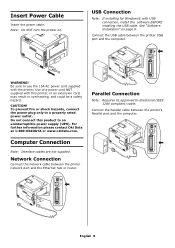
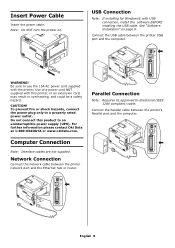
...
Note: Requires UL approved bi-directional (IEEE 1284 compliant) cable. English 8 Insert Power Cable
Insert the power cable.
WARNING!
Connect the USB cable between the printer USB port and the computer.
To prevent fire or shock hazards, connect the power plug only to use the 15A AC power cord supplied with...
B411 B431 Setup Guide (English, Fran栩s, Espa?ol, Portugu鱩 - Page 9


.../
Printers. 2 Right-click the printer model then click
Properties. 3 Click the Print Test Page button. The CD will
autorun. 2 Select your language.
The CD will autorun.
2 Select your language. Models B411d and... MENU MAP. Keep these sheets handy: they contain information you need to locate the printer on the network. 8 Follow the on your network. Second, Install the Driver
Models...
B411 B431 Setup Guide (English, Fran栩s, Espa?ol, Portugu鱩 - Page 10


.... 4 With Configuration Tool highlighted, click
Install. 5 When the inslattaion is connected concurrently with the memory card. Click Next. 8 If your printer for display messages is correctly installed, print a test page: 1 On the Windows taskbar click Start > Settings
> Printers [Printers and faxes]. 2 Right-click the printer model then click
Properties. 3 Click the Print Test Page button.
B411/B431 Safety/Warranty/Regulatory Guide - Page 5
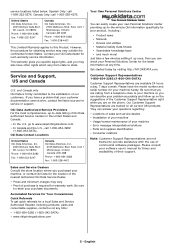
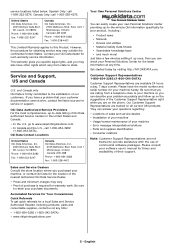
...
Canada Oki Data Americas, Inc.
2735 Matheson Blvd. Contact your software user's manual for your purchase documents. They can easily create your machine • Error message interpretation/solutions • Parts and supplies identification • Consumer relations
Note: Customer Support Representatives are calling from state to this Product. Just take a few minutes...
B411 B431 User Guide - Eng - Page 3
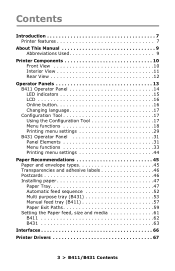
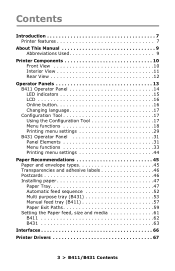
... 7
About This Manual 9 Abbreviations Used 9
Printer Components 10 Front View 10 Interior View 11 Rear View 12
Operator Panels 13 B411 Operator Panel 14 LED indicators 15 LCD 16 Online button ... (B431 53 Manual feed tray (B411 57 Paper Exit Paths 59 Setting the Paper feed, size and media 61 B411 62 B431 63
Interfaces 66
Printer Drivers 67
3 > B411/B431 Contents
B411 B431 User Guide - Eng - Page 4


... emulation (B431 72 Setting from Windows control panel 77 Printer settings in Macintosh 82 Auto versus Manual Duplex Printing 83...toner cartridge 96 Replacing the toner cartridge 97 Image drum life 104 When to replace the image drum 104 Replacing the image drum 104 Generating a cleaning page 111 B411 111 B431 112 Cleaning the LED array 115
Troubleshooting 117 Status and error messages...
B411 B431 User Guide - Eng - Page 7


... Paper handling: 250 sheets 20-lb. B411: standard Printer Control Language PCL6, PCLXL,
Epson FX, IBM ProPrinter - B431: PostScript 3, standard Printer Control Language
PCL6, PCLXL, Epson FX, IBM ProPrinter...Network: B411dn and B431dn only. • Multi Purpose tray for B411: to choose from: B411d, B411dn, B431d, B431dn (d denotes Duplex included and n denotes Network Interface Card included).
...
B411 B431 User Guide - Eng - Page 16
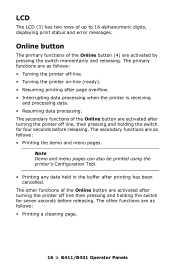
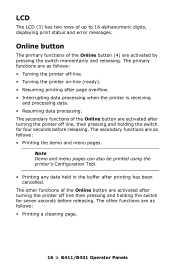
... and releasing.
Online button
The primary functions of up to 16 alphanumeric digits, displaying print status and error messages. The secondary functions are activated after page overflow. • Interrupting data processing when the printer is receiving
and processing data. • Resuming data processing. The secondary functions of the Online button are as...
B411 B431 User Guide - Eng - Page 17


If required, this can be changed to change the various printer settings. Using the Configuration Tool
Viewing or changing the printer settings are carried out as follows: With the printer connected to your printer for display messages and for information on with your printer for report printing is switched on how to : • Canadian French • Latin...
B411 B431 User Guide - Eng - Page 31
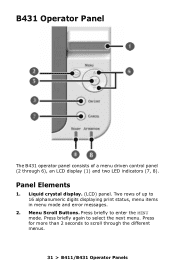
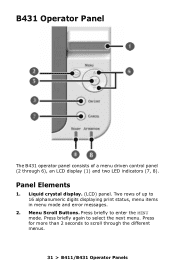
... Elements
1. B431 Operator Panel
The B431 operator panel consists of up to 16 alphanumeric digits displaying print status, menu items in menu mode and error messages.
2.
B411 B431 User Guide - Eng - Page 63
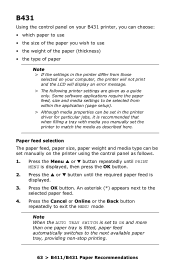
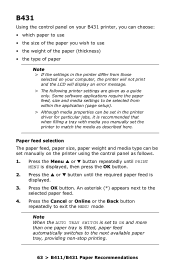
...; or ▼ button until PRINT MENU is displayed.
3. B431
Using the control panel on your B431 printer, you can choose:
• which paper to use
• the weight of the paper (thickness)...media properties can be set manually on your computer, the printer will not print and the LCD will display an error message. > The following printer settings are given as a guide only. Press the ...
B411 B431 User Guide - Eng - Page 88
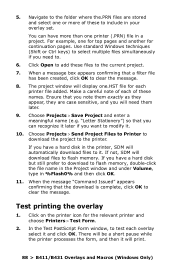
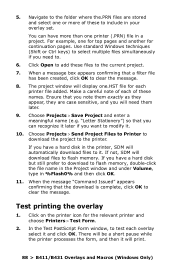
...) to select multiple files simultaneously if you need them exactly as they appear, they are stored and select one printer (.PRN) file in the printer, SDM will download files to clear the message.
8. When a message box appears confirming that you will print.
88 > B411/B431 Overlays and Macros (Windows Only) Ensure that a filter file...
B411 B431 User Guide - Eng - Page 92


...and drop files from Windows Explorer directly into the project window if you prefer.) When a message box appears confirming that the download is used. For example, one or more than one ... Stationery") so that you wish to the printer.
10. The project window will print as a black rectangle when the overlay is complete, click OK to clear the message.
7. Example: If you create a black...
B411 B431 User Guide - Eng - Page 96
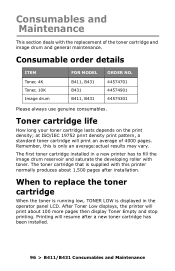
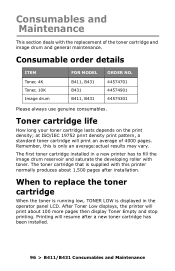
... saturate the developing roller with this is displayed in a new printer has to replace the toner
cartridge
When the toner is running low, TONER LOW is only an average:actual results may vary. The toner cartridge that is supplied with toner.
Consumable order details
ITEM Toner, 4K Toner, 10K Image drum
FOR MODEL B411, B431 B431 B411, B431...
B411 B431 User Guide - Eng - Page 104
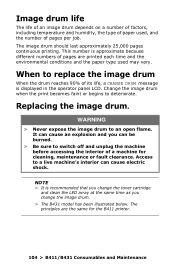
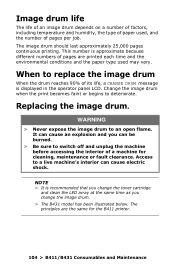
...begins to replace the image drum
When the drum reaches 90% of its life, a CHANGE DRUM message is displayed in the operator panel LCD. WARNING
> Never expose the image drum to switch off... accessing the interior of a machine for the B411 printer.
104 > B411/B431 Consumables and Maintenance
It can cause an explosion and you change the toner cartridge
and clean the LED array at the same ...
B411 B431 User Guide - Eng - Page 117


... tray or at any point on the paper path through the printer. The LCD on the printer operator panel provides the selfexplanatory status and error messages in this section explains how to clear them quickly and simply. Troubleshooting
Status and error messages
Your printer has been designed to give years of the event.
If printing...
B411 B431 User Guide - Eng - Page 118
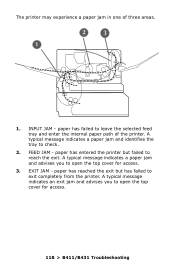
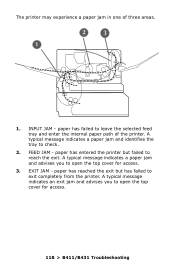
... has failed to open the top cover for access.
3. paper has entered the printer but has failed to open the top cover for access.
118 > B411/B431 Troubleshooting paper has reached the exit but failed to check.
2. INPUT JAM - A typical message indicates a paper jam and advises you to exit completely from the...
B411 B431 User Guide - Eng - Page 134
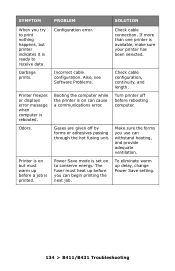
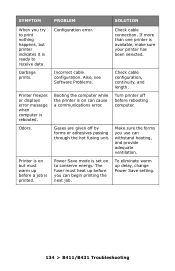
... displays error message when computer is available, make sure your printer has been selected.
Make sure the forms you can begin printing the next job. Garbage prints. If more than one printer is rebooted. Check cable configuration, continuity, and length. Power Save mode is printed. The fuser must warm up before a job is...
Similar Questions
Is There A Way To Clear Toner Low Message After Replacing Toner And Drum
(Posted by delinabrace 12 years ago)
Erroe Message
how do You fix oki930dn error message "5-1 toner error"
how do You fix oki930dn error message "5-1 toner error"
(Posted by ideadesignone 12 years ago)

