Oki B411d Support Question
Find answers below for this question about Oki B411d.Need a Oki B411d manual? We have 7 online manuals for this item!
Question posted by krOmai on August 23rd, 2014
How To Install Oki B411d
The person who posted this question about this Oki product did not include a detailed explanation. Please use the "Request More Information" button to the right if more details would help you to answer this question.
Current Answers
There are currently no answers that have been posted for this question.
Be the first to post an answer! Remember that you can earn up to 1,100 points for every answer you submit. The better the quality of your answer, the better chance it has to be accepted.
Be the first to post an answer! Remember that you can earn up to 1,100 points for every answer you submit. The better the quality of your answer, the better chance it has to be accepted.
Related Oki B411d Manual Pages
B411 B431 Setup Guide (English, Fran栩s, Espa?ol, Portugu鱩 - Page 8
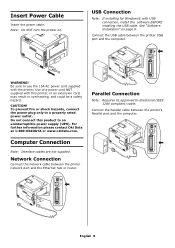
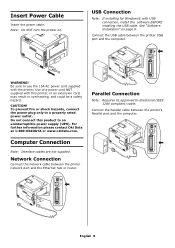
...supply (UPS). CAUTION! Do not connect this printer, or an extension cord, may result in overheating, and could be a safety hazard. See "Software Installation" on .
Computer Connection
Note: Interface cables ...between the printer USB port and the computer.
For further information please contact Oki Data at 1-800-OKIDATA or www.okidata.com. Connect the USB cable between the printer network ...
B411 B431 Setup Guide (English, Fran栩s, Espa?ol, Portugu鱩 - Page 9


... accept the license agreement, select I Accept.
4 Select the Driver Setup tab then click Install Driver.
5 Select nNetwork printer. 6 Select Directly to the network using TCP/IP. 7 Enter the IP address (locate the address on your network. Models B411d and B431d: Install the Driver on the Print Menu Map in the Network Menu. 3 When the...
B411 B431 Setup Guide (English, Fran栩s, Espa?ol, Portugu鱩 - Page 10


.... 5 For network models select OKI TCP/IP or
Bonjour from the CD menu.
2 Follow the on the Win- All Models: Finish the Installation
Install Utilities and Downloads
Note: You must be activated in the printer driver. 1 Click Start > Settings > Printers on -screen instructions.
The installer will go back to install and follow the installation instructions provided with it...
B411 B431 Setup Guide (English, Fran栩s, Espa?ol, Portugu鱩 - Page 11


...
• Visit our website: www.okiprintingsolutions.com
• Call 1-800-654-3282 (1-800-OKI-DATA)
English 11 screen instructions. 8 When the utilities list appears, check the
utilities you ...click the OSX icon. 5 Double-click the Utility Installer. 6 Click Multilingual. 7 Click OSX B400 Series Utilities. To load: drag the .pdf file to install. Install the Utilities
1 Insert the CD in the CD-ROM...
B411/B431 Safety/Warranty/Regulatory Guide - Page 2
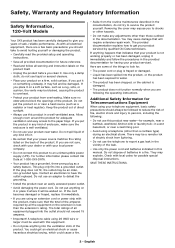
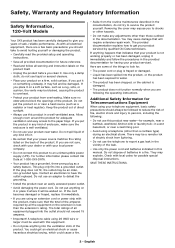
...those outlined in the documentation, do not use an adapter to defeat the grounding.
• Install the product near a heat source (such as a radiator or heat register). Additional Safety Informaton ... or near water. Safety, Warranty and Regulatory Information
Safety Information, 120-Volt Models
Your OKI product has been carefully designed to give you put it on something unsteady, it may ...
B411/B431 Safety/Warranty/Regulatory Guide - Page 4
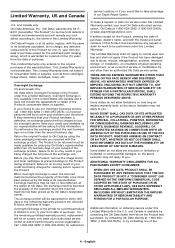
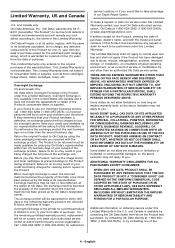
... Oki Data authorized service center, Oki Data at 1-800-6543282 (1-800-OKI-DATA), or by Oki Data's representative within two (2) business days of your receipt of the printer for...B431 (hereinafter "the Product") to abuse, misuse, misapplication, accident, improper storage, or installation, an unsuitable physical operating environment, or as toner cartridges, image drums, ribbon cartridges, fuses...
B411/B431 Safety/Warranty/Regulatory Guide - Page 5
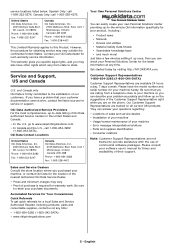
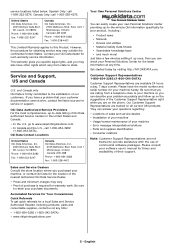
... may also have other rights which vary from a telephone close to -the-minute Oki information specifically for a local Sales and Service Authorized Reseller, including products, parts and...can answer your questions regarding:
• Locations of sales and service dealers • Installation of your machine • Error message interpretation/solutions • Parts and supplies identification...
B411/B431 Safety/Warranty/Regulatory Guide - Page 6


... Americas, Inc. 2000 Bishops Gate Boulevard Mt. This equipment generates, uses and can radiate radio frequency energy and, if not installed and used in a residential installation. Changes or modifications not expressly approved by Oki Data may cause undesired operation.
2. This equipment generates, uses and can be required to electromagnetic compatibility. Industry Canada (IC...
B411 B431 User Guide - Eng - Page 3
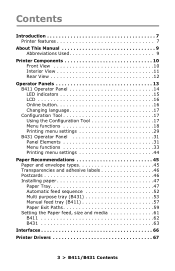
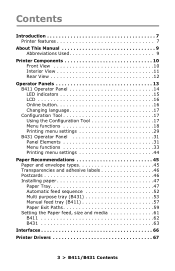
... 7
About This Manual 9 Abbreviations Used 9
Printer Components 10 Front View 10 Interior View 11 Rear View 12
Operator Panels 13 ... 33 Printing menu settings 44
Paper Recommendations 45 Paper and envelope types 45 Transparencies and adhesive labels 46 Postcards 46 Installing paper 47 Paper Tray 47 Automatic feed sequence 52 Multi purpose tray (B431 53 Manual feed tray (B411 57 ...
B411 B431 User Guide - Eng - Page 7


...; Manual Feed tray for A4. • Maximum Resolution: - B431: PostScript 3, standard Printer Control Language
PCL6, PCLXL, Epson FX, IBM ProPrinter. • Barcodes: embedded for SIDM emulations. • Flash DIMM: 1 MB for B411 and 4.5 MB for B431 to choose from: B411d, B411dn, B431d, B431dn (d denotes Duplex included and n denotes Network Interface Card included...
B411 B431 User Guide - Eng - Page 9
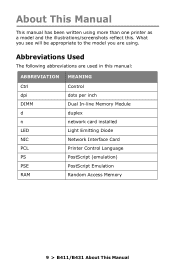
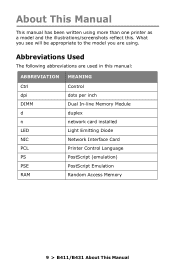
...used in this . Abbreviations Used
The following abbreviations are using more than one printer as a model and the illustrations/screenshots reflect this manual:
ABBREVIATION MEANING
Ctrl ... dots per inch Dual In-line Memory Module duplex network card installed Light Emitting Diode Network Interface Card Printer Control Language PostScript (emulation) PostScript Emulation Random Access Memory
9 ...
B411 B431 User Guide - Eng - Page 13


... chapter describes the function of the operator panel on the B431.)
Note The Configuration Tool was installed as it provides the B411 with the equivalent of the software installation described in the Setup Guide supplied with your printer. It is useful to describe the Configuration Tool at this point as part of the...
B411 B431 User Guide - Eng - Page 24


...#
PCL MNID PCL T0ID PCL T1ID PCL T2ID
DEFAULT RESIDENT 0 10.00 CPI PC-8 78 COLUMN OFF CR LF NORMAL ON
2 4 1 5
REMARKS
When Tray2 is installed
24 > B411/B431 Operator Panels
PCL Emulation: B411 Configuration Tool
This menu controls the...
B411 B431 User Guide - Eng - Page 36


Media Menu: B431 Printer Menu
This menu provides adjustment to suit a wide range of print media.
ITEM
TRAY 1 PAPERSIZE TRAY 1 MEDIATYPE TRAY 1 MEDIAWEIGHT TRAY2 ... MPT MEDIATYPE MPT MEDIAWEIGHT UNIT OF MEASURE X DIMENSION Y DIMENSION
LETTER PLAIN MEDIUM INCHES 8.5 INCHES 11 INCHES
REMARKS
When tray 2 is installed When tray 2 is installed When tray 2 is installed
36 > B411/B431 Operator Panels
B411 B431 User Guide - Eng - Page 38


FONT PITCH SYMBOL SET A4 PRINT WIDTH WHITE PAGE SKIP CR FUNCTION LF FUNCTION PRINT MARGIN PEN WIDTH ADJUST
TRAY ID#
PCL T0ID PCL T1ID PCL T2ID
DEFAULT RESIDENT I0 10.00 CPI PC-8 78 COLUMN OFF CR LF NORMAL ON
4 1 5
REMARKS
When Tray2 is installed
38 > B411/B431 Operator Panels
PCL emulation: B431 Printer Menu
This menu controls the printer's PCL emulation. ITEM
FONT SOURCE FONT NO.
B411 B431 User Guide - Eng - Page 52
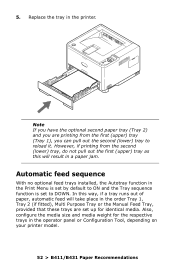
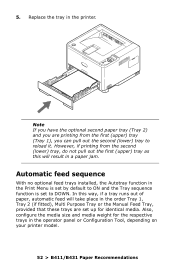
... result in the operator panel or Configuration Tool, depending on your printer model.
52 > B411/B431 Paper Recommendations In this will take place in the printer.
Note If you have the optional second paper tray (Tray 2)...DOWN. 5. Automatic feed sequence
With no optional feed trays installed, the Autotray function in the Print Menu is set up for the respective trays in a paper jam.
B411 B431 User Guide - Eng - Page 66
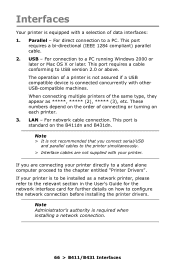
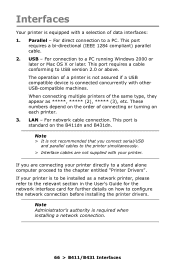
... Mac OS X or later. USB - When connecting multiple printers of connecting or turning on how to configure the network connection before installing the printer drivers.
These numbers depend on the order of the same type, they appear as a network printer, please refer to the chapter entitled "Printer Drivers".
For network cable connection. If you connect...
B411 B431 User Guide - Eng - Page 67


See the Setup Guide for information on installing the drivers and utilities for the latest information on printer driver installation.
67 > B411/B431 Printer Drivers Printer Drivers
The printer drivers are all contained on this CD for your printer. Please refer to the readme file on the CD-ROM supplied with your printer.
B411 B431 User Guide - Eng - Page 81
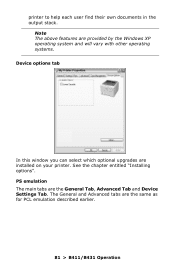
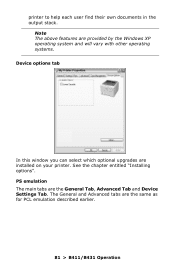
See the chapter entitled "Installing options". The General and Advanced tabs are the General Tab, Advanced Tab and Device Settings Tab. printer to help each user find their own documents in the output stack. PS emulation The main tabs are the same... will vary with other operating systems. Device options tab
In this window you can select which optional upgrades are installed on your printer.
B411 B431 User Guide - Eng - Page 82
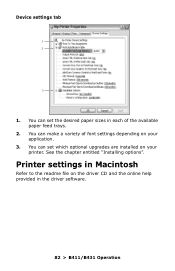
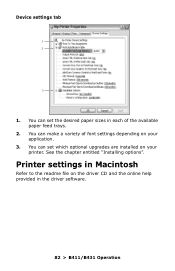
Printer settings in Macintosh
Refer to the readme file on your application.
3. You can make a variety of the available paper feed trays.
2. Device settings tab
1 2
3
1. See the chapter entitled "Installing options". You can set the desired paper sizes in the driver software.
82 > B411/B431 Operation You can set which optional upgrades are...
Similar Questions
Cannot Install Oki C610 Printer Due To Message Close Duplex Cover, But It's Clos
I cannot install OKI C610 printer due to message close duplex cover, but it's already closed.
I cannot install OKI C610 printer due to message close duplex cover, but it's already closed.
(Posted by johnsongj 8 years ago)
Drivers To Install Oki B2200
I want to install OKI DATA CORP B2200 i need drivers to do it
I want to install OKI DATA CORP B2200 i need drivers to do it
(Posted by aabkarisal 12 years ago)
Oki B341 Printer Won't Fully Turn On
My Oki B4341 is having an error msg saying "POWER OFF/ON"The printer will turn on but freezes up lik...
My Oki B4341 is having an error msg saying "POWER OFF/ON"The printer will turn on but freezes up lik...
(Posted by pucklo 12 years ago)

