NordicTrack T 5.3 Treadmill Support Question
Find answers below for this question about NordicTrack T 5.3 Treadmill.Need a NordicTrack T 5.3 Treadmill manual? We have 2 online manuals for this item!
Question posted by fhsh412 on November 24th, 2013
Belt Slipping
I am having a problem with the belt slipping on my treadmill, Nordic Trac T53 How do you tighten the belt?
Current Answers
There are currently no answers that have been posted for this question.
Be the first to post an answer! Remember that you can earn up to 1,100 points for every answer you submit. The better the quality of your answer, the better chance it has to be accepted.
Be the first to post an answer! Remember that you can earn up to 1,100 points for every answer you submit. The better the quality of your answer, the better chance it has to be accepted.
Related NordicTrack T 5.3 Treadmill Manual Pages
English Manual - Page 1


...; MT Sat. 8 a.m.-4 p.m. USERʼS MANUAL NTL60010.2 Serial No. Save this manual before contacting Customer Care.
Serial Number Decal
QUESTIONS? CALL TOLL-FREE:
1-800-TO-BE-FIT
(1-800-862-3348) Mon.-Fri. 6 a.m.-6 p.m. Write the serial number in this manual for reference. IMPORTANT: Please register this product (see the limited warranty on the...
English Manual - Page 2


... decals. TABLE OF CONTENTS
WARNING DECAL PLACEMENT 2 IMPORTANT PRECAUTIONS 3 BEFORE YOU BEGIN 5 ASSEMBLY 6 OPERATION AND ADJUSTMENT 14 HOW TO FOLD AND MOVE THE TREADMILL 21 TROUBLESHOOTING 22 EXERCISE GUIDELINES 25 PART LIST 26 EXPLODED DRAWING 28 ORDERING REPLACEMENT PARTS Back Cover LIMITED WARRANTY Back Cover
WARNING DECAL PLACEMENT
This drawing shows the...
English Manual - Page 3


structions in speed.
19. Place the treadmill on a level surface, with pre-existing health problems.
2. No other appliance should be on page 22 if the treadmill is not a medical device. To purchase... ON THE POWER on the walking belt. Use the treadmill only as an exercise aid in determining heart rate trends in - Keep children under the treadmill. Do not wear loose clothes that...
English Manual - Page 4


... 6, and HOW TO FOLD AND MOVE THE TREADMILL on the treadmill.
24. less instructed to raise, lower, or move the treadmill.
22. Over exercising may result in -home use , before cleaning the
treadmill, and before performing the mainte- If you feel faint or if you experience pain while exercising, stop immediately and cool down.
Servicing other...
English Manual - Page 5
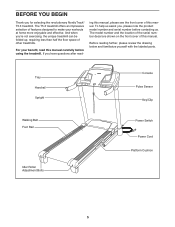
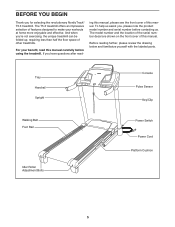
... Upright
Console Pulse Sensor
Key/Clip
Walking Belt Foot Rail
Idler Roller Adjustment Bolts
Power Switch Power Cord
Platform Cushion
5 For your workouts at home more enjoyable and effective. The T5.3 treadmill offers an impressive selection of other treadmills. And when youʼre not exercising, the unique treadmill can be folded up, requiring less...
English Manual - Page 6


... have been preassembled. ASSEMBLY
Assembly requires two persons. Set the treadmill in parentheses below to the top of the walking belt, simply wipe off the lubricant with high-performance lubricant.
The...parts may be transferred to identify the assembly hardware. Note: The underside of the treadmill walking belt is the key number of the part, from the PART LIST near the end of...
English Manual - Page 9


...) is more stable; Press a Base Cap (89) into
the Left Upright.
7
Partially tighten the 3/8" x 4" Patch Bolts (7) until
the heads of the Patch Bolts touch the Left
11
Upright (84); With the help of a second person, carefully tip the treadmill onto its right side. Do not overtighten the Nut; Slide the Right Base...
English Manual - Page 13


... a secure place; the hex key is completed. Raise the Frame (55) to adjust the walking belt (see HOW TO LOWER THE TREADMILL FOR USE on the Frame (55) with a 3/8" x 1 3/4" Bolt (6). If there are properly tightened before you use the treadmill.
Lower the Frame (55) (see pages 23 and 24).
13 15. Attach the lower...
English Manual - Page 14


...grounding provides a path of least resistance for 120 volts AC and 15 amps. Such substances will
not fit the outlet, have a UL suppressed voltage rating of 400 volts or less and a minimum surge ... is grounded before using an adapter.
14 To decrease the risk of the treadmill (see drawing 1).
Failure to the walking belt or the walking platform. HOW TO PLUG IN THE POWER CORD
dance with...
English Manual - Page 15


... the console, remove the plastic. The first time the treadmill is a sheet of the walking belt, and center the walking belt if necessary (see page 20. To purchase iFit cards ... you exercise, the console will display instant exercise feedback. CONSOLE DIAGRAM
FEATURES OF THE CONSOLE
The treadmill console offers an impressive array of the treadmill as it guides you achieve specific fitness goals...
English Manual - Page 16


...components.
1. As you exercise, change by 0.1 mph; Note: After you press one of the numbered speed buttons, the walking belt will begin to move at - To restart the walking belt, press the Go button,...console features a display demo mode, designed to be used if the treadmill is not pulled from the console, causing the walking belt
to slow to the minimum incline level. Next, stand on page 20...
English Manual - Page 17


... workout rather than the elapsed time.
Before using the treadmill, press the power switch into the off position and ...To use the handgrip pulse sensor or the volume level when you exercise, the indicators around the track will show a track that represents ... the handgrip pulse sensor, first remove the sheets of the walking belt. In addition, make sure that you have walked or run....
English Manual - Page 18


... change the speed or incline of the treadmill during the workout, you will show your progress with the matrix and the displays. The walking belt will sound.
To select a preset workout..., press one of the 1 Step Calorie Burn Workouts buttons or one incline setting are finished exercising, remove the key from...
English Manual - Page 19


... and select a workout.
In addition, a profile of the speed settings of the workout begins, the treadmill will appear in the displays. Monitor your heart rate if desired. See step 5 on page 16.
2.
Start the walking belt. Insert the key into the iFit slot; Hold the handrails and begin to the iFit slot...
English Manual - Page 20


... on the floor or another flat surface instead of hours that the treadmill has been used and the total distance that the walking belt has moved. If the demo mode is turned on, a "d" will...will appear in . The Distance/Incline display will show the total number of hours the treadmill has been used if the treadmill is selected. An "E" for English miles or an "M" for metric kilometers will not ...
English Manual - Page 21


... inches, and release the latch knob.
2. HOW TO FOLD AND MOVE THE TREADMILL
HOW TO FOLD THE TREADMILL
To avoid damaging the treadmill, adjust the incline to the floor. Hold the metal frame firmly in the ... location shown by the plastic foot rails. Pull back on the wheels, and carefully move the treadmill over an uneven surface.
3. Bend your legs and keep your right hand.
CAUTION: Make sure...
English Manual - Page 22
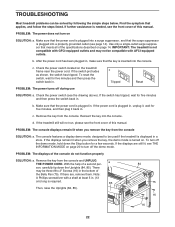
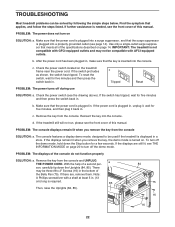
...long is turned on the treadmill frame near the power cord. c. c Tripped
Reset
PROBLEM: The power turns off...treadmill still will not run, please see the drawing above). If the power cord is needed, see THE INFORMATION MODE on page 20 to be solved by following the simple steps below.
To turn on page 14. b. TROUBLESHOOTING
Most treadmill problems can be used if the treadmill...
English Manual - Page 23


... is properly tightened. b 2-3 in the console, press one of this manual.
23
If the walking belt still slows when walked on
SOLUTION: a.
If the walking belt is about 1/8 in . (5 to 3 in . (3 mm). Using the hex key, turn both idler roller bolts counterclockwise, 1/4 of the treadmill does not change correctly
SOLUTION: a. b. PROBLEM: The walking belt slows when...
English Manual - Page 24


... hex
key to keep the walking belt
centered. Be careful to turn ; PROBLEM: The walking belt is properly
tightened.
24
If the
a
walking belt has shifted to the left idler roller bolt clockwise 1/2 of a turn both idler roller bolts clock- Be careful not to overtighten the walking belt. If the walking belt slips when walked on
SOLUTION: a.
Repeat...
English Manual - Page 26


... Accent Lift Frame Lift Frame Ground Wire Drive Motor Belt Drive Motor Controller Ground Wire Power Cord Grommet Power Switch...1 3/4" Bolt 3/8" x 1 1/2" Bolt 3/8" x 3/4" Bolt #8 x 1/2" Bright Screw #8 x 1/2" Ground Screw #12 x 1 1/4" Screw Motor Bolt #8 Belt Guide Screw 1/4" Washer 1/4" Split Washer 3/8" Jam Nut 5/16" Flange Nut Hood Clip 5/16" Cage Nut Foot Rail Decal Left Foot Rail Latch Warning...
Similar Questions
Belt Stopping
belt is almost stopping with each step. Is this a loose belt perhaps? if so, need instructions on ti...
belt is almost stopping with each step. Is this a loose belt perhaps? if so, need instructions on ti...
(Posted by trubymichael 7 years ago)
Treadmill Operation
How do I lower the treadmill from the stored position?
How do I lower the treadmill from the stored position?
(Posted by welchtt 8 years ago)
My T5.3 Treadmill Is Reading Ff On The Console. What Does This Mean.
(Posted by Rlnjzdajml 10 years ago)
The Belt Slips On The Left Side
When walking on my nordic track 1800 treadmil the belt slips on the left side only
When walking on my nordic track 1800 treadmil the belt slips on the left side only
(Posted by ceelys 10 years ago)

