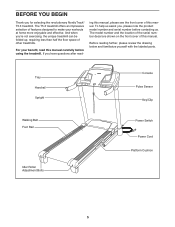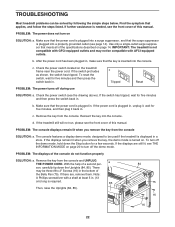NordicTrack T 5.3 Treadmill Support Question
Find answers below for this question about NordicTrack T 5.3 Treadmill.Need a NordicTrack T 5.3 Treadmill manual? We have 2 online manuals for this item!
Question posted by trubymichael on August 27th, 2016
Belt Stopping
belt is almost stopping with each step. Is this a loose belt perhaps? if so, need instructions on tightining.
Current Answers
Answer #1: Posted by zzed41 on August 29th, 2016 5:37 AM
Hi! This sounds like a problem with the motor. The first step would be to lubricate the moving parts such as the belt and rollers. If it is still weak, get the motor checked by an electrician.
Hope this helps! If it does, please click on the Accept Answer button. I will greatly appreciate it! :)
Related NordicTrack T 5.3 Treadmill Manual Pages
Similar Questions
Hello. My T6.3 Stopped Working And There Is A Humming As If I Was Increasing/dec
(Posted by rhendrickson 3 years ago)
Releasing Treadmill From Fold Up Position
My treadmill has been in storage for a while. How do I release it to use it again?
My treadmill has been in storage for a while. How do I release it to use it again?
(Posted by terifik23 9 years ago)
Treadmill Belt Stopping On Its Own
Yesterday the treadmill completely turned off on its own while being used. After 5 minutes, it was w...
Yesterday the treadmill completely turned off on its own while being used. After 5 minutes, it was w...
(Posted by rme40 9 years ago)
My T5.3 Treadmill Is Reading Ff On The Console. What Does This Mean.
(Posted by Rlnjzdajml 10 years ago)
Belt Slipping
I am having a problem with the belt slipping on my treadmill, Nordic Trac T53 How do you tighten the...
I am having a problem with the belt slipping on my treadmill, Nordic Trac T53 How do you tighten the...
(Posted by fhsh412 10 years ago)