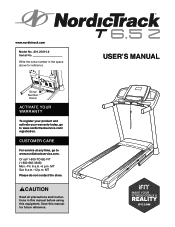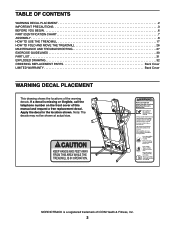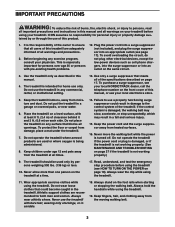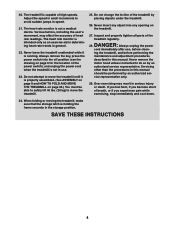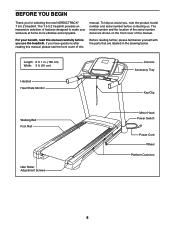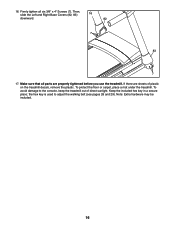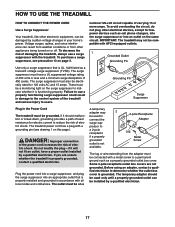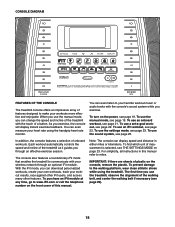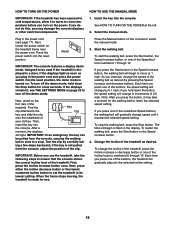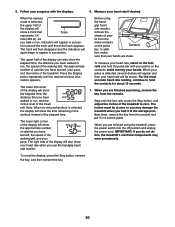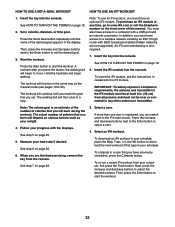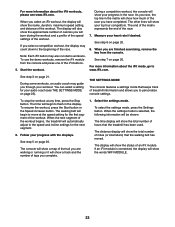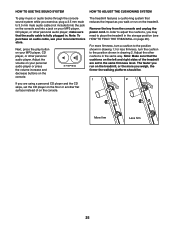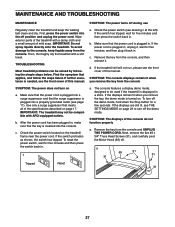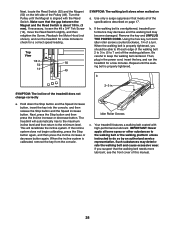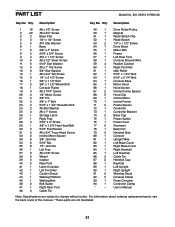NordicTrack T 6.5z Treadmill Support Question
Find answers below for this question about NordicTrack T 6.5z Treadmill.Need a NordicTrack T 6.5z Treadmill manual? We have 1 online manual for this item!
Question posted by ljspears on January 30th, 2018
Belt Slips
Current Answers
Answer #1: Posted by BusterDoogen on January 30th, 2018 6:09 PM
when walked on, for the procedure to tighten the belt.
I hope this is helpful to you!
Please respond to my effort to provide you with the best possible solution by using the "Acceptable Solution" and/or the "Helpful" buttons when the answer has proven to be helpful. Please feel free to submit further info for your question, if a solution was not provided. I appreciate the opportunity to serve you!
Related NordicTrack T 6.5z Treadmill Manual Pages
Similar Questions
My Nordictrack T6.5z control works but, the belt never moves.I purchased this new from Sears.
I have brought new Nordiac T6.5 Z Tread mill. Motor is making noise and belt slows down. Can you adv...
the one on the right side is tocuhing the guide,, should these not be touching and be in the center?...
I am having a problem with the belt slipping on my treadmill, Nordic Trac T53 How do you tighten the...
When walking on my nordic track 1800 treadmil the belt slips on the left side only