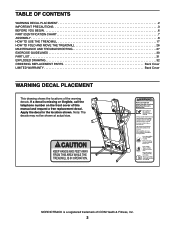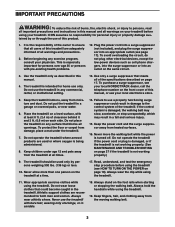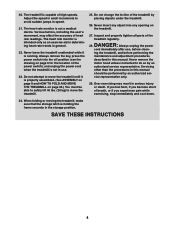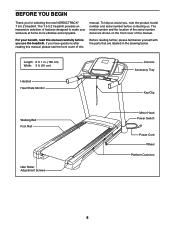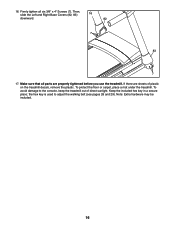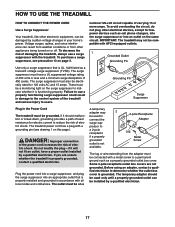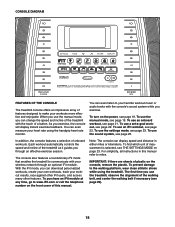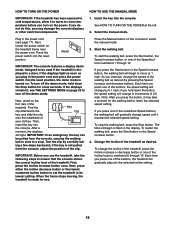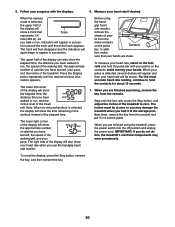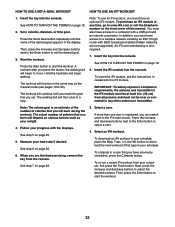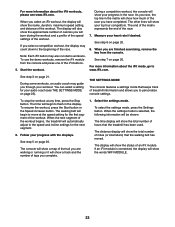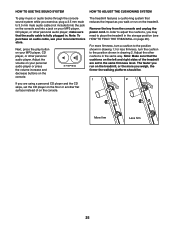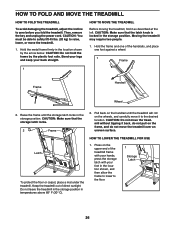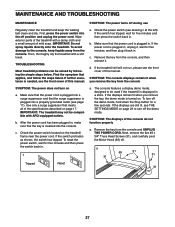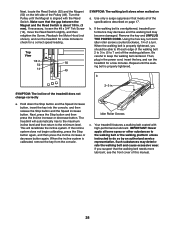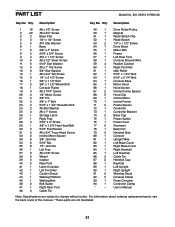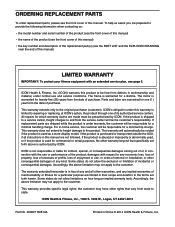NordicTrack T 6.5z Treadmill Support Question
Find answers below for this question about NordicTrack T 6.5z Treadmill.Need a NordicTrack T 6.5z Treadmill manual? We have 1 online manual for this item!
Question posted by ranomalviya on November 21st, 2015
New Treadmill Belt And Motor Issue
Current Answers
Answer #1: Posted by BusterDoogen on November 21st, 2015 4:09 PM
I hope this is helpful to you!
Please respond to my effort to provide you with the best possible solution by using the "Acceptable Solution" and/or the "Helpful" buttons when the answer has proven to be helpful. Please feel free to submit further info for your question, if a solution was not provided. I appreciate the opportunity to serve you!
Related NordicTrack T 6.5z Treadmill Manual Pages
Similar Questions
NordicTrack T 6.5z when turned on screen will light up and once hit start it shuts down. Have turned...
Speed to go back to normal setting?
How do I get to a site where I can print out the Nordic Tract T 6.5Z Treadmill owner's manual?
I have a NordicTrack T11.5 treadmill that is about 6 months old and when I press start, the time and...