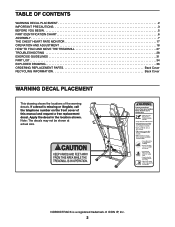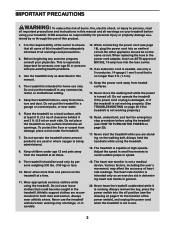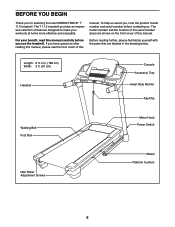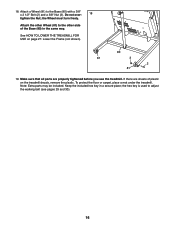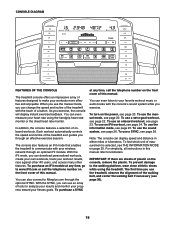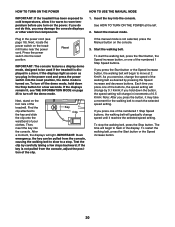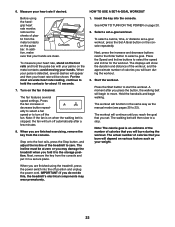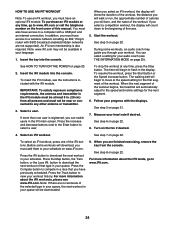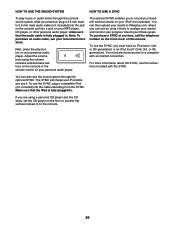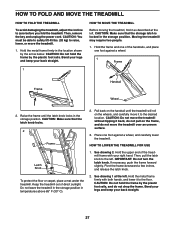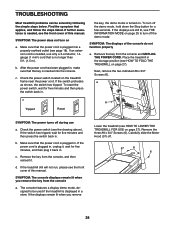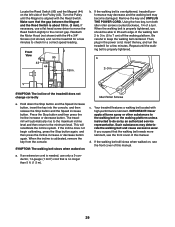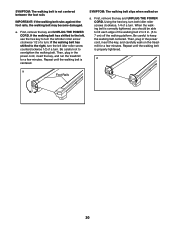NordicTrack T11.5 Treadmill Support Question
Find answers below for this question about NordicTrack T11.5 Treadmill.Need a NordicTrack T11.5 Treadmill manual? We have 15 online manuals for this item!
Question posted by jimkokotis on December 28th, 2014
Treadmill Belt Motor Won't Run
I have a NordicTrack T11.5 treadmill that is about 6 months old and when I press start, the time and distance displays begin to operate but the belt motor doesn't run, can you please help?
Current Answers
Answer #1: Posted by TommyKervz on December 28th, 2014 8:17 AM
Follow the instructions below
http://www.livestrong.com/article/406534-the-treadmill-belt-wont-move/
Related NordicTrack T11.5 Treadmill Manual Pages
Similar Questions
After Recalibrating And Key Is Removed The Treadmill Sounds Like Its On.
The incline feature on my NordicTrack T5.7 stopped working. I followed the instructions in the manua...
The incline feature on my NordicTrack T5.7 stopped working. I followed the instructions in the manua...
(Posted by jjaniec 3 years ago)
Nordictrack T11.5 Drive Motor Belt.
Tell the marking NordicTrack T11.5 drive motor belt.
Tell the marking NordicTrack T11.5 drive motor belt.
(Posted by Anonymous-166444 3 years ago)
New Treadmill Belt And Motor Issue
I have brought new Nordiac T6.5 Z Tread mill. Motor is making noise and belt slows down. Can you adv...
I have brought new Nordiac T6.5 Z Tread mill. Motor is making noise and belt slows down. Can you adv...
(Posted by ranomalviya 8 years ago)
Belt/motor Needs Replacement?
My wife uses a Norditrack X9i. within the last couple of days the units has stopped working and the ...
My wife uses a Norditrack X9i. within the last couple of days the units has stopped working and the ...
(Posted by mitchmartinez2267 8 years ago)
Treadmill Belt Stopping On Its Own
Yesterday the treadmill completely turned off on its own while being used. After 5 minutes, it was w...
Yesterday the treadmill completely turned off on its own while being used. After 5 minutes, it was w...
(Posted by rme40 9 years ago)