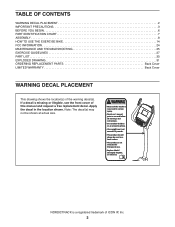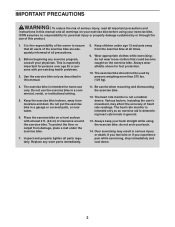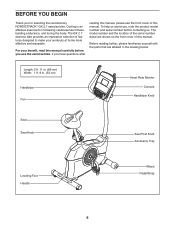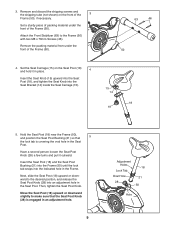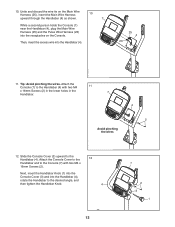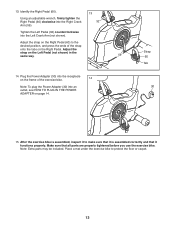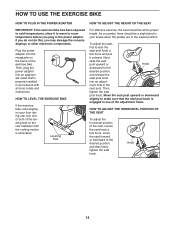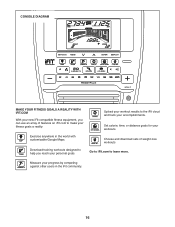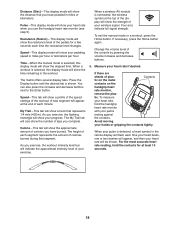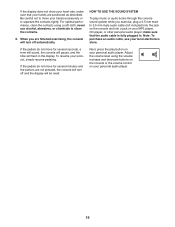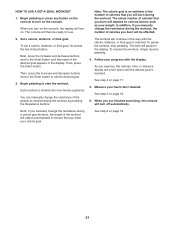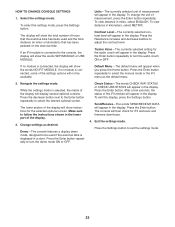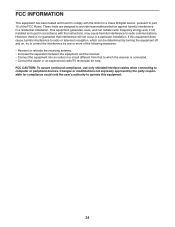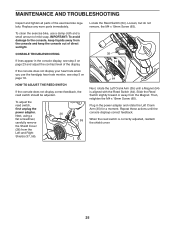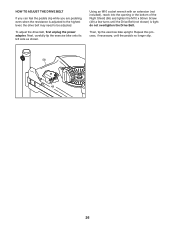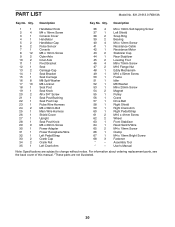NordicTrack Gx 2.7 Bike Support Question
Find answers below for this question about NordicTrack Gx 2.7 Bike.Need a NordicTrack Gx 2.7 Bike manual? We have 1 online manual for this item!
Question posted by sfelber1 on January 4th, 2014
How Do I Turn The Console Off.
How do you turn the console off
Current Answers
Related NordicTrack Gx 2.7 Bike Manual Pages
Similar Questions
Nordictrack Elite 13.1 Turn On The Console.
I have plugged in the NordicTrack elite 13.1 but the console does not turn on. I have pressed the re...
I have plugged in the NordicTrack elite 13.1 but the console does not turn on. I have pressed the re...
(Posted by leokap123 4 years ago)
Display Does Not Light Up.
I recently bought a used nordic track exercise cycle gx 4.0 The console does not light as it should ...
I recently bought a used nordic track exercise cycle gx 4.0 The console does not light as it should ...
(Posted by kingsbury55 9 years ago)
My Console Won't Fully Come On For My Nt 2.7 Bike. Tries To Turn On Over N Over
(Posted by bkmauk5 9 years ago)
How Do I Find The Ip Address For The Nordictrack Gx 2.7 Bike
(Posted by mylnanas 10 years ago)