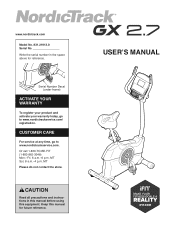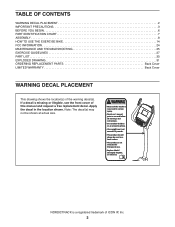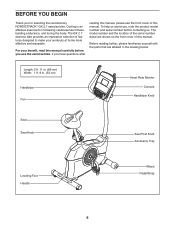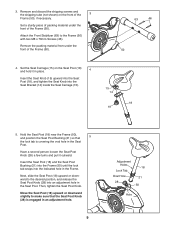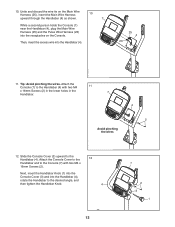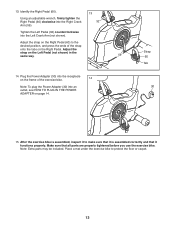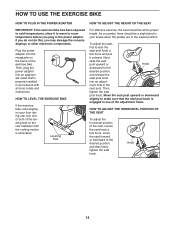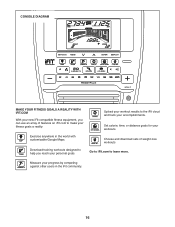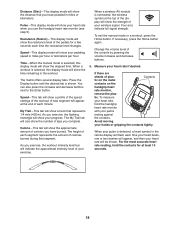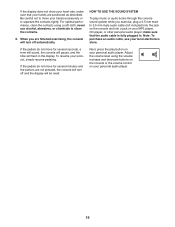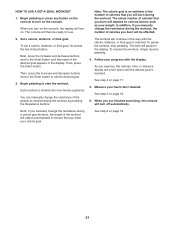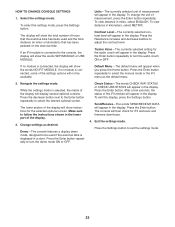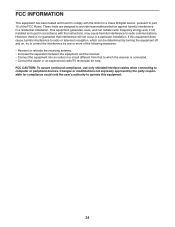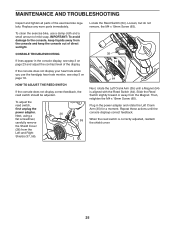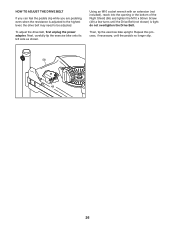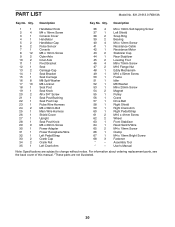NordicTrack Gx 2.7 Bike Support Question
Find answers below for this question about NordicTrack Gx 2.7 Bike.Need a NordicTrack Gx 2.7 Bike manual? We have 1 online manual for this item!
Question posted by bkmauk5 on October 12th, 2014
My Console Won't Fully Come On For My Nt 2.7 Bike. Tries To Turn On Over N Over
The person who posted this question about this NordicTrack product did not include a detailed explanation. Please use the "Request More Information" button to the right if more details would help you to answer this question.
Current Answers
Related NordicTrack Gx 2.7 Bike Manual Pages
Similar Questions
I Cant Get The Treadmill To Load. The Screen Is Stuck On Blue
(Posted by Anonymous-174199 11 months ago)
Nordictrack Cxt 980 Power Not Working
My elliptical shut off in the middle of my workout and now the console will not come back on. I trie...
My elliptical shut off in the middle of my workout and now the console will not come back on. I trie...
(Posted by Lazarusmom 8 years ago)
Tight Pedals
I just bought it, assembled it according to instructions, but the pedals don't seem to be moving eas...
I just bought it, assembled it according to instructions, but the pedals don't seem to be moving eas...
(Posted by Issamnassar 8 years ago)
Am At The Point Where You Put The Casing Onto The Back Of The Console, But The H
(Posted by Iambe30 10 years ago)