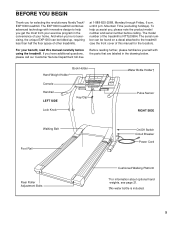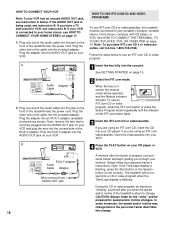NordicTrack Exp1000 Treadmill Support Question
Find answers below for this question about NordicTrack Exp1000 Treadmill.Need a NordicTrack Exp1000 Treadmill manual? We have 1 online manual for this item!
Question posted by patricksufi on June 7th, 2017
Treadmill Wont Start
hello our treadmill won't start.. but looks like its working.. not sure if the start button or the motor.. please help. and im getting error message "605 010"
Current Answers
Answer #1: Posted by Odin on June 8th, 2017 10:57 AM
See https://www.manualslib.com/manual/112875/Nordictrack-Nttl09994.html?page=23#manual. The first listed PROBLEM or possibly the second should solve. If not, you'll have to consult Nordic Track: use the contact information here--https://www.contacthelp.com/nordictrack/customer-service.
Hope this is useful. Please don't forget to click the Accept This Answer button if you do accept it. My aim is to provide reliable helpful answers, not just a lot of them. See https://www.helpowl.com/profile/Odin.
Related NordicTrack Exp1000 Treadmill Manual Pages
Similar Questions
Treadmill Starts And Shuts Down After 3 Seconds
Push the start button. The belt speed ramps up speed and shuts down after about 3 seconds.
Push the start button. The belt speed ramps up speed and shuts down after about 3 seconds.
(Posted by jfsearay 2 years ago)
Console Goes Out When Start Button Is Pushed
incline buttons work and others seem to work but when the start button is pushed the belt jerks to s...
incline buttons work and others seem to work but when the start button is pushed the belt jerks to s...
(Posted by snakehunters 3 years ago)
The Start Button Does Not Work When Pressed To Start. How Do I Fix This. Everyth
(Posted by mamleboadu 4 years ago)
Does Not Want To Start..everything Is On..when Pressing Start Button It Beeps
DDoes not start when pressing button
DDoes not start when pressing button
(Posted by zorillito 7 years ago)
My Treadmill Powers Up Fine But When I Hit The Start The Motor Run For A Second,
My treadmill powers up fine but when I hit the start the motor run for a second, stops and the PWM L...
My treadmill powers up fine but when I hit the start the motor run for a second, stops and the PWM L...
(Posted by lamiranda 7 years ago)