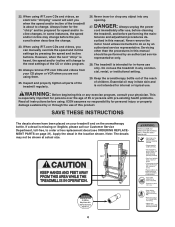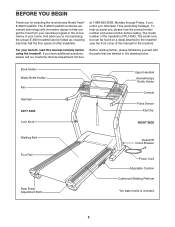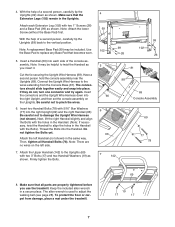NordicTrack E 2500 Treadmill Support Question
Find answers below for this question about NordicTrack E 2500 Treadmill.Need a NordicTrack E 2500 Treadmill manual? We have 1 online manual for this item!
Question posted by jfsearay on August 17th, 2021
Treadmill Starts And Shuts Down After 3 Seconds
Push the start button. The belt speed ramps up speed and shuts down after about 3 seconds.
Current Answers
Answer #1: Posted by Troubleshooter101 on August 18th, 2021 3:31 AM
A treadmill that stops running after starting the workout can mean something is wrong with the belt, platform, motor or speed controls. When too much resistance occurs during a run or walk, the treadmill stops running to avoid any damage to the motor.
https://www.livestrong.com/article/35127-troubleshoot-treadmill-stops/
Thanks
Please respond to my effort to provide you with the best possible solution by using the "Acceptable Solution" and/or the "Helpful" buttons when the answer has proven to be helpful. Please feel free to submit further info for your question, if a solution was not provided. I appreciate the opportunity to serve you!
Troublshooter101
Related NordicTrack E 2500 Treadmill Manual Pages
Similar Questions
What Is The Weight Limit For The E2500 Treadmill
(Posted by Jhawk44 1 year ago)
Treadmill Stock On Maximum Height
how to fix the Nordic Track E2500 treadmill that is stock on maximum heigh
how to fix the Nordic Track E2500 treadmill that is stock on maximum heigh
(Posted by Alitaj 2 years ago)
Console Goes Out When Start Button Is Pushed
incline buttons work and others seem to work but when the start button is pushed the belt jerks to s...
incline buttons work and others seem to work but when the start button is pushed the belt jerks to s...
(Posted by snakehunters 3 years ago)
The Start Button Does Not Work When Pressed To Start. How Do I Fix This. Everyth
(Posted by mamleboadu 3 years ago)
Nordic Track E 2500 Treadmill Weight
How much does the Nordic Track E 2500 treadmill weigh
How much does the Nordic Track E 2500 treadmill weigh
(Posted by karont730 8 years ago)