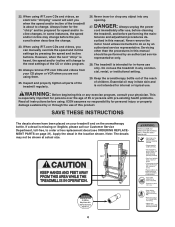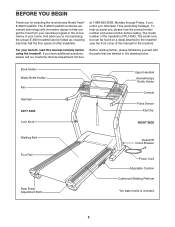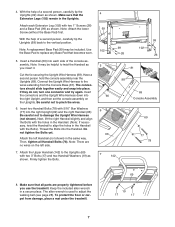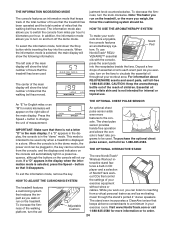NordicTrack E 2500 Treadmill Support Question
Find answers below for this question about NordicTrack E 2500 Treadmill.Need a NordicTrack E 2500 Treadmill manual? We have 1 online manual for this item!
Question posted by karont730 on August 27th, 2015
Nordic Track E 2500 Treadmill Weight
How much does the Nordic Track E 2500 treadmill weigh
Current Answers
Answer #1: Posted by TechSupport101 on August 28th, 2015 1:30 AM
Please forward this query directly to Nordic Track by completing and submitting the email contact form here https://service.nordictrack.com/CustomerService/contactUs.do?dr=NT as the desired info is not available online.
Related NordicTrack E 2500 Treadmill Manual Pages
Similar Questions
What Is The Weight Limit For The E2500 Treadmill
(Posted by Jhawk44 1 year ago)
Treadmill Stock On Maximum Height
how to fix the Nordic Track E2500 treadmill that is stock on maximum heigh
how to fix the Nordic Track E2500 treadmill that is stock on maximum heigh
(Posted by Alitaj 2 years ago)
Treadmill Starts And Shuts Down After 3 Seconds
Push the start button. The belt speed ramps up speed and shuts down after about 3 seconds.
Push the start button. The belt speed ramps up speed and shuts down after about 3 seconds.
(Posted by jfsearay 2 years ago)
Nordic Track 6.7i Treadmill Won't Stay In Manual Mode. It Keeps Going To One Of
it keeps going to one of the programmed programs. How do I fix this
it keeps going to one of the programmed programs. How do I fix this
(Posted by Ljason2001 7 years ago)
Loud Motor On My Nordic Track T6.3 Treadmill
3 months after I bought the Nordic Track T6.3 treadmill, the motor started getting louder everytime ...
3 months after I bought the Nordic Track T6.3 treadmill, the motor started getting louder everytime ...
(Posted by chris487 9 years ago)