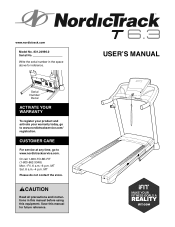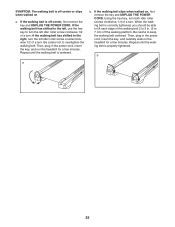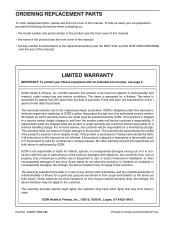NordicTrack T 6.3 Treadmill Support Question
Find answers below for this question about NordicTrack T 6.3 Treadmill.Need a NordicTrack T 6.3 Treadmill manual? We have 1 online manual for this item!
Question posted by chris487 on June 21st, 2014
Loud Motor On My Nordic Track T6.3 Treadmill
3 months after I bought the Nordic Track T6.3 treadmill, the motor started getting louder everytime I pushed the speed button. When it's on a high speed, it sounds like a lawnmower. I called customer service and they sent me a new motor to put in. I started having the same problem a couple of weeks after I installed the new motor. Does anyone know why the motor get's louder everytime I push the speed button?
Current Answers
Related NordicTrack T 6.3 Treadmill Manual Pages
Similar Questions
Display Not Lighting Up.
we moved our t 6.3 , which we needed to disassemble to fit in the basement, and we unplugged the har...
we moved our t 6.3 , which we needed to disassemble to fit in the basement, and we unplugged the har...
(Posted by Gdoel1 3 years ago)
Hello. My T6.3 Stopped Working And There Is A Humming As If I Was Increasing/dec
(Posted by rhendrickson 3 years ago)
C970 Treadmill Has A Dead Console And A Very High Pitched Sound When Pwr Applied
(Posted by breedloveinsc 3 years ago)
Hi, I Have A Nordictrack T6.3 Treadmill. When I Insert The Magnetic Key I Get 2
when I put in the magnetic key I get 2 beeps sound as if there is an error and none of the controls ...
when I put in the magnetic key I get 2 beeps sound as if there is an error and none of the controls ...
(Posted by mjbedsaul 6 years ago)
Treadmill Wont Start
hello our treadmill won't start.. but looks like its working.. not sure if the start button or the m...
hello our treadmill won't start.. but looks like its working.. not sure if the start button or the m...
(Posted by patricksufi 6 years ago)