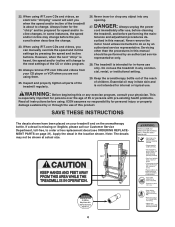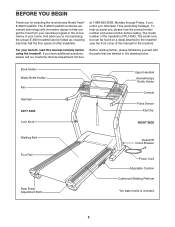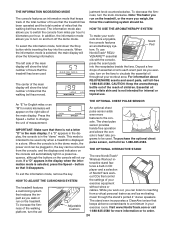NordicTrack E 2500 Treadmill Support Question
Find answers below for this question about NordicTrack E 2500 Treadmill.Need a NordicTrack E 2500 Treadmill manual? We have 1 online manual for this item!
Current Answers
Answer #1: Posted by waelsaidani1 on December 25th, 2015 10:03 PM
- Unplug the unit.
- Remove the hood (62) by removing 5 screws (5).
- Check the tightness of the bolts (28) on the incline frame (65).
- Plug in and test the unit.
- If the noise is gone, re-install the hood (62).
- If the problem still persists, unplug the unit.
- Remove the storage latch (56) by removing both bolts (3 & 4)
- Plug in and test the unit. If the noise is gone, replace the latch (part# 356323)
Related NordicTrack E 2500 Treadmill Manual Pages
Similar Questions
Treadmill Stock On Maximum Height
how to fix the Nordic Track E2500 treadmill that is stock on maximum heigh
how to fix the Nordic Track E2500 treadmill that is stock on maximum heigh
(Posted by Alitaj 2 years ago)
Treadmill Starts And Shuts Down After 3 Seconds
Push the start button. The belt speed ramps up speed and shuts down after about 3 seconds.
Push the start button. The belt speed ramps up speed and shuts down after about 3 seconds.
(Posted by jfsearay 2 years ago)
Nordic Track E 2500 Treadmill Weight
How much does the Nordic Track E 2500 treadmill weigh
How much does the Nordic Track E 2500 treadmill weigh
(Posted by karont730 8 years ago)
How Do You Get The Storage Bar To Retract To Allow It To Fit Onto The Treadmill
(Posted by kanewtis 9 years ago)