Nokia X6-00 Support Question
Find answers below for this question about Nokia X6-00.Need a Nokia X6-00 manual? We have 1 online manual for this item!
Question posted by ROCsoleta on March 22nd, 2014
How To Delete Pin Lock Nokia X6-00
The person who posted this question about this Nokia product did not include a detailed explanation. Please use the "Request More Information" button to the right if more details would help you to answer this question.
Current Answers
There are currently no answers that have been posted for this question.
Be the first to post an answer! Remember that you can earn up to 1,100 points for every answer you submit. The better the quality of your answer, the better chance it has to be accepted.
Be the first to post an answer! Remember that you can earn up to 1,100 points for every answer you submit. The better the quality of your answer, the better chance it has to be accepted.
Related Nokia X6-00 Manual Pages
User Guide - Page 2
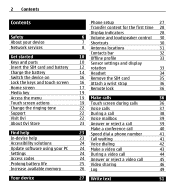
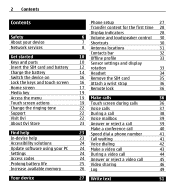
... parts Insert the SIM card and battery Charge the battery Switch the device on Lock the keys and touch screen Home screen Media key Access the menu Touch screen actions Change...solutions Update software using your PC Settings Access codes Prolong battery life Increase available memory
Your device
Phone setup
27
Transfer content for the first time 28
Display indicators
28
6 Volume and loudspeaker ...
User Guide - Page 11
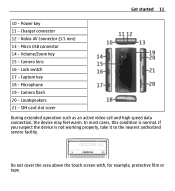
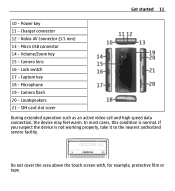
...connector 14 - Camera lens 16 - If you suspect the device is normal. Lock switch 17 - Loudspeakers 21 - In most cases, this condition is not working... tape. Camera flash 20 - Volume/Zoom key 15 - Microphone 19 - Charger connector 12 - Get started 11
10 - Nokia AV Connector (3.5 mm) 13 - Power key 11 - Capture key 18 -
SIM card slot cover During extended operation such...
User Guide - Page 16


...and p.m., select any number. To delete
a number, select
. To change settings for a PIN code or lock code, enter it, and select OK. When the touch screen and keys are locked, the touch screen is 12345.
...the 12-hour time format, to switch between a.m. Lock the keys and touch screen
To lock or unlock the touch screen and the keys, slide the lock switch on
1 Press and hold the power key....
User Guide - Page 22
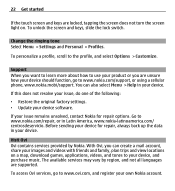
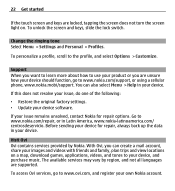
... Nokia account. Support When you want to learn more about how to use your product or you can also select Menu > Help in Latin America, www.nokia-latinoamerica.com/ centrosdeservicio. To unlock the screen and keys, slide the lock switch. To access Ovi services, go to www.nokia.com/support, or using a cellular phone, www.nokia...
User Guide - Page 24


... Updater application, go to switch between help
Link to use .
This code protects your service provider. Personal identification number (PIN) code - Update software using your PC Nokia Software Updater is a PC application that is committed to making mobile phones easy to the application being discussed.
Settings Your device normally has MMS, GPRS, streaming, and...
User Guide - Page 25
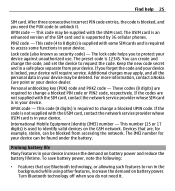
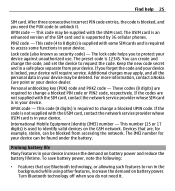
...code - Lock code (...information, contact a Nokia Care point or... can be deleted. International Mobile Equipment Identity ...phones. You can be supplied with the SIM card, contact the network service provider whose USIM card is required to change a blocked UPIN code. These codes (8 digits) are not supplied with the USIM card. If the codes are required to change a blocked PIN...
User Guide - Page 28


... and connect
the devices.
Content is being used in your device. The device is transferred from a compatible Nokia device, select Switch. A timed profile is set up the device connections, select Sett. Transfer content for... the Outbox folder. The ringing type is active. The touch screen and keys are locked. 28 Your device
To set to Silent, and the message and e-mail alert tones...
User Guide - Page 69


...deleted when you delete the message content, the e-mail header stays in the remote mailbox. Delete an e-mail from the mailbox
When you can read and reply to your device.
ActiveSync Use of PIM information between the Nokia... from the device and the remote mailbox Select Options > Delete > Phone and server. Cancel deleting an e-mail that has been marked to be connected to your device.
User Guide - Page 94
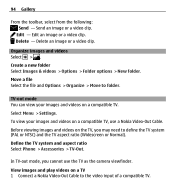
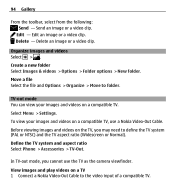
...Delete - Delete an image or a video clip. Create a new folder Select Images & videos > Options > Folder options > New folder. TV-out mode You can view your images and videos on a TV 1 Connect a Nokia...Send - Define the TV system and aspect ratio Select Phone > Accessories > TV-Out.
To view your images and videos on the TV, you cannot use a Nokia Video-Out Cable.
Send an image or a video...
User Guide - Page 137
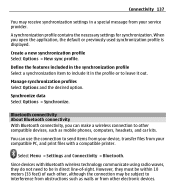
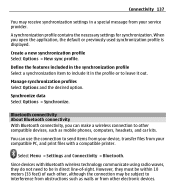
..., you open the application, the default or previously used synchronization profile is displayed. Connectivity 137
You may be subject to interference from obstructions such as mobile phones, computers, headsets, and car kits.
Manage synchronization profiles Select Options and the desired option.
User Guide - Page 138


... length of time, after which the visibility is locked, only connections to the network. Deactivating the Bluetooth ....
To ensure interoperability between other functions in your device.
My phone's visibility - Features using Bluetooth connectivity, to control who can ...your device and connect to use Nokia approved accessories for this device. Allow another device, such as a...
User Guide - Page 151
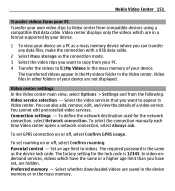
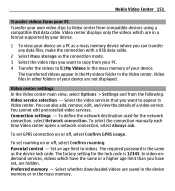
...data files, make the connection with a USB data cable.
2 Select Mass storage as the device lock code. Connection settings - To set roaming on or off , select Confirm roaming. The factory setting... the connection manually each time Video center opens a network connection, select Always ask. Nokia Video Center 151
Transfer videos from your PC Transfer your device are not displayed. Preferred...
User Guide - Page 162


.... When the mass memory is reformatted, all file formats or features are supported. You can use Nokia Ovi Suite to back up data you want to keep before formatting the mass memory.
Back up ... to find the files again. Standard formatting only marks the formatted area as available space and deletes the address to a compatible computer. Do not format the mass memory
using PC software because...
User Guide - Page 166
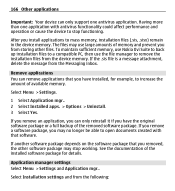
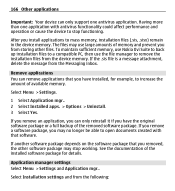
If the .sis file is a message attachment, delete the message from the device memory. If you remove a software package, you install ...device to increase the amount of available memory.
The files may stop functioning. To maintain sufficient memory, use Nokia Ovi Suite to back up installation files to remove the installation files from the Messaging inbox. Select Installation ...
User Guide - Page 168


....
In the Video clips, Streaming links, and Recently played views, the following :
Update via PC - Play - Delete a video or streaming link. Settings - Disclaimer - Select Menu > Applications > RealPlayer. Send a video clip or streaming link.
Delete - View the Nokia licence agreement. Change the settings, such as the default access point used for downloading updates. Play...
User Guide - Page 176
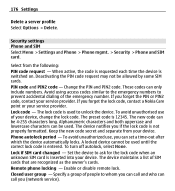
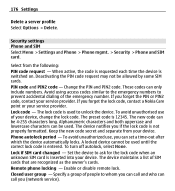
... similar to the emergency numbers to unlock the device. 176 Settings
Delete a server profile Select Options > Delete. Set the device to whom you can call and who can call you forget the lock code, contact a Nokia Care point or your device.
Deactivating the PIN code request may not be used to prevent accidental dialing of...
User Guide - Page 183
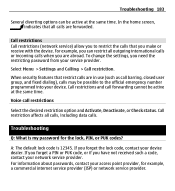
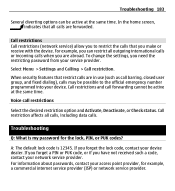
... active at the same time. If you need the restricting password from your access point provider, for the lock, PIN, or PUK codes? For example, you are forwarded.
Troubleshooting
Q: What is 12345. A: The default lock code is my password for example, a commercial internet service provider (ISP) or network service provider. For information about...
User Guide - Page 187
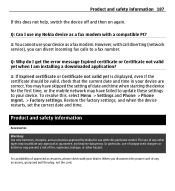
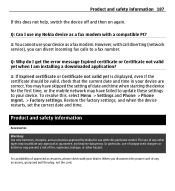
...
Accessories
Warning: Use only batteries, chargers, and accessories approved by Nokia for the first time, or the mobile network may have failed to update these settings to a fax number...date and time in your device as a fax modem with this , select Menu > Settings and Phone > Phone mgmt. > Factory settings. However, with your device. A: If Expired certificate or Certificate not valid...
User Guide - Page 193
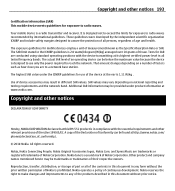
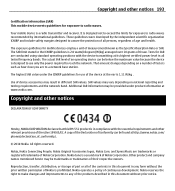
...on a number of Conformity can be provided under the ICNIRP guidelines for mobile devices employ a unit of Directive 1999/5/EC. These guidelines were developed ...://www.nokia.com/ phones/declaration_of_conformity/.
© 2010 Nokia. Copyright and other notices
DECLARATION OF CONFORMITY
Hereby, NOKIA CORPORATION declares that this document without the prior written permission of Nokia is...
User Guide - Page 195


.... The FCC or Industry Canada can require you require assistance, contact your Nokia dealer for more details. Any changes or modifications not expressly approved by Nokia could void the user's authority to the following two conditions: (1) This .../INDUSTRY CANADA NOTICE Your device may vary by region. Model number: X6-00
/Issue 3.2 EN-US Please check with part 15 of language options.
Similar Questions
How Downlod Skype Video Calls Softwear In Nokia X6 00 16gb
(Posted by tahirmahmood14 11 years ago)
My X6-00 Is Not Working Properly?
my x6-00 is not working properly in photo editing n music updation?
my x6-00 is not working properly in photo editing n music updation?
(Posted by nikscool91 11 years ago)
How I Can Change Picture Resolution In Nokia C5 03 Mobile Phone
HOW I CAN CHANGE PICTURE RESOLUTION IN NOKIA C5-03 MOBILE PHONE
HOW I CAN CHANGE PICTURE RESOLUTION IN NOKIA C5-03 MOBILE PHONE
(Posted by josekp 11 years ago)
Problem Of Mobile Phone
I have a problem with my mobile phone he wrote contact Serves
I have a problem with my mobile phone he wrote contact Serves
(Posted by compta2011 12 years ago)

