Nokia X6-00 Support Question
Find answers below for this question about Nokia X6-00.Need a Nokia X6-00 manual? We have 1 online manual for this item!
Question posted by amPich on June 19th, 2014
How To Lock And Unlock Nokia X6-00 By Screen
The person who posted this question about this Nokia product did not include a detailed explanation. Please use the "Request More Information" button to the right if more details would help you to answer this question.
Current Answers
There are currently no answers that have been posted for this question.
Be the first to post an answer! Remember that you can earn up to 1,100 points for every answer you submit. The better the quality of your answer, the better chance it has to be accepted.
Be the first to post an answer! Remember that you can earn up to 1,100 points for every answer you submit. The better the quality of your answer, the better chance it has to be accepted.
Related Nokia X6-00 Manual Pages
User Guide - Page 2
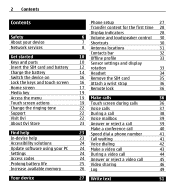
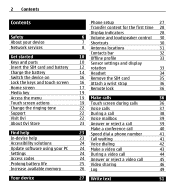
... device on Lock the keys and touch screen Home screen Media key Access the menu Touch screen actions Change ...the ringing tone Support Visit Ovi About Ovi Store
Find help In-device help Accessibility solutions Update software using your PC Settings Access codes Prolong battery life Increase available memory
Your device
Phone...
User Guide - Page 11
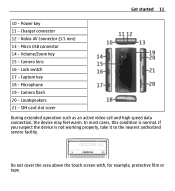
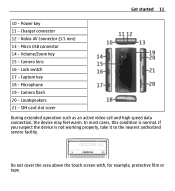
...18 - If you suspect the device is normal. Volume/Zoom key 15 - Camera flash 20 - Nokia AV Connector (3.5 mm) 13 - Camera lens 16 - Microphone 19 - Lock switch 17 - Loudspeakers 21 - SIM card slot cover During extended operation such as an active video ... it to the nearest authorized service facility. Do not cover the area above the touch screen with, for example, protective film or tape.
User Guide - Page 16


...p.m., select any number. Lock the keys and touch screen
To lock or unlock the touch screen and the keys, slide the lock switch on
1 Press and...lock code is switched off and the keys are locked, the touch screen is 12345.
3 Select your location.
When the touch screen and keys are inactive. The factory setting for automatic screen and key locking, select Menu > Settings and Phone > Phone...
User Guide - Page 22
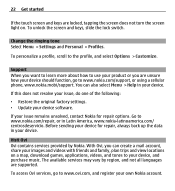
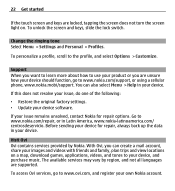
...to www.nokia.com/support, or using a cellular phone, www.nokia.mobi/support.
If your issue remains unsolved, contact Nokia for repair, always back up the data in Latin America, www.nokia-latinoamerica.... may vary by Nokia. To unlock the screen and keys, slide the lock switch.
22 Get started
If the touch screen and keys are locked, tapping the screen does not turn the screen light on a ...
User Guide - Page 24


... may have settings from the network service providers as a special message.
Personal identification number (PIN) code - The PIN code (4 - 8 digits) is committed to making mobile phones easy to www.nokia.com/softwareupdate, or in the background, select Options > Show open in Latin America, www.nokialatinoamerica.com/nsu. To get more information, visit the...
User Guide - Page 25
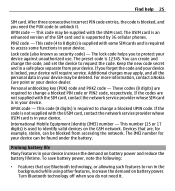
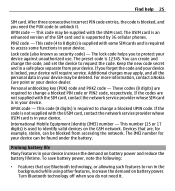
...code is supported by 3G cellular phones. You can create and change .... For more information, contact a Nokia Care point or your device increase the...service provider whose SIM card is in your device. International Mobile Equipment Identity (IMEI) number - The IMEI number for... may be supplied with some functions in your device. Lock code (also known as security code) - Find help...
User Guide - Page 28


...other device to the corresponding location in the remote mailbox. Content is transferred from a compatible Nokia device, select Switch.
The transfer time depends on the amount of the other device.
You.... A timed profile is set up the device connections, select Sett. The touch screen and keys are locked.
To transfer data to your device, select the content you want to use to...
User Guide - Page 36
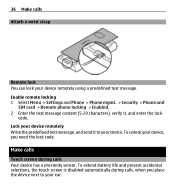
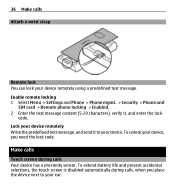
... unlock your device. Make calls Touch screen during calls, when you need the lock code.
36 Make calls
Attach a wrist strap
Remote lock You can lock your ear. To extend battery life and prevent accidental selections, the touch screen is disabled automatically during calls Your device has a proximity sensor. Enable remote locking 1 Select Menu > Settings and Phone > Phone mgmt...
User Guide - Page 39


.... Many of an incoming call when the touch screen is unlocked, select .
To answer a call when the touch screen is unlocked, press the call when the touch screen is locked, swipe the screen. To mute the ringing tone of your voice ... your voice mailbox (network service), in the home screen, select Telephone, and select and hold 1.
1 To change the phone number of an incoming call key.
User Guide - Page 40
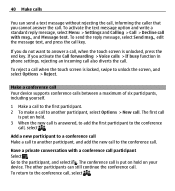
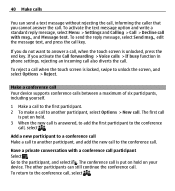
...participant, and add the new call to unlock the screen, and select Options > Reject. Go to the conference
call when the touch screen is unlocked, press the end key. The other participants...phone settings, rejecting an incoming call also diverts the call . Add a new participant to a conference call Make a call to another participant, select Options > New call , when the touch screen is locked...
User Guide - Page 43
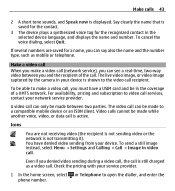
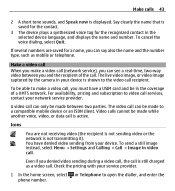
... call , you make a video call . Check the pricing with your device is still charged as mobile or telephone. To cancel the voice dialing, select Quit.
Say clearly the name that is not transmitting... to open the dialler, and enter the phone number. Icons
You are saved for the recognized contact in your service provider.
1 In the home screen, select or Telephone to make a video call...
User Guide - Page 52
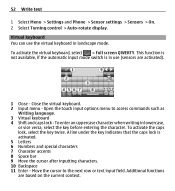
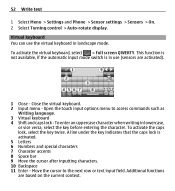
... keyboard in landscape mode. To activate the caps lock, select the key twice. This function is not.... 10 Backspace 11 Enter - A line under the key indicates that the caps lock is in lowercase,
or vice versa, select the key before entering the character....).
1 Close - To activate the virtual keyboard, select > Full screen QWERTY. Virtual keyboard You can use (sensors are based on the ...
User Guide - Page 137
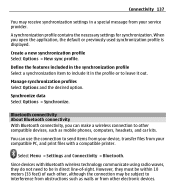
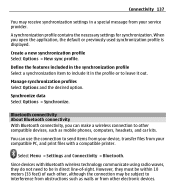
... 10 meters (33 feet) of -sight.
You can make a wireless connection to interference from obstructions such as walls or from other compatible devices, such as mobile phones, computers, headsets, and car kits. Bluetooth connectivity About Bluetooth connectivity With Bluetooth connectivity, you open the application, the default or previously used synchronization profile is...
User Guide - Page 138


... visible to other devices supporting Bluetooth technology, use Nokia approved accessories for this device. My phone's name -
Deactivating the Bluetooth function does not ...affect other devices, select Hidden. Features using Bluetooth connectivity, to control who can find your device. 138 Connectivity
This device is locked...
User Guide - Page 174


... Some accessory connectors indicate which type of accessory. Automatic answer -
TV screen size - Remove a voice command that you connect a certain compatible accessory... that you want activated each time you connect a Nokia Video Connectivity Cable to remain on the type of... ratio of voice commands, select Menu > Settings and Phone > Voice commands. Edit the voice commands.
Set the...
User Guide - Page 176
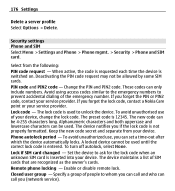
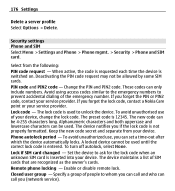
... The device maintains a list of people to unlock the device.
PIN code and PIN2 code - If you if the lock code is used . The preset code is ...Phone and SIM Select Menu > Settings and Phone > Phone mgmt. > Security > Phone and SIM card. Lock code - The lock code is not properly formatted. Lock if SIM card changed - The device notifies you forget the lock code, contact a Nokia...
User Guide - Page 187
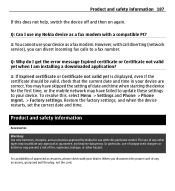
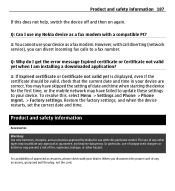
...and safety information
Accessories
Warning: Use only batteries, chargers, and accessories approved by Nokia for the first time, or the mobile network may have failed to update these settings to a fax number.
To ... installing a downloaded application? However, with a compatible PC? The use my Nokia device as a fax modem. Product and safety information 187
If this , select Menu > Settings and...
User Guide - Page 192
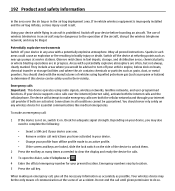
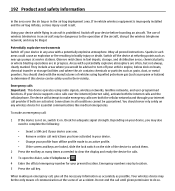
...and the cellular phone. The use of communication at service stations. chemical plants; You should check with the manufacturers of the device to unlock them. 2 ...in the air bag deployment area. or where blasting operations are locked, slide the lock switch on the side of vehicles using radio signals, wireless ...the screen and keys are in fuel depots, storage, and distribution areas;
User Guide - Page 193
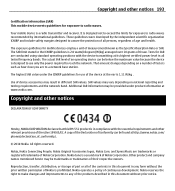
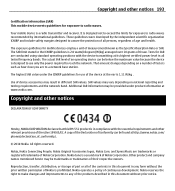
... with the essential requirements and other notices 193
Certification information (SAR) This mobile device meets guidelines for mobile devices employ a unit of Nokia Corporation. The highest SAR value under product information at http://www.nokia.com/ phones/declaration_of_conformity/.
© 2010 Nokia. SAR values may be trademarks or tradenames of their respective owners. Additional...
User Guide - Page 195


... law is subject to receiving equipment). Any changes or modifications not expressly approved by Nokia could void the user's authority to export laws and regulations from the US and ... such interference cannot be eliminated. Operation is prohibited. Model number: X6-00
/Issue 3.2 EN-US Please contact your Nokia dealer for these products may vary by region. FCC/INDUSTRY CANADA ...
Similar Questions
No Display In Mobile Phone
I have a Nokia mobile phone model 6070 the display is not working when I try to switch on it
I have a Nokia mobile phone model 6070 the display is not working when I try to switch on it
(Posted by Swagatdash1978 3 years ago)
My X6-00 Is Not Working Properly?
my x6-00 is not working properly in photo editing n music updation?
my x6-00 is not working properly in photo editing n music updation?
(Posted by nikscool91 11 years ago)
Can You Help Me Unlock My Nokia 1200 Mobile Phone
(Posted by russellcarter673 11 years ago)

