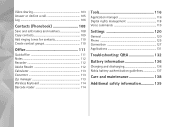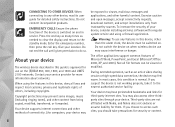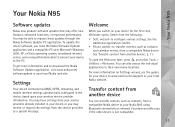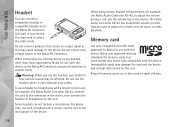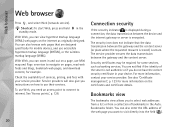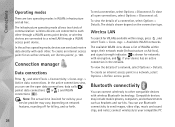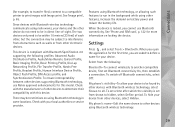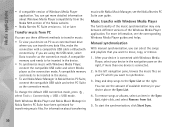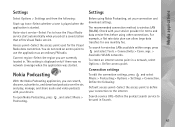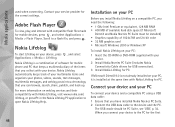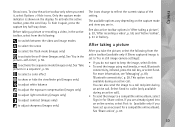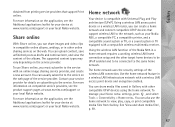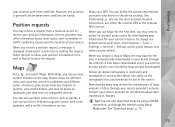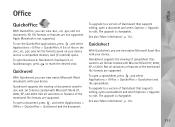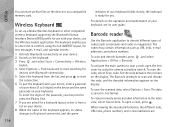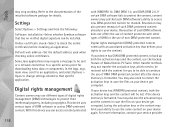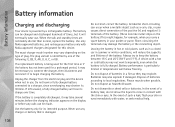Nokia N95 Support Question
Find answers below for this question about Nokia N95 - Smartphone 160 MB.Need a Nokia N95 manual? We have 1 online manual for this item!
Question posted by poshpal99 on March 22nd, 2014
My Nokia 710 Doesn't Connect To My Laptop,it Doesn't Download,doesn't Share Thro
Through Bluetooth.it doesn't support e-banking services.it doesn't show updates but it z turned on....the office doesn't work.it lacks other features of the office
Current Answers
Related Nokia N95 Manual Pages
Similar Questions
Problem When Download Any Document On The Nokia X2-01 Mobile Phone
(Posted by wartisjan 9 years ago)
I Want To Download Whats Up Software In My X2-01 Mobile Set
(Posted by nilsoyoko 9 years ago)
I Can Not Access A Internet Connections In My Mobile Phone Nokia X2-01
(Posted by salemtaguicleonora 10 years ago)
Can I Connect Internet In My Pc Usin 2730 Classic 3g Phone With Its Bluetooth
connectivity
connectivity
(Posted by JAMEbibifo 10 years ago)
I Have Brought A Nokia 7205 Intrigue Mobile Phone From Us. To Make It Work In In
I have brought a nokia 7205 intrigue mobile phone from USA. To make it work, I approached many servi...
I have brought a nokia 7205 intrigue mobile phone from USA. To make it work, I approached many servi...
(Posted by man1150 11 years ago)